Opera only syncing bookmarks and not browser?
-
HotAndSpricey last edited by
I recently switched to opera and set up a lot of customization around settings, mods, extensions, and customization of browser. I wanted to skip the process of setting up everything a second time so I tried importing it from my desktop to laptop. The sync has work successfully but has only synced bookmarks, even though I have everything turned on everything except open tabs (which I assume is the tabs that are open on each device). I am signed in on both with synchronization on. For reference I snipped both, and you can see I have bookmarks (and passwords) but nothing else connected properly.
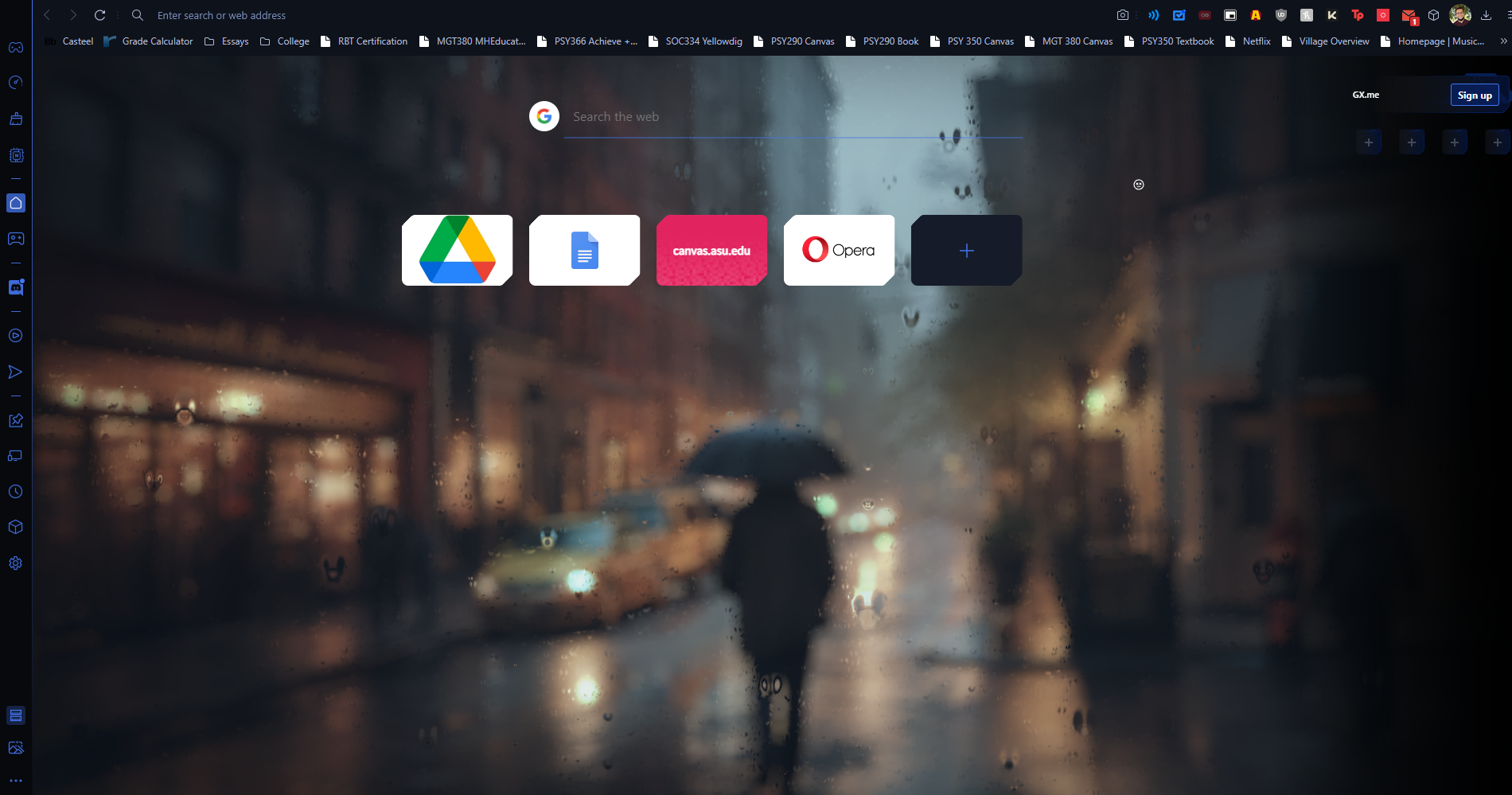
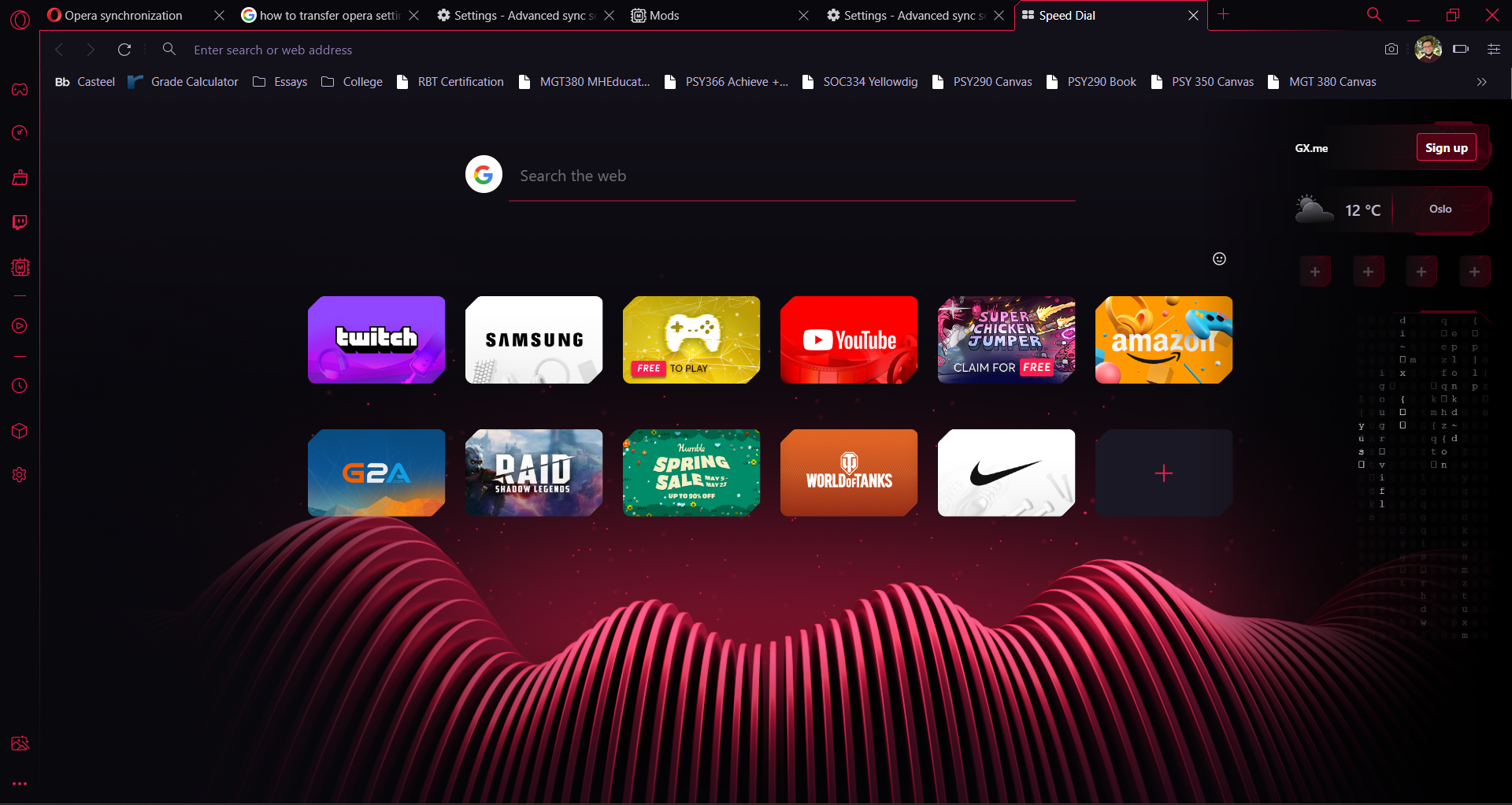
-
leocg Moderator Volunteer last edited by
@hotandspricey Extensions are not synced and mods probably won't also.
-
HotAndSpricey last edited by HotAndSpricey
@leocg So everytime I'll have to update speed dial, settings, extensions, and mods for each device?
-
leocg Moderator Volunteer last edited by
@hotandspricey As known, speed dials from other devices can be seen in Other Speed Dials inside the bookmarks page.
You can copy them to the current Speed Dial.Some settings are synced.
-
Locked by
 leocg
leocg