Profile icon doesn't load in "daughter" windows and some others UI Bugs
-
thatoneunoriginal last edited by leocg
These may appear nit-picky but I love Opera One and want to see it become the best it can be.
1. Profile icon doesn't load in "daughter" windows
If you pull out a new Window, the "daughter" window wont load your icon in the profile icon, instead reverting to the default one.
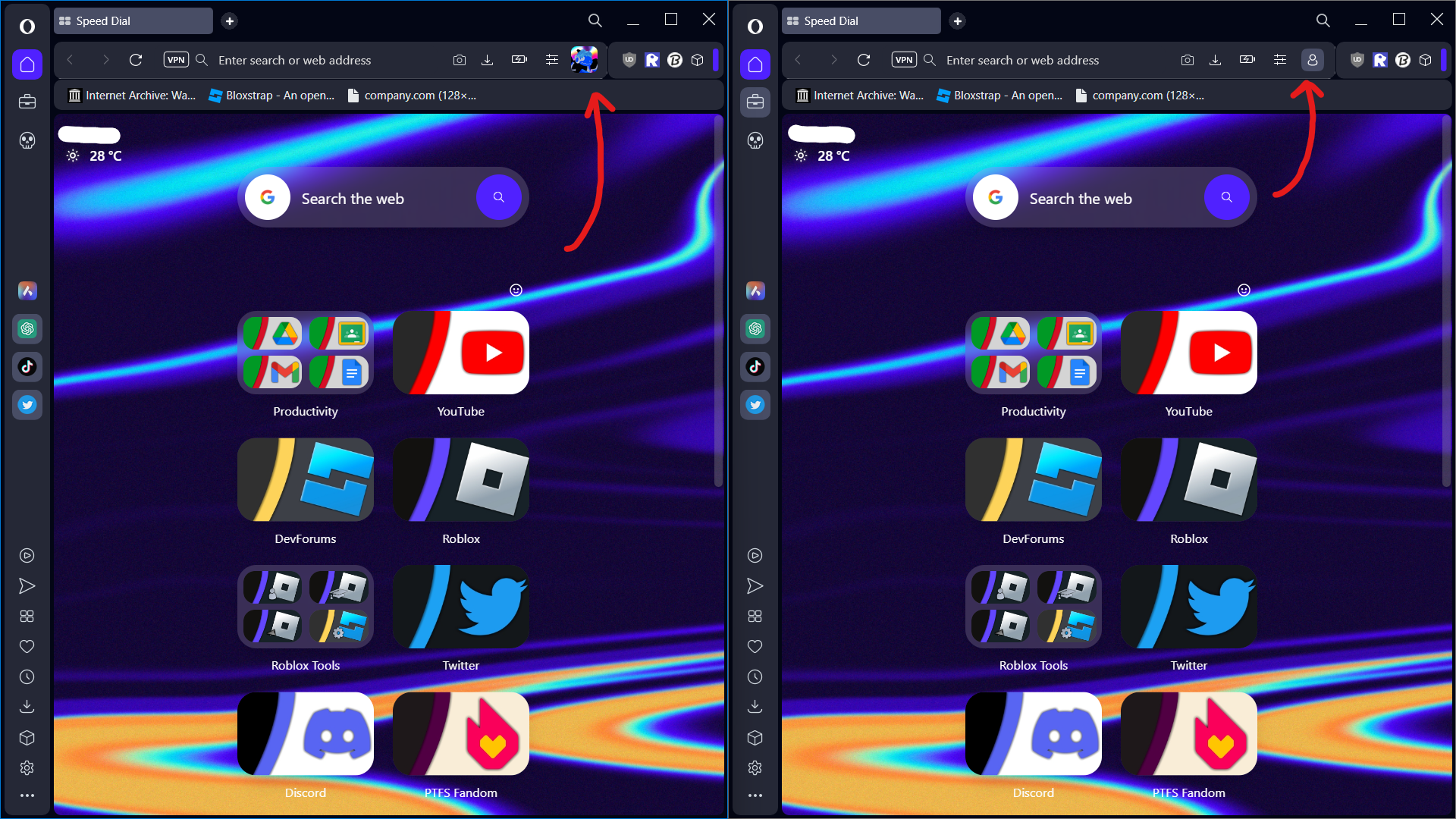
This also continues when clicking the profile icon as well.
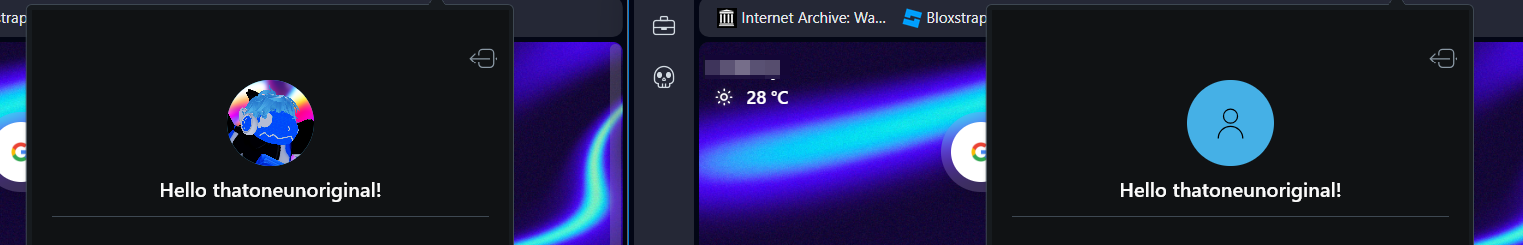
2. Weird lines between top bar and bookmarks bar and extensions section.

Better view of these lines
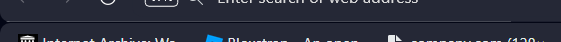


Whenever I retract/close the extension section of the top bar all the lines strangely become slightly brighter for a second before going back to their original colour.
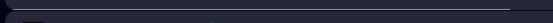
-
Locked by
leocg