how to delete a synchronized device that won't start anymore?
-
A Former User last edited by
@gabrielebds I'm not quite sure if it works, but maybe it's a solution nevertheless.
Open your bookmarks in the main window of Opera and head to "Other Speed Dials":
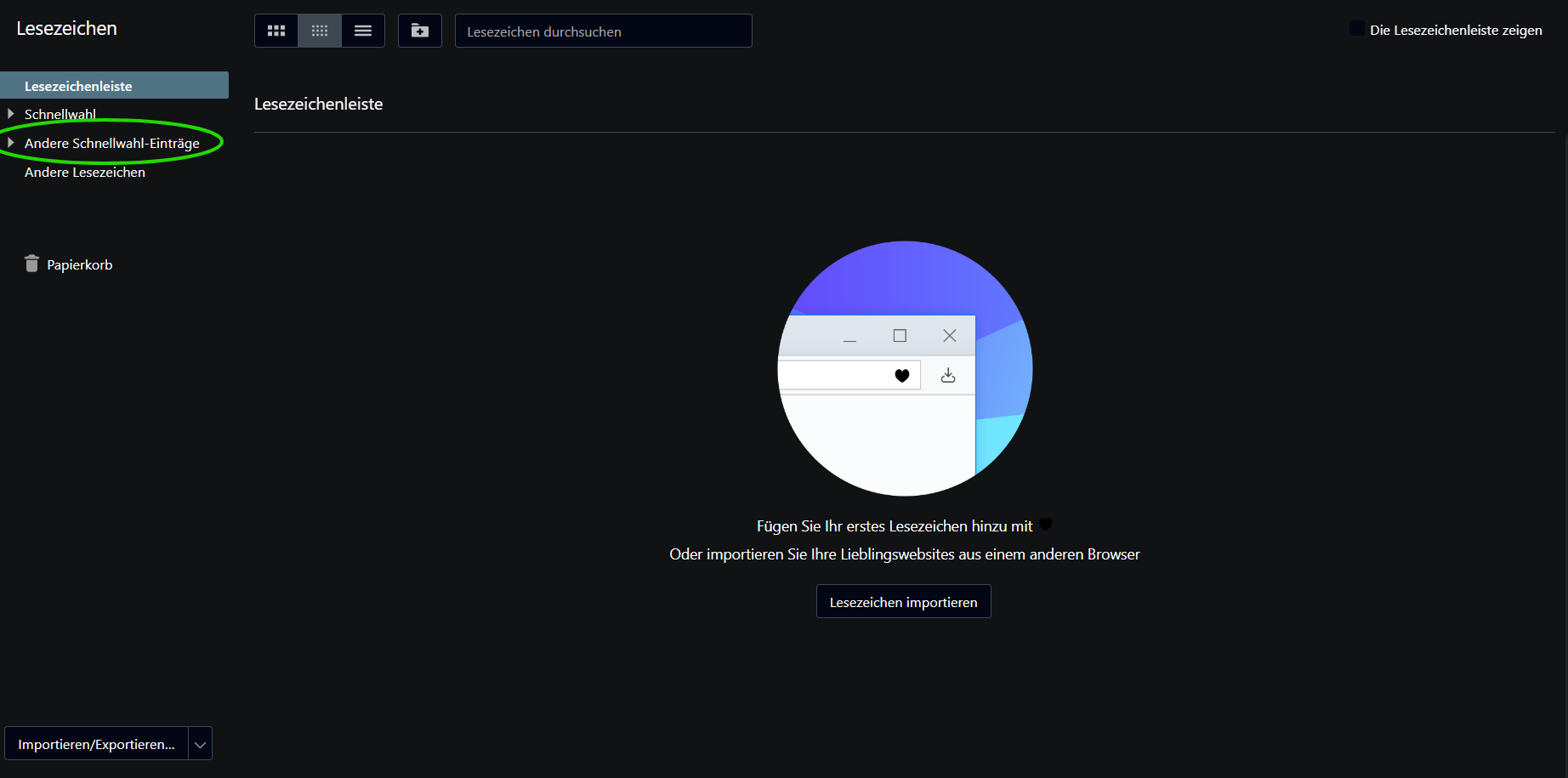
If you click on that, it will show you all your devices that have a speed dial. Right-click on the one you want to delete and it shows you the option to do so.
You can also delete it from the trash-bin afterwards. IMO this doesn't only delete the speed dials and the bookmarks from the device, but the device itself. Let me know, if it worked. -
Locked by
leocg