Black borders around videos
-
Cinis last edited by
Hey Everyone!
I'm having an issue with black borders appearing in every video that plays in Opera GX, this is mostly an issue because the border crops the video, it's not just around it.
I've found a couple posts here reporting the same but the solution of disabling 'Force Dark Theme' didn't work, and I tested disabling all extentions, ad-blockers, reseting settings and flags, and this happens in two different profiles, so it's not specific to a profile.
I'm using Windows 10, the GX version is: LVL4 (core: 98.0.4759.64)
The issue happens for all video players in the browser, Youtube, Zoom Recordings, etc, I've even noticed it on the pop-out video window that Opera has.Any ideas on how to get rid of it?
Thank you very much!
-
Cinis last edited by
Adding screenshots to show the border, I've just tested it on Netflix and it happens there as well.
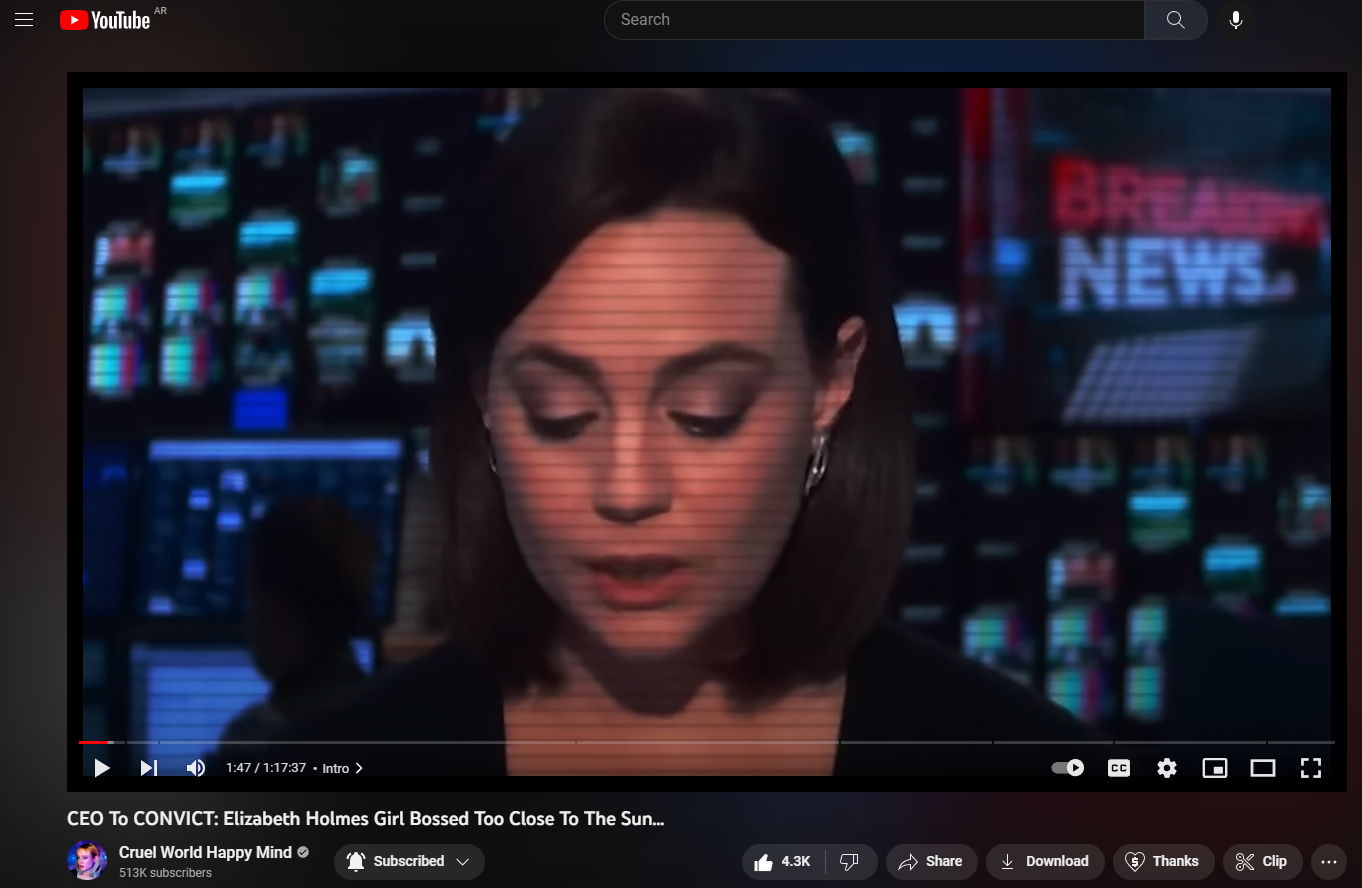

-
Cinis last edited by
@leocg
I've just reinstalled Opera GX and reinstalled the latest installer, and the issue is still there, even in multiple profiles.
This doesn't happen on my laptop, just my desktop PC.
I also found that scrolling up or down will remove the border for a second:
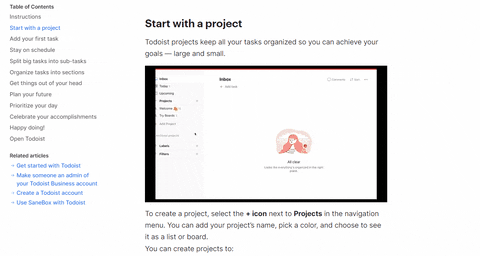
Is there anything I could do aside from Uninstalling the browser to delete any remaining data left? deleting some logs, running a cleaning tool, etc?
-
Cinis last edited by
@leocg It happens on any video player, be it Zoom Recordings, YouTube itself or videos imbedded in another page, even the external player.
I've seen it happen for every video I've played in the last month.
I tested disabling the Extensions, I only had Opera AdBlock and uBlock, but the issue still reproduced.
Any suggestions? -
Noneed2explain last edited by
Hey, i have the solution!
Follow the steps of this video: https://www.youtube.com/watch?v=OZR7h-MJq2g
At 2:11 when he talks about the video settings cropping mode, i just put it on automatic and i was good to go.
Here is the extension: https://chromewebstore.google.com/detail/dndehlekllfkaijdlokmmicgnlanfjbi?hl=de
If anyone is wondering how this problem even exists: I can say, i had this video resolution bug before and for me, it was when i played a videogame with a different resolution then i used to. When i was going to watch a video or a stream the problem occurred.
Hope this helped.
-
blondiesl last edited by
This black border issue around youtube videos might be as simple as that you are in theater mode rather than mini player mode.
I tend to do that now and then, as like, today. LOL
Just click the player icon (third from the right) and make sure it says you are in mini player. The black borders should now be gone.
NOTE: YT seems to remember the last mode as it seems to carry from computer to computer.
Hope that helps.
-
Locked by
 leocg
leocg