Linkedin random URL keeps opening new windows while broswing or even just watching youtube
-
kopollo Banned last edited by
@psychofok
If you are experiencing issues with random URLs opening new windows specifically in the Opera browser, you can try the following steps to address the problem:Update Opera: Ensure that you have the latest version of Opera installed on your computer. Updates often include security patches and bug fixes that can help resolve such issues.
Disable extensions: Temporarily disable all extensions in Opera to see if any of them are causing the problem. Go to the menu (the "Opera" or "Customize and control Opera" button in the top-left corner), select "Extensions," and disable all extensions.
Clear browsing data: Clearing your browsing data, including cache, cookies, and history, can help remove any stored information that might be causing conflicts. Go to the menu, select "Settings," go to the "Privacy & security" section, and click on "Clear browsing data."
Reset Opera settings: Resetting Opera to its default settings can help eliminate any problematic configurations. To reset Opera, go to the menu, select "Settings," scroll down to the bottom, click on "Advanced," and select "Browser" from the left-hand side. Scroll down to find the "Reset settings" button and click on it.
Scan for malware: Run a thorough scan of your computer using reputable antivirus or anti-malware software to check for any potential malware or malicious programs that could be causing the issue.
If the problem persists after following these steps, it may be worth considering uninstalling and reinstalling Opera or seeking further assistance from Opera's support resources.
-
DaddyVoid last edited by
@psychofok I had the same issue starting yesterday as well! So weird....
Can you list your extension so we can compare if we had any of the same ones that might be causing this.Thanks, hope we can sort this all out soon it is very annoying XD
-
raishu21 last edited by
@daddyvoid i reset the operagx settings and it somehow works and the browser went stable, i will still observe if this issue will appear after some time after resetting the browser settings
-
raishu21 last edited by
@daddyvoid i just followed kopollo's instruction in resetting the browser. here's what they said:
Reset Opera settings: Resetting Opera to its default settings can help eliminate any problematic configurations. To reset Opera, go to the menu, select "Settings," scroll down to the bottom, click on "Advanced," and select "Browser" from the left-hand side. Scroll down to find the "Reset settings" button and click on it. -
StartParty last edited by
i got this too, and i cant reset my opera because some reason
so this my solution
using block site extension and set auto close when url linkenid
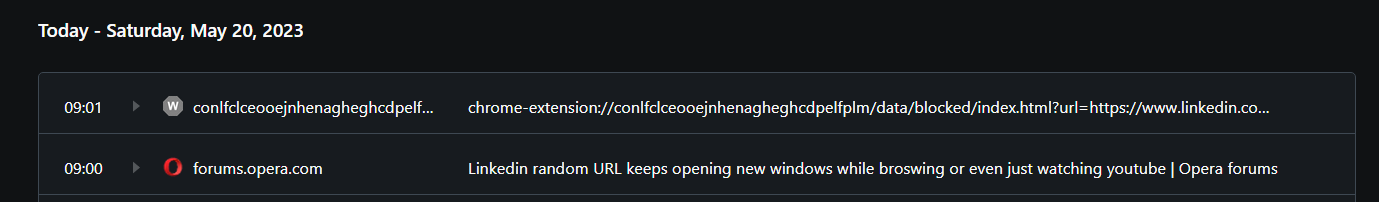
so the linkin website cant load in my browser.
extension code : conlfclceooejnhenagheghcdpelfplm -
StartParty last edited by StartParty
no more new windows open new random page linkenid after i clear cokies.
i try this and check history after 2 hour and linkenid is gone
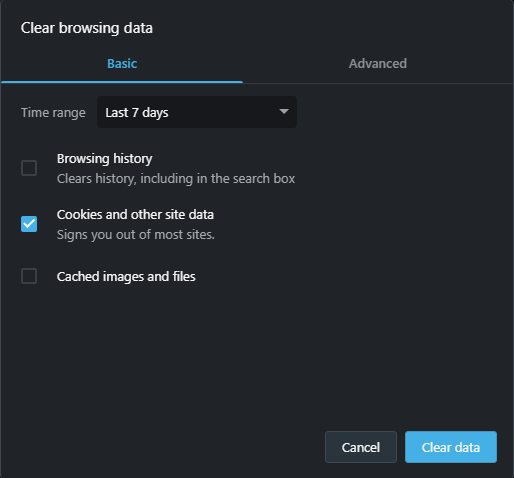
-
imprzz last edited by
FOUND THE SOLUTION/CAUSE
For me its this app which triggered random linkedin pop ups which are instantly closing :
Find website used fonts
https://chrome.google.com/webstore/detail/find-website-used-fonts/lnebjgioddkafaldaaeooeghlcholnnpI just deactivated every extension I have in opera, and reactivated extensions one by one in 2-5mins intervalls.
I got this extension through operas official Install Chrome Extensions
If you have this extension, you should delete it and after that it will not happen again. But if it's still happening, or you dont even have it installed, you should deactivate every extension and reactivate them one by one.
If its another extension which is causing this, please tell us which one it is.
-
StartParty last edited by
find the suspect and other user confirm this extension is malware when i want uninstall and check when this extension update.
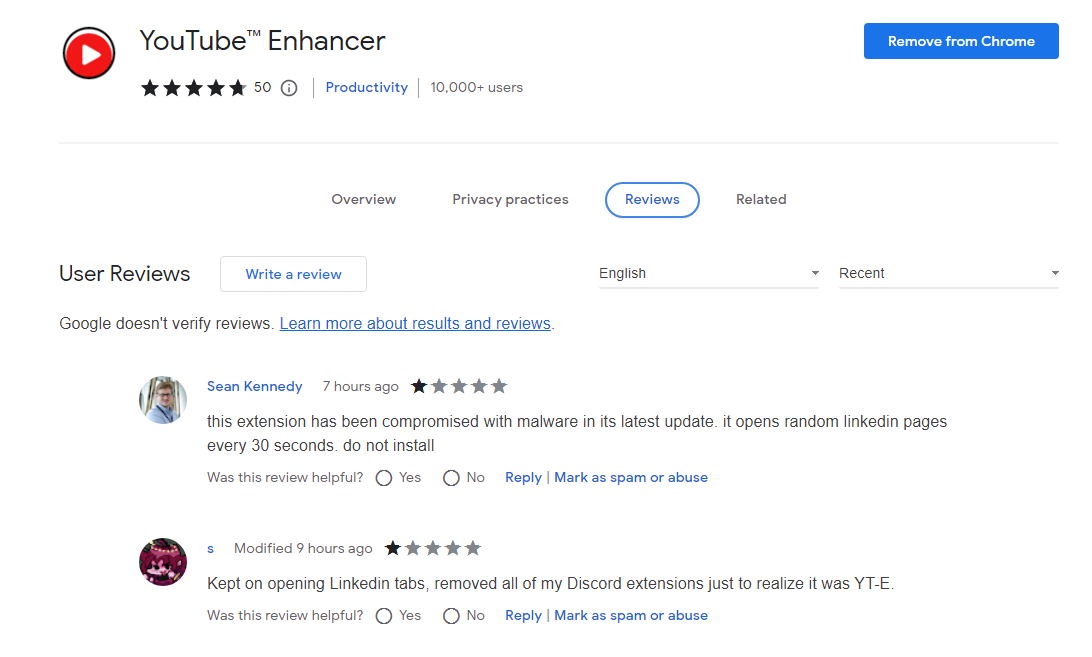
-
Locked by
leocg