Opera keeps changing speed dial icons color
-
Tukan4ik last edited by
It randomly changes colors of speed dials to seemingly random. Facebook went from blue to purple, twitch from purple to orange, vk from blue to green e.t.c.
When I'm dragging them they are shown in the original color. I even tried to delete and add them again, it worked at first, but after restarting the browser they're recolored again
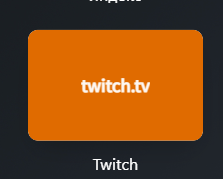
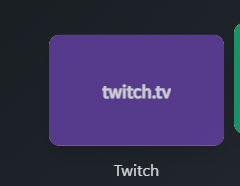
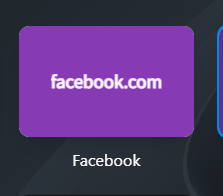
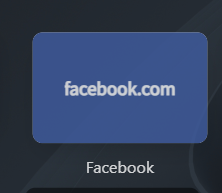
-
Tukan4ik last edited by Tukan4ik
@vegelund didn't help, but I managed to somehow fix it by disabling Speed Dial Custom Image in opera://flags
Upd: Nvm, problem came back after hitting f5 on the start page, but fixed itself after some more reloads. Weird -
Locked by
leocg