Missing all the Data
-
lNeitan last edited by
I was trying to loging and sync the account but i realize that all the data in the account is missing, I'm logging in, i believe on the second device after my primary device(PC), and i haven't done any data deletion procedures. I would be grateful for any help
-
leocg Moderator Volunteer last edited by
@lneitan So in www.sync.opera.com you see no data after you login?
-
lNeitan last edited by lNeitan
Hi @leocg , to be more precise when i log in i see some saved account settings and default speed dials but all the old data no longer appears.
It looks like my account was just created, but my account is over a year old, I don't know what could have happened and would appreciate any help
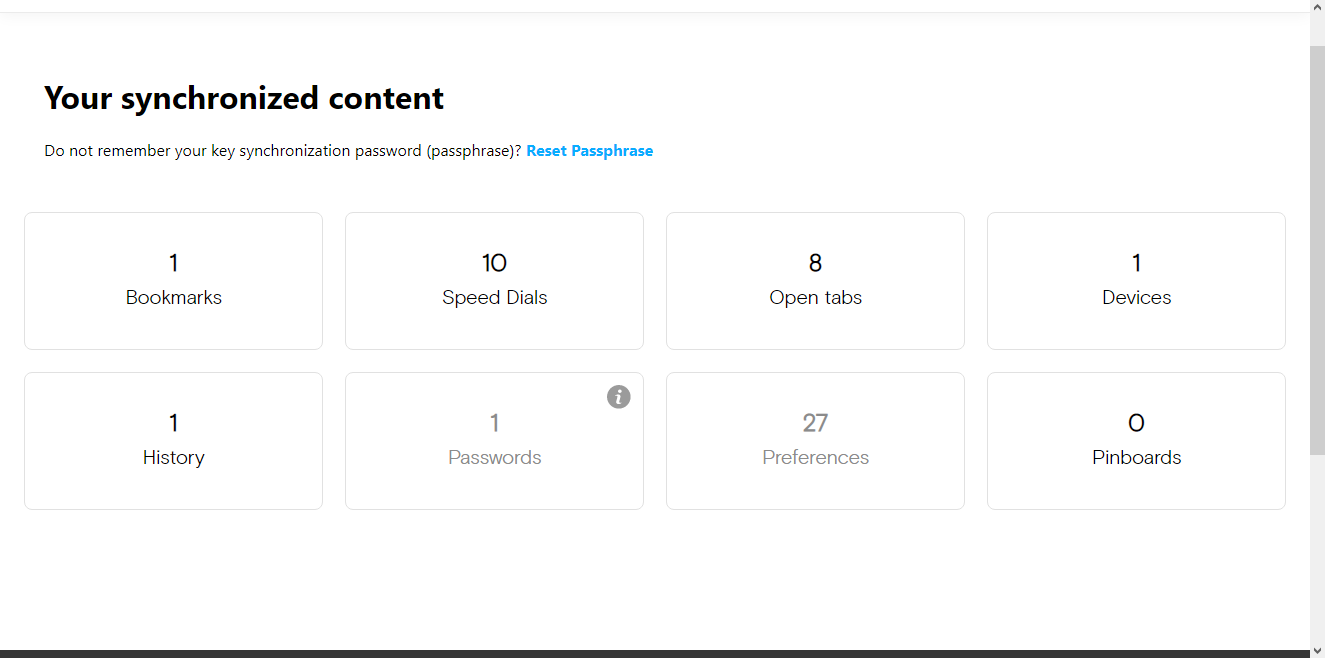
-
lNeitan last edited by lNeitan
@leocg Sorry about the delay, as it had been a long time since the last time I needed to use the password, when I needed to log in for the second time on a new computer I reset the password.
I believe I even activated two-factor authentication but then I gave up on the idea and I believe I deactivated it, I even have recovery codes that are generated in the procedure -
leocg Moderator Volunteer last edited by
@lneitan So you just went to https://auth.opera.com and clicked on the Forgot your passsoword link? Or did you go to https://www.sync.opera.com/ and clicked on "Reset Passphrase" link?
The second one may explains your synced data looks so recent.
-
lNeitan last edited by lNeitan
hi @leocg , now I need to be very honest with you, when I tried to log in and I couldn't with the password I probably must have clicked on the browser button that directs me to recover the password, so I would be lying if I said that I know which of the two exactly I did the change. however I'm pretty sure my account was already assigned to google.
I still have the notification emails when logging in on a new device the last time I did the procedure and the account sync data was still there -
lNeitan last edited by lNeitan
I thank you in advance anyway, but what i cant understand is I logged in with the google account and when I logged in he asked me for a passphrase to sync that I hadn’t set up.
I tried using old password, new password, recovery codes I had saved, but nothing happened.
after logging out of the account and trying to log in again it no longer asked me for the passphrase, but then my data was no longer there -
AskCode last edited by
@lneitan I had a similar problem.
А virus ate my operating system and I lost my sync password. Now, in an attempt to restore my bookmarks, I followed the path recommended by Opera and deleted everything.
In general, this is a serious criticism of Opera, because I already found a warning about it on the page https://help.opera.com/en/account/#password with FAQ after this, and there is no feedback on the question. In addition, it was all destroyed in one click. And no confirmation of actions, nor the ability to cancel the decision.
It's useless to talk about it, because nothing can be changed, but it's still very sad.
-
Locked by
leocg