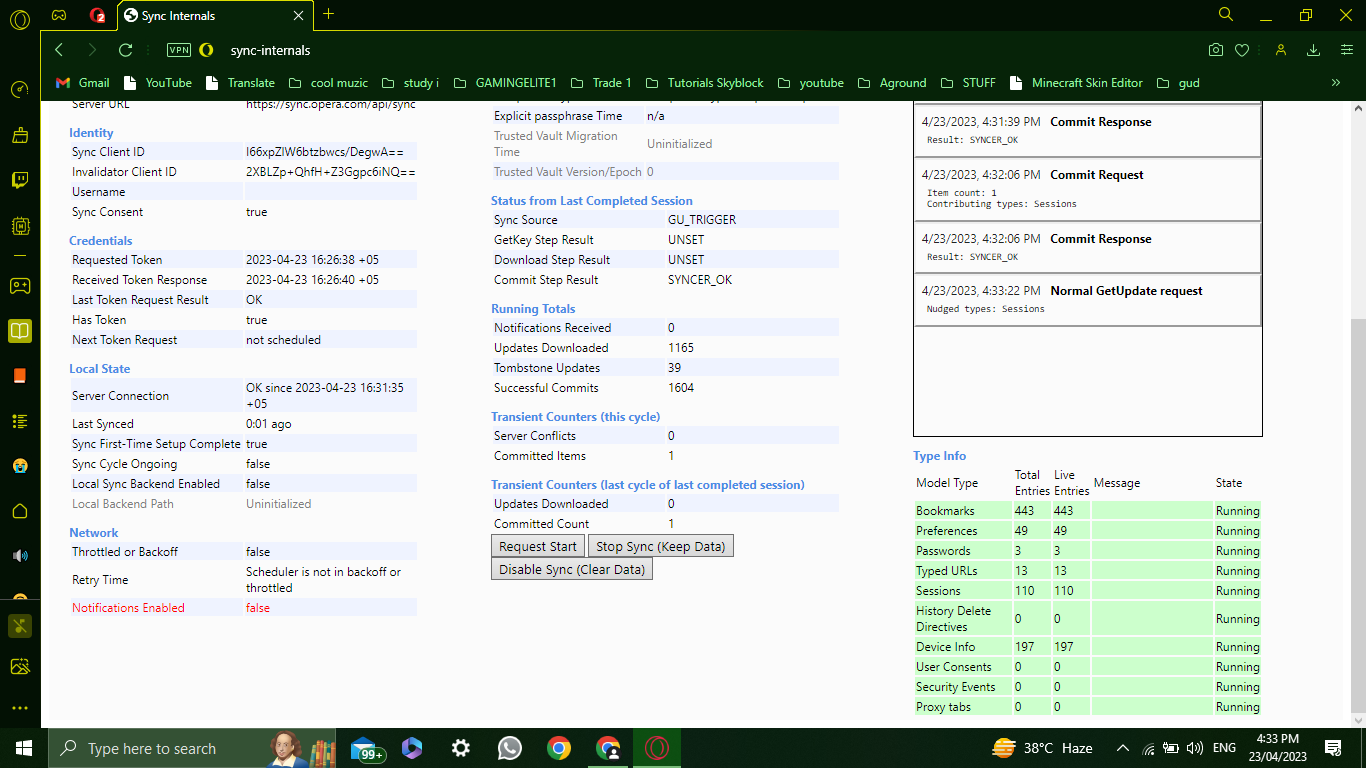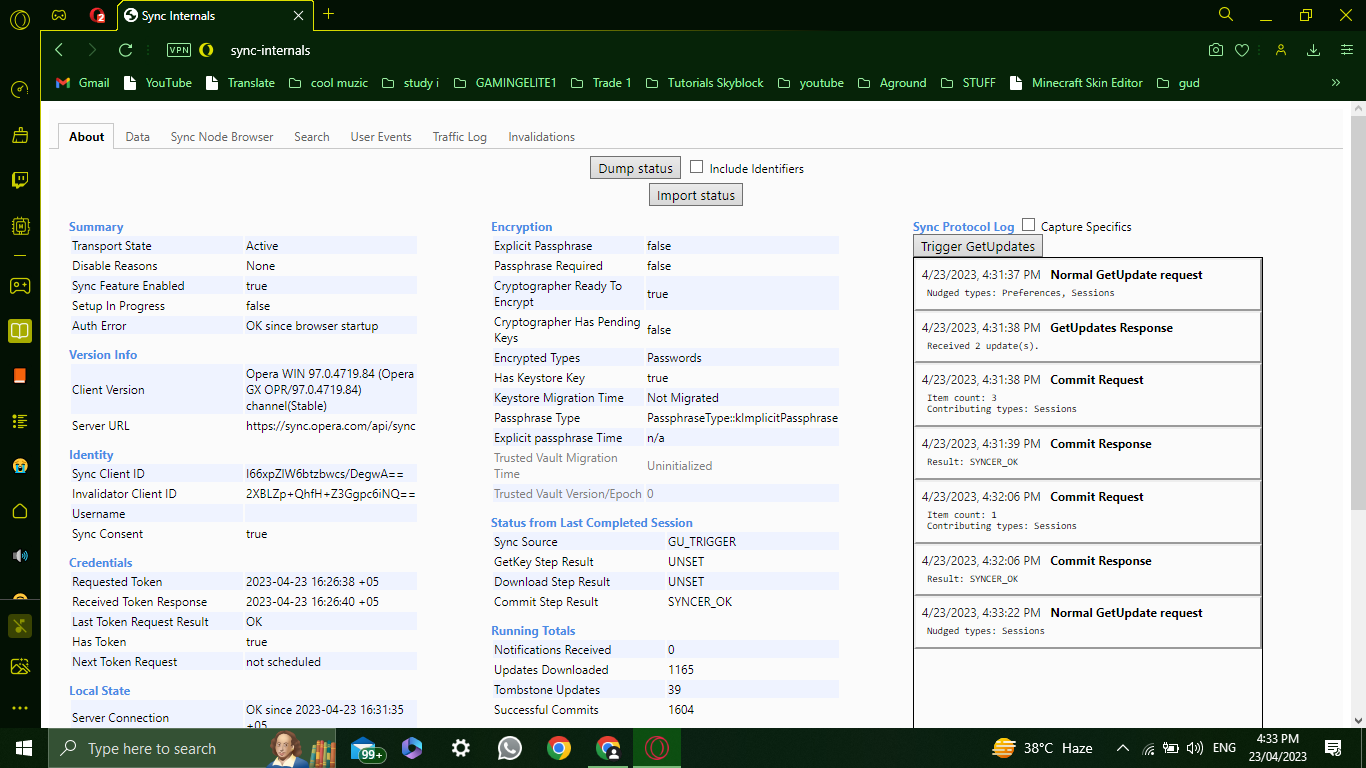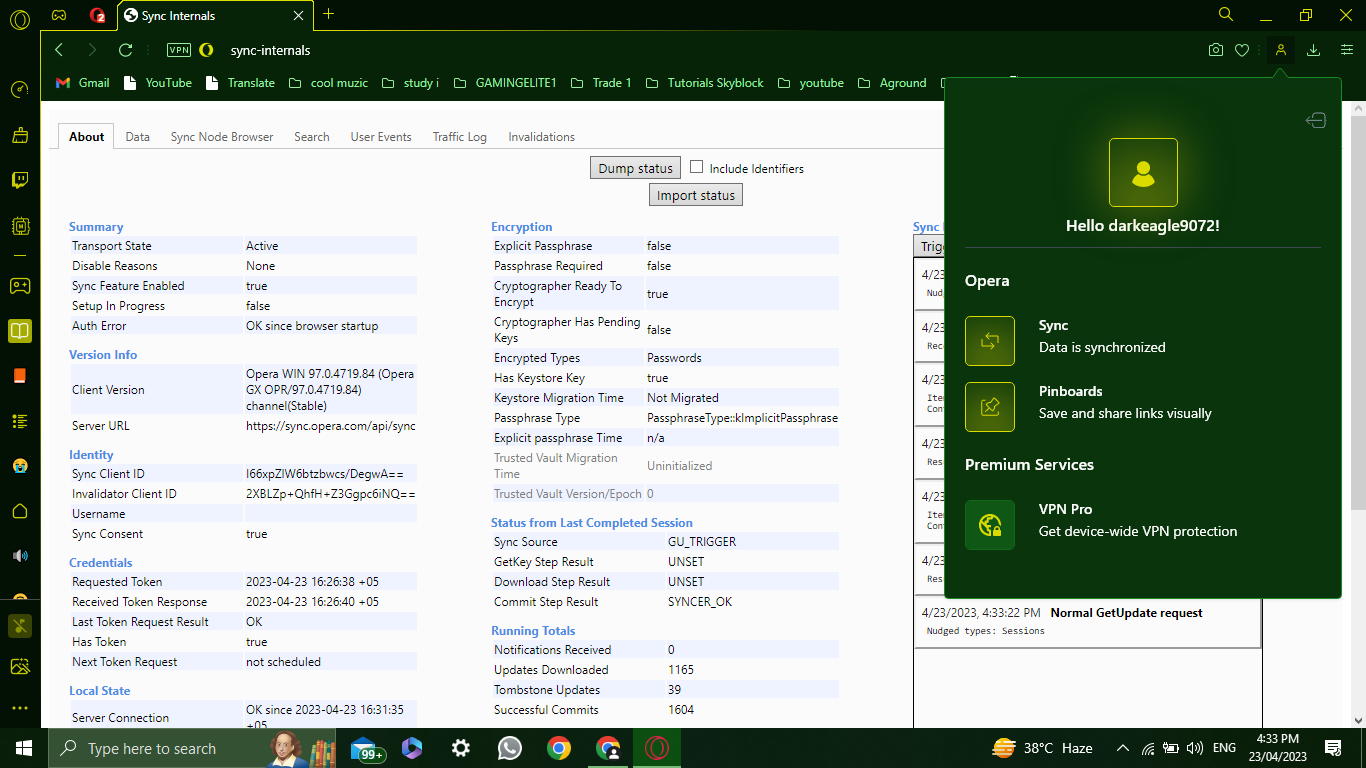Problems importing bookmarks using Synchronization between devices.
-
darkeagle9072 last edited by
I use OperaGX mainly on my PC. Currently I am on vacation and installed OperaGX on my laptop. I had logged into my OperaGX account several times on my PC, basically every week and did synchronize it. But when I logged into the OperaGX on my laptop and synchronized bookmarks, I noticed that most of my bookmarks and my speed dial bookmarks were missing. It had only saved the ones I had made when I ported my original Chrome bookmarks from when I first installed OperaGX then synchronized, nothing else. Anyone know what I can do to fix this problem and maybe get my bookmarks on all my devices because I don't know how to transfer bookmarks between devices. If someone knows how to do that it would also be helpful.
-
leocg Moderator Volunteer last edited by
@darkeagle9072 So you don't see anything from the other device in opera://bookmarks?
-
darkeagle9072 last edited by
@leocg For simplicity, I will divide the bookmarks into two categories(for both speed dial and bookmarks).
1)Those that I originally imported from my Chrome
2)Those that were made overtime in OperaGX
I have all of 1 in my bookmarks bar, just not the second ones.Note: I can not check the OperaGX on my PC for around 10 days as I will return from my vacation on the 30th of April. Once I get back there I can probably solve this more easily than currently. -
leocg Moderator Volunteer last edited by
@darkeagle9072 In opera://sync-internals/, the type info board says that synchronization is happening?
-
darkeagle9072 last edited by
I didn't really understand where to look so I'll just send some screenshots of the page.
-
leocg Moderator Volunteer last edited by
@darkeagle9072 Type Info board (you can see it in the first image) says that synchronization is running fine and that 443 bookmarks were synced.
-
Locked by
 leocg
leocg