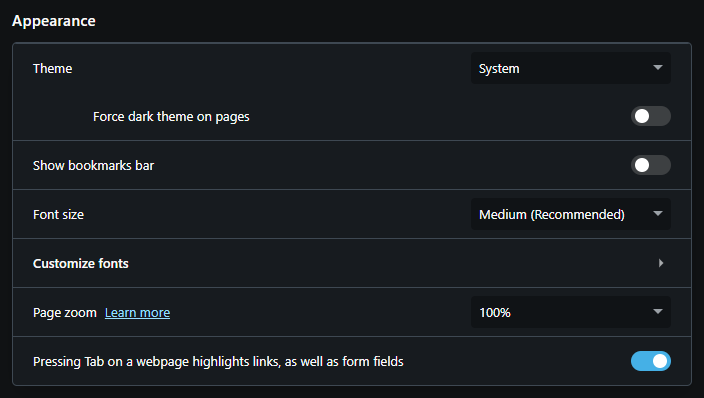[Force Dark Theme] Add a "white list" / "black list" kind of feature
-
DarthGTB last edited by
Some pages don't look right in forced dark mode, some pages already have native dark mode options, some pages are already by default dark. My proposal is to have two options for dark mode:
- Force Dark Mode on pages except: [ list of pages ]
- Don't force Dark Mode on pages except: [ list of pages ]
Which one is going to show up, will be depending on current switch control in the settings

Or maybe it could be just the switch and a box below labeled "Exceptions". If switch is off, exceptions will be the ones you want it to force dark mode and if it's on, the exceptions is what you want it off
-
DarthGTB last edited by
@darthgtb said in [Force Dark Theme] Add a "white list" / "black list" kind of feature:
@leocg thanks. it's a bit hidden and doesn't have a lot to do with privacy and security anyways... but thanks for the link
Holy sheet, this is hidden. I had to literally search for this thread to find it again to fix the mess it causes when adding and removing from the exceptions list through right-click functionality
-
DarthGTB last edited by
@ryoshien it's still at the URL provided by @leocg.
It's way too hidden though. It should be moved to a place that makes sense. I find quite a few settings that are either in the wrong place like this one or are confusing to find even if in the correct place. Some of my issues regarding that were fixed though after v100.
Also, I feel like this setting should work in reverse too, like keeping it off by default and only turning on for the pages you know that it would work well
-
Locked by L leocg