Can't drag windows to move them
-
magra7 last edited by
@whatsthatsmell
It seems like turning this option off only adds about a line that is 1 pixel high. I have the taskbar on top and it is almost impossible to "grab" the browser window.
If I move the taskbar down it's no problem, you just move the mouse to the edge of the screen and you can "grab" the window. But with my setup it is completely unusable. I hope there is a fix coming soon. -
oes25 last edited by
Be it Edge or Firefox, when the tab bar is full when the window is maximized, there is still a place to take hold of the window and drag it. (This is done by having some "free space" in the upper right corner. In Opera this would be between the + button and the search button in the upper right, for example.) However, in Opera, this is not the case. Every mm of the GUI is filled with a button when the window is maximized and tab bar is completely filled with tabs.
When making the switch of browsers, testing out Opera, this was one of the things that nearly made me turn away and go for another option. I would say this is an expected feature for those used to it from other browsers. It makes the operation of snapping the window to a certain place (half-screen or quarter-screen) in Windows a one-step process, instead of a two-step process like it is now.
-
Darkfister last edited by leocg
Since the last update, theres somehow, when my opera is fullscreened and i have at least 12 tabs open, no place for my cursor to drag the window for it to become windowed. I have to first click on the minimize option and then theres like less than a centimeter spot for me to drag the window. This has never seemed to be like that and this bug or whatever this is came with the problem of not beeing able of dropping bookmarks and links. I know the last point has already been discussed on here. Does anyone know how to fix thiss issue? The red marked spot is where i can drag it from when its windowed.
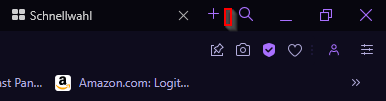
Running Version (for me its the newest one): LVL 4 (core: 96.0.4693.117)
Operating system: Windows 11 22H2 -
lil-gary-ducky last edited by
for now my workaround is to use windows key + down button. To make it into window mode, and then at the very top of the window, there is a thin area that can be dragged.
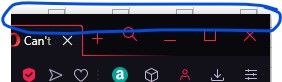
-
Just2bad last edited by
If you have more than a few tabs open you dont have any space to move the window (you cant grab it because there is no free space) please consider inserting a little empty space between the add tab and search symbol if you have more than 5 or 6 tabs open (i have to close tabs every time i want to grab opera and drag it to my 2nd monitor)
-
Beauty-of-Darkness last edited by
There used to be a little space at the end of the tab row, that you could drag a maximized window.
After the last update it is gone. This is so frustrating.!Yes, I'm also very sad and angy about that.
I created an account here on opera.com specifically for the purposeto tell my deep wish to get back this must-have functionality.
Otherwise I will change my browser, because it really disturbs my daily work. -
Beauty-of-Darkness last edited by
There seems to be a workaround until this issue is (hopefully) fixed officially.
See second post:
https://forums.opera.com/topic/60909/duplicated-can-t-move-browser-in-max-window?lang=de -
kHellstre last edited by
"Seriously in every update devs seems to look for more ways to make users move away from Opera."
This is exactly how I feel. For me, it seems that the developers don't use Opera at all by themselves, at least in Windows Desktop, as they are able to break some very basic stuff in almost every update.
This is not a very useful comment by me, but I am just frustrated on the situation with Tabs and Windows handling. I have been waiting that it would be upgraded to same level as other browsers have (try to move Tabs for example in Edge, it is like 100x smoother experience), but instead it just have got worse.
-
lil-gary-ducky last edited by
i just updated the browser today, and it seems the spacing near the "add tab" icon is back
-
Vampyrnees last edited by
@melmel997 Hey So I was getting pretty frustrated with this issue, but if you enable the opera sidebar, you can actually grab and unminimize it from there too.
-
Vampyrnees last edited by
@leocg If you enable the opera sidebar, you can drag the window from fullscreen (unminimise it) with your mouse from there as if it was the top too.
-
gudguy1a last edited by leocg
@vampyrnees Nah. That is the side some of us do not wish to use.
Me, for one, wishes to grab anywhere along the top - this allows us (me) to move the browser as far off to the side as I desire. But now, the browser bevel is so tiny, it is very difficult to grab it and drag the browser.
That is the issue. -
gudguy1a last edited by leocg
@darkfister Yep, opera thought they'd be super-smart (cute) in removing as much of the browser bevel as they could get away with - not thinking strategically that there are many of us who do want a bit more bevel to grab (without having to get out a magnifying glass) hold of and manipulate the browser window.
Right now, kinda sucks, still... -
Locked by
 leocg
leocg