Can't middle click on tab bar to open a new tab
-
burhanseeen last edited by
I am using opera gx. In the past, when I clicked on the top of the window with the mouse wheel, it would open a new tab, but I can't open it anymore, how can I activate this setting again?
-
leocg Moderator Volunteer last edited by
@burhanseeen Known issue. For now you can enable opera://flags/#scrollable-tab-strip to get it back.
-
WhatThaFrank last edited by
Here's some useful steps that helped me get this feauture back:
- Open: opera://flags/#scrollable-tab-strip in a new tab;
- Go to where it says "Scrollable tab strip";
- On the drop down menu to the right of it, click "enabled";
- Hit the "reload button on the bottom right or if it doesn't show itself, RESTART your computer;
- Fire up OperaGX, try it out and see if it works.
Enjoy your feature again like before!
-
osxking last edited by
Windows 10 [latest update]
Opera GX LVL 4 (core: 96.0.4693.104)The problem is quite simple. Before the update, I could open and close tabs with my scroll wheel (to close it, need to click the wheel on the tab; to open a new one - click on a free space [screenshot]).
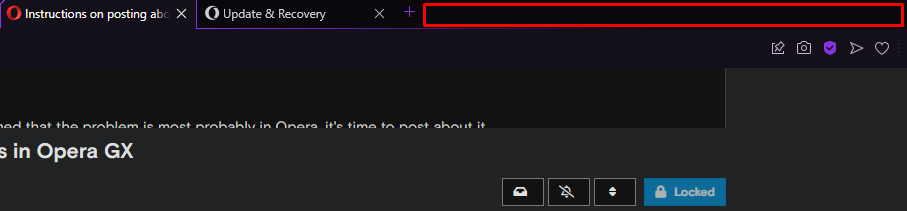
It was so convenient and easy that now I just bing sadge
Idk if that really was a feature and now is deleted, but I lost it and want to get it back
-
Alfeyx last edited by
I've been several years i use OperaGX! and I've never had this problem... since then, to open a new tab, I use the 3 button on my mouse (the middle button, the wheel) but recently this shortcut no longer works and it it's really annoying can someone help me to solve this problem
sorry for my english -
bimininjacat last edited by
@reintar said in Can't middle click on tab bar to open a new tab:
@leocg Thank you for this temporal fix, though based on time it takes them to fix it it's not so temporal, I guess, haha. Anyway I can't see any disadvantages for using it so thanks again.
It's still quite annoying the fact I cannot middle click to add a tab when there is no space on the tab bar
-
santon10 last edited by
On my previous computers when using Opera GX I used to open new tabs using the mouse wheel button in an empty space of the tabs but since I installed it on a new computer it doesn't allow me to do this anymore, is there a way to enable it again?
-
Luxaetern last edited by
@whatthafrank said in Can't middle click on tab bar to open a new tab:
Here's some useful steps that helped me get this feauture back:
- Open: opera://flags/#scrollable-tab-strip in a new tab;
- Go to where it says "Scrollable tab strip";
- On the drop down menu to the right of it, click "enabled";
- Hit the "reload button on the bottom right or if it doesn't show itself, RESTART your computer;
- Fire up OperaGX, try it out and see if it works.
Enjoy your feature again like before!
-
hafne last edited by
Hey all
I've been using Opera GX for quite a while now and I've gotten really used to clicking my mousewheel on the tab-bar to open new tabs.
Now since the last update, this feature doesn't work anymore for me. Is there a reason for that? Can I fix it somehow, because I didn't find anything in the settings regarding it being able to be switched on or off?Thanks in advance

-
llBlankll-kun last edited by
Someone( @WhatThaFrank ) on this forum suggested this FIX, and it works:
Here's some useful steps that helped me get this feauture back:
- Open: opera://flags/#scrollable-tab-strip in a new tab;
- Go to where it says "Scrollable tab strip";
- On the drop down menu to the right of it, click "enabled";
- Hit the "reload button on the bottom right or if it doesn't show itself, RESTART your computer;
- Fire up OperaGX, try it out and see if it works.
Enjoy your feature again like before!