No option to enter sync passphrase
-
angeleyes07 last edited by leocg
In Opera stable 96 doesn't work data syncing using passphrase.
After updating to v.96 from v.95 I recieve syncronisation error message, when I start Opera.
I use p[assphrase to sync my data and when I log in opera account in browser in v.96 I cannot enter my passphrase to start my data sync. In opera://sync-internals I also see error messages. Error appears on every v.96 browser, starting 96.0.4693.20
After downgrading Opera to the latest v.95 and forbidding autoupdate the sync error disappeared.
On Opera GX v.96 this error is not observed. -
A Former User last edited by
Have purchased a new Mac and am in the process of migrating to it. Although I can install and use Opera properly, it will not allow me to properly synchronise with my account. Following instructions here:
https://help.opera.com/en/opera36/sync-your-browser/
I should see an advanced configuration section with the ability to enter my passphrase. For some reason, however, that option is not available. As a result, I am unable to fully login and begin the sync process. Am I missing something here? Is it possibly turned off somehow?
-
jan6mares last edited by
It seems there is a fix on developer:
https://blogs.opera.com/desktop/changelog-for-98/
DNA-104983 Missing encyrption option in sync settings
Hopefully it will come to stable soon. -
schammy last edited by
@jan6mares Nice find, thanks. Unfortunately that's still a few months off from production, but at least we know it's coming.
-
haydenberch last edited by
Sync says it has encountered a problem. I've logged out, then back in, but it still won't work. Also, I noticed there's no longer a place to enter the Sync Pass Phrase. Is anyone else having this problem?
-
burnout426 Volunteer last edited by
@haydenberch said in Synchronization problem:
Also, I noticed there's no longer a place to enter the Sync Pass Phrase.
That's why there's a problem. The passphrase was not entered. The ability to enter a passphrase is fixed in Opera Developer so far.
-
cineatic last edited by
Hi,
i had to reinstall Opera. But now i can't activate sync. I'm logged in into my account. But normally i have to enter the passphrase. But this time i can't enter it. And so the sync stops with an errormessage.
I tried to reinstall it several times, deleted my old data. But nothings helps.
I use Opera since a lot of years. But this is the first time i can't sync my data.
-
piachu91 last edited by
Are you kidding me? This is a know issue for how long now? It's critical bug and even get me started on 'just remove all your data and start again' workaround.
96.0.4693.80 - still not working. -
A Former User last edited by
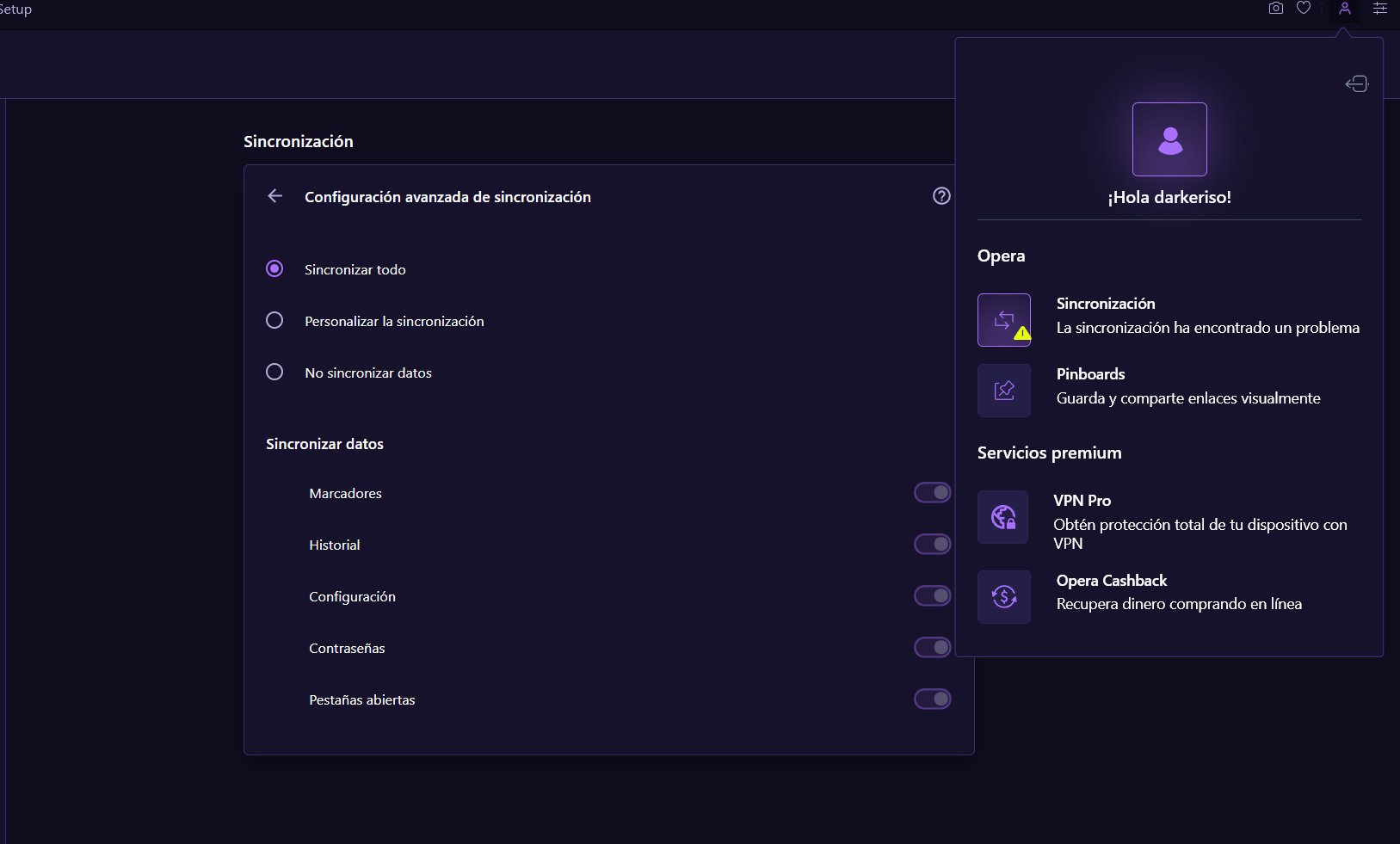
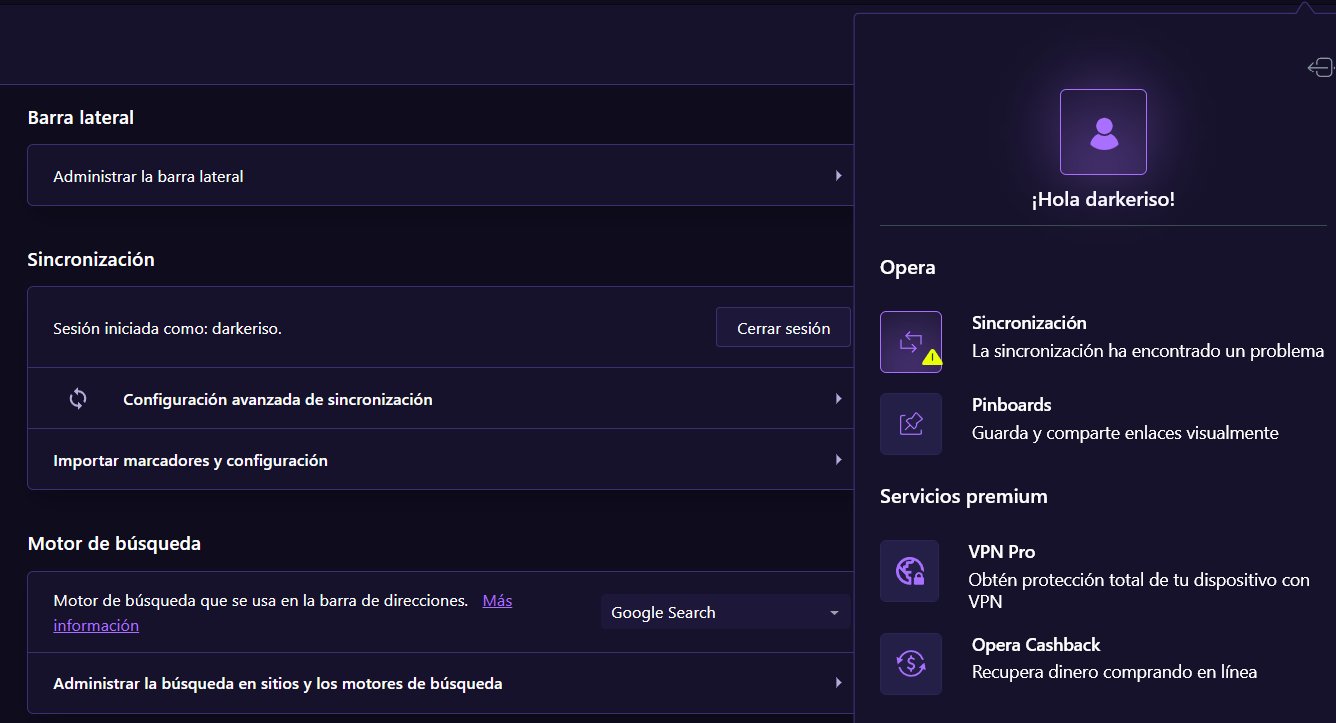
Well this is my problem, I log in to Opera and it has a security phrase to be able to have my passwords, bookmarks etc etc but it doesn't appear anywhere to be able to enter it, I already tried Opera normally and I have the same problem
-
xentrax last edited by
I did not check, but I think the workaround works only if v95 is updated to v96 automatically (via About screen). At least it works for me this way.
-
1Turk last edited by
sync on android is working. it was working in windows 10. I installed win 11, it's ridiculous, it doesn't sync, it doesn't ask for my synchronization password. I'll post a screenshot here. what will i do now
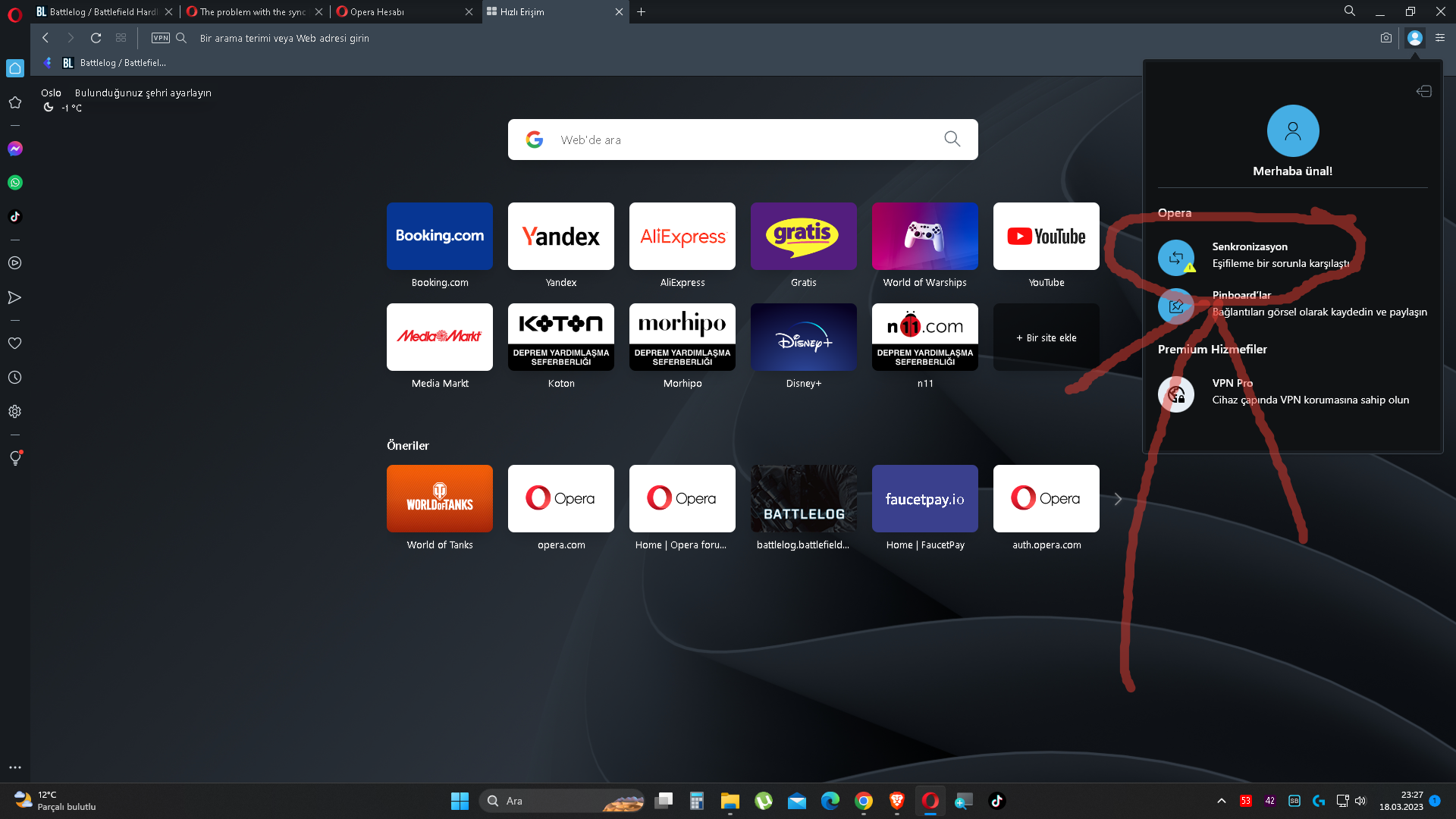
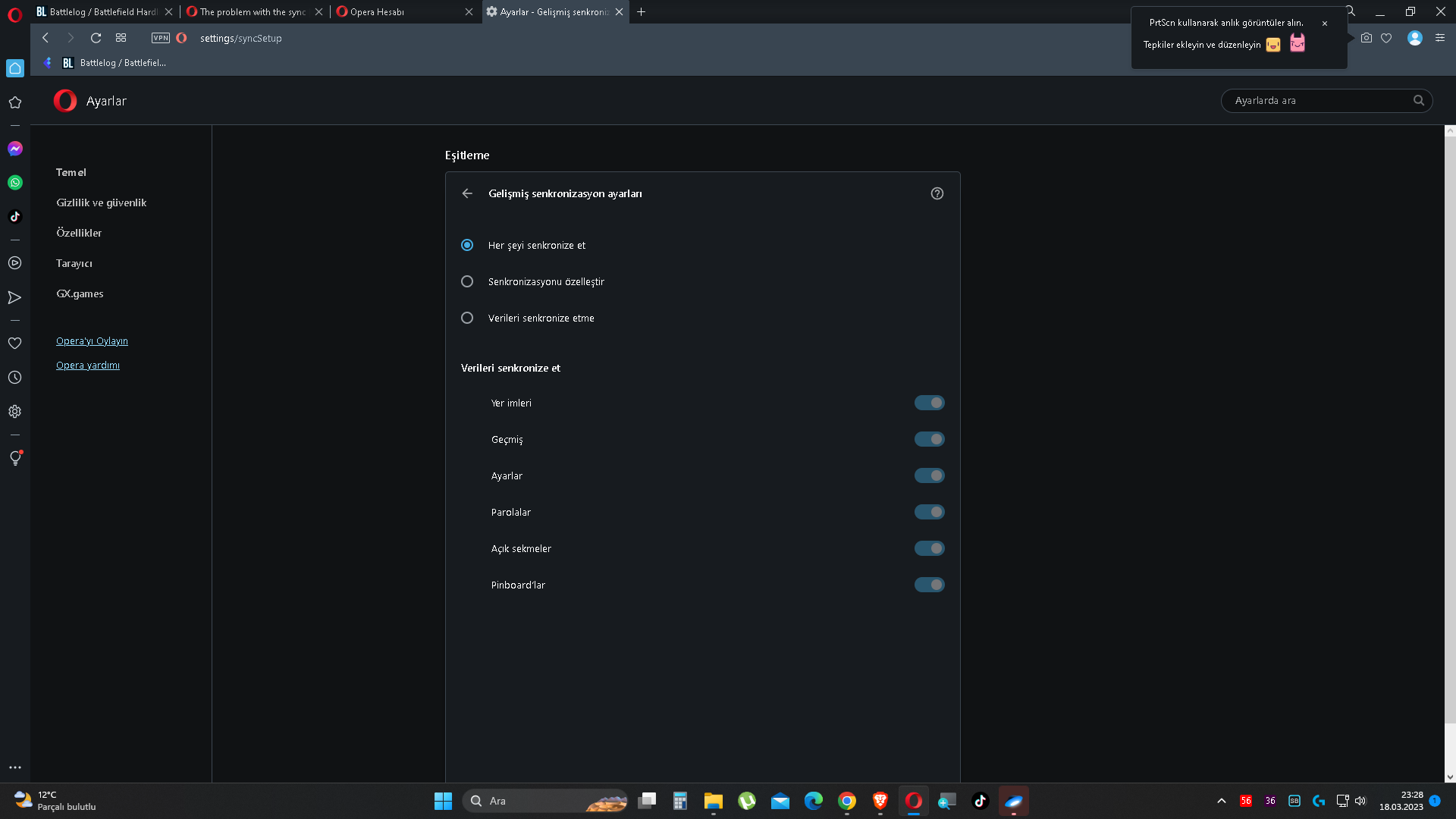
-
A Former User last edited by
@1turk this is a workaround i found in this post:
1: Head over to here and download 95 version: https://get.geo.opera.com/pub/opera/desktop/
2: Install as normal
3: Once you are signed in, you will be able to enter your passphrase
4: Profit
5: If you are on Opera GX and having this issue, you canthen Sync on Opera, then head here for and older opera gx version: https://get.geo.opera.com/pub/opera_gx/ -
A Former User last edited by leocg
For Everyone That Needs Their Bookmarks Right Now
Do This Workaround I Found In This Post By @DawnDragonSteps:
1: Head over to here and download 95 version: https://get.geo.opera.com/pub/opera/desktop/
2: If you are on Opera GX and having this issue, you can then Sync on Opera, then head here for and older Opera GX version: https://get.geo.opera.com/pub/opera_gx/
3: Install as normal
4: Once you are signed in, you will be able to enter your passphrase
5: Profit -
JackWalker last edited by
Hello
I have create an account in Opera and clicked Sync data. Now on a other PC or laptop the account does not sync.
When i open the username pic right above, it gives a message that sync has a problem. And when i push the message it brings me to the sync setting menu in Opera.
Where i can see that all the options are enabled, when i disable and enable all the options, there is no result.
Strange thing is also, i have a second password, a longer pass special for sync everything with my other devices. But i can not find the login for the long password in the settings menu. Or where i have to enter the second password?
I have like 3 different sync accounts, for different purposes, but i encounter the same problem on all usernames and different computers..
This is the message i get on the username menu (NL Dutch):
Sync has encounter a problem
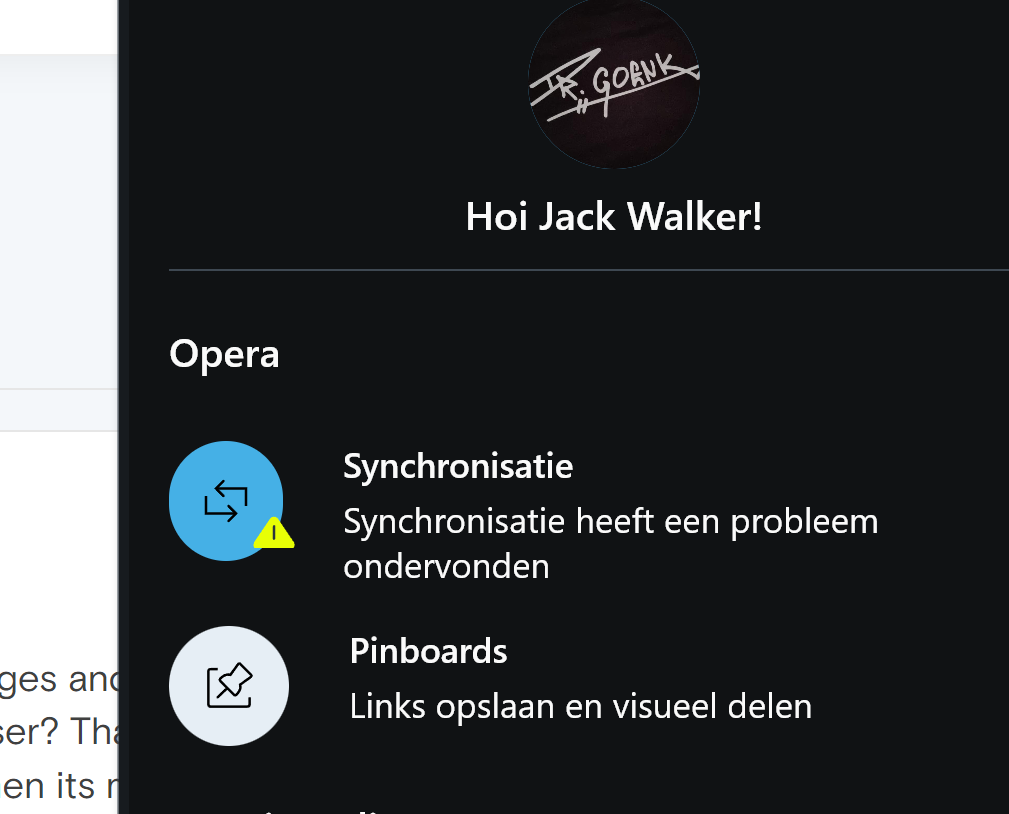
-
JackWalker last edited by JackWalker
@aroos said in No option to enter sync passphrase:
Workaround that worked for me:
Install Opera 95
Setup passphrase
Update to Opera 96Sync seems to be working
thank you also for me working like this .. was banging my head for couple days .. pffff, installed complete new OS hahaha just te make sure it isnt my OS. But its all because of an update. I Hope this bug is gone in the next update please
For other people you can download the Opera 95 (Windows) here:
32 bit :
https://www.opera.com/computer/thanks?partner=www&par=id%3D60787%26location%3D424&gaprod=operax64:
https://www.opera.com/computer/thanks?partner=www&par=id%3D60788%26location%3D424&gaprod=opera