[Duplicated][Implemented]Force Dark Theme Customization Plea
-
Sectocrates last edited by
You should allow for sites to be excluded from the force dark theme toggle. Just like you do with VPN. Customization is really important and from my perspective seems to be a core value of your brand at Opera.
Hello Opera community. This is my first post here which is worth mentioning. I've really appreciated Opera, their security improvements over other browsers and especially their VPN. Any all of this is customizable but force dark theme is not.
At least I could not find any setting relating to it. And I would rather not turn it off since it is very useful. ¹The difficulty I have relating to the the force dark theme feature is that it inverts the color of videos on YouTube. The new glowy thing the added. You have to go full screen to get rid of it. ² ³
Opera dark theme works very well on these forums.
¹
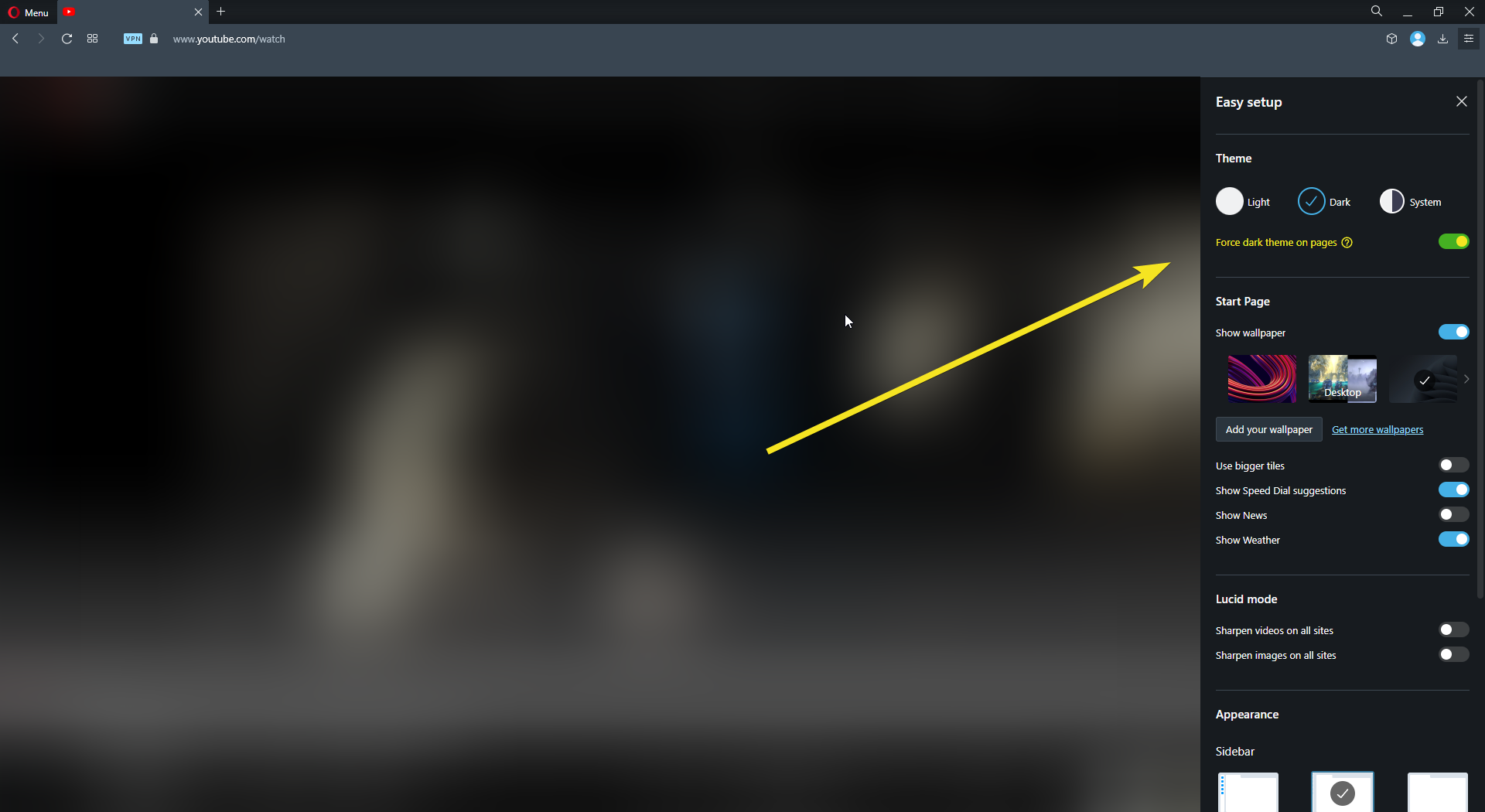
²
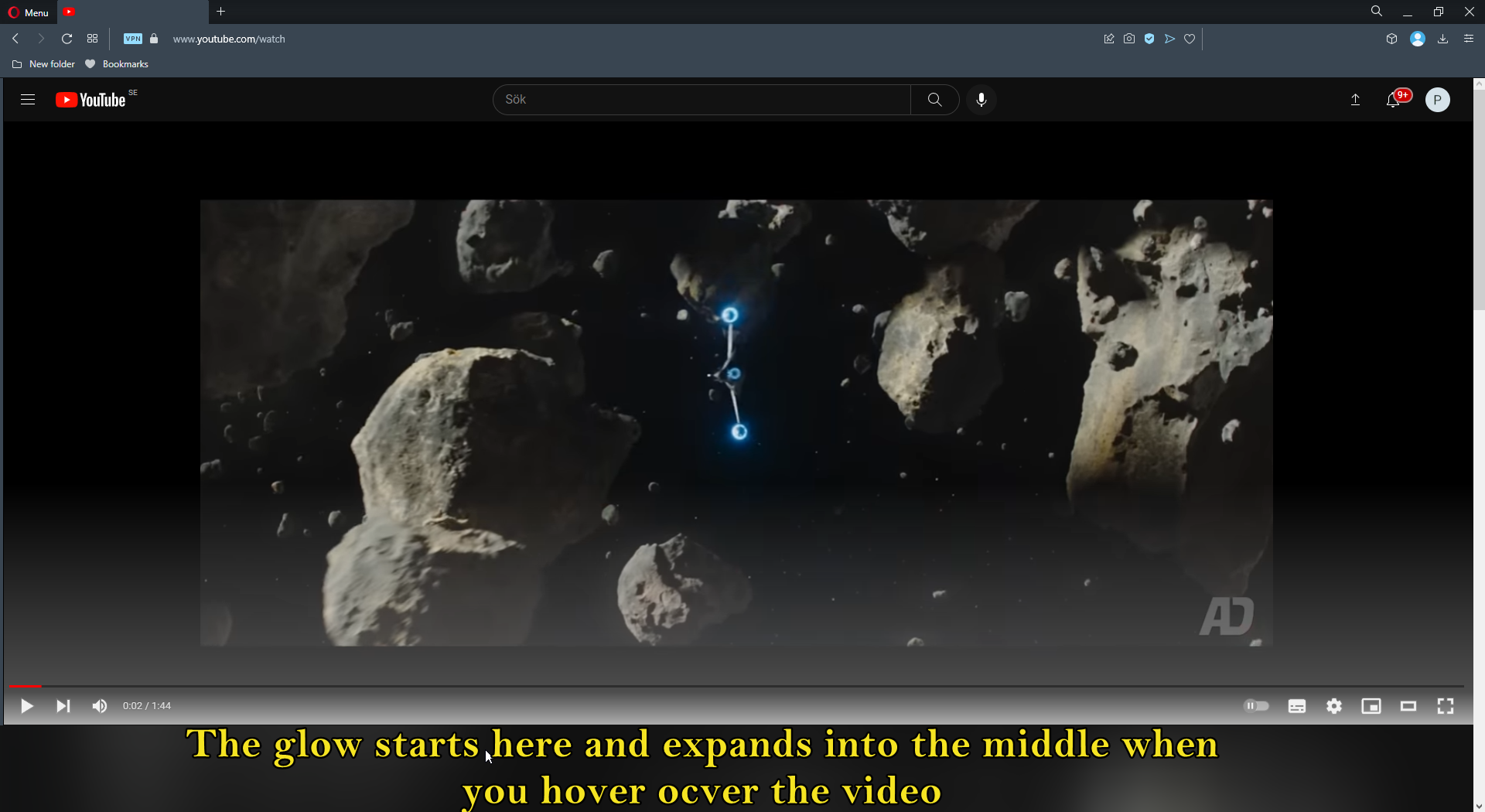
³
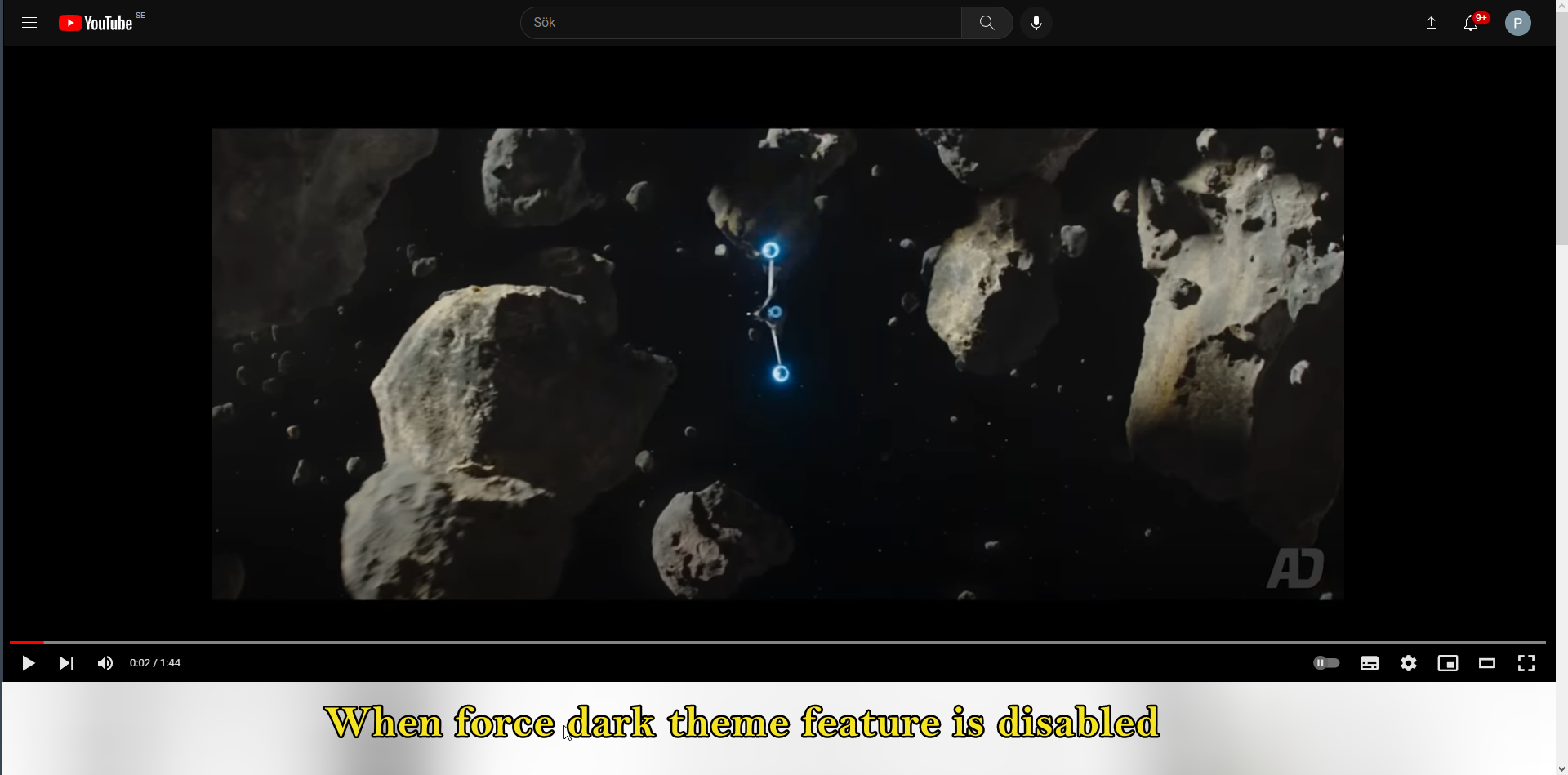
-
leocg Moderator Volunteer last edited by
@sectocrates It already exists and has been there basically almost since the Force Dark Pages feature was implemented.
Right click on the page> Disable Force Dark Pages.
-
alexanderyalov last edited by
ok, indeed, this option (right click on page) disable the feature for the page.
But where you can see all pages with disabled feature? After some point you forget what you have disabled.
Also I personally prefer this feature not with blacklist — a list of page where the feature is disabled),
but with whitelist — a list of pages where this feature is enabled.
They are pages that I visit often, and I know that they look better with this feature.
New pages I prefer to have with original theme. -
Locked by
leocg