Fullscren on YouTube showing black screen
-
tigraniskandaryan last edited by
After update 95 something happened with YouTube on Opera. I can do most of basic stuff without problem, but when I try to go fullscreen mode, I can hear video's sound going, but the screen is completely black. I have tried watching fullscreen on other sites and it worked, also tried YouTube fullscreen mode on a different browser (Mozilla) and it works perfectly fine there. I am not sure what is causing this issue because yesterday it was working perfectly fine and I have not changed anything in Opera's settings.
Below are 2 images combined, the upper one shows what I see on standard mode, the lower one shows what I see on fullscreen.
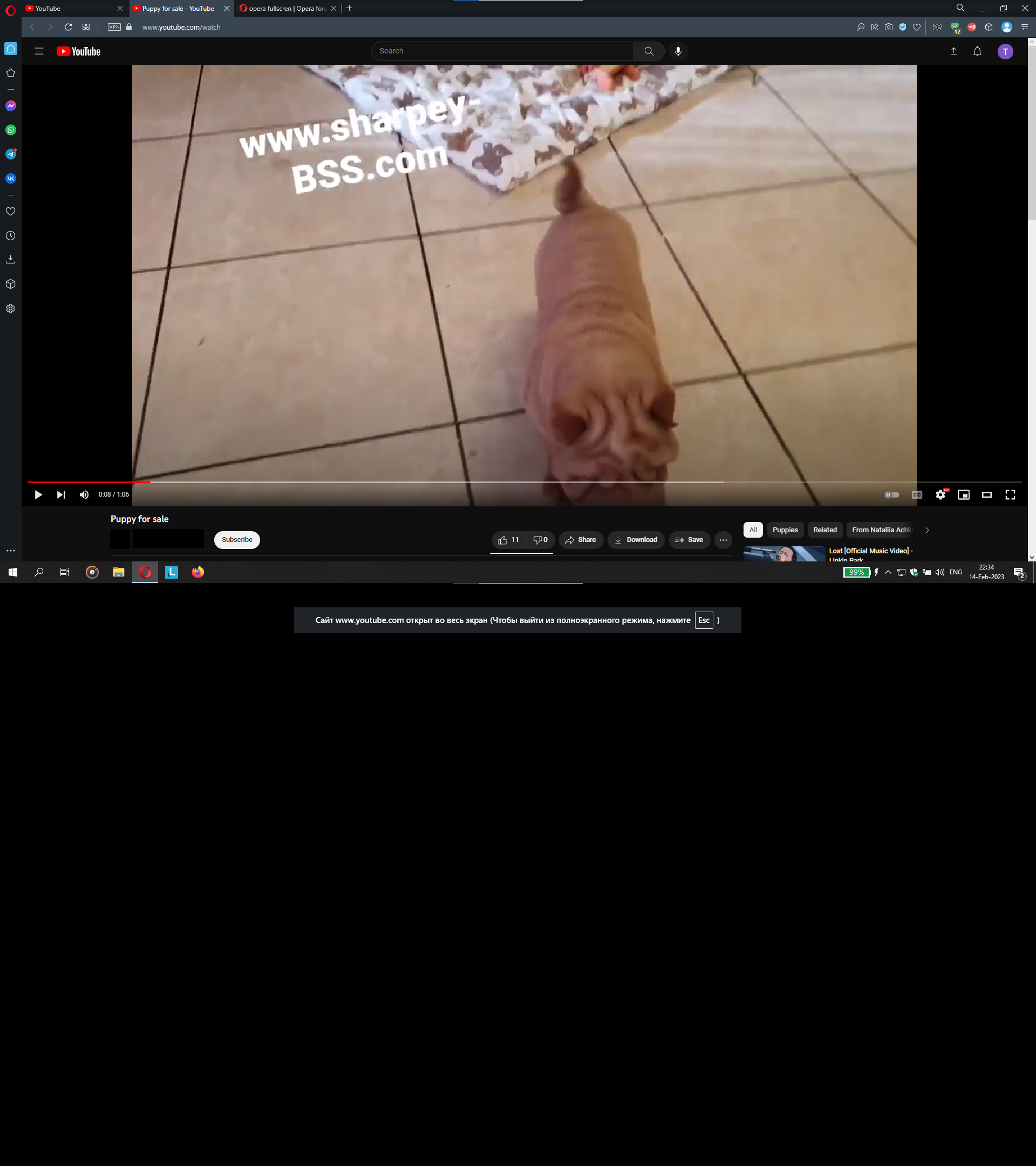
-
fiambredunicornio last edited by fiambredunicornio
Same thing is happening to me. Tried on two different computers, youtube in fullscreen is always showing black on Opera, while the audio works. Other streaming sites' fullscreen is working fine (tried hbo, netflix and twitch). On other browsers (chrome, edge and safari) youtube's fullscreen is working fine
-
A Former User last edited by
the same on other platforms works and on youtube a black screen on different computers too
-
HenriqueVigil last edited by
@tigraniskandaryan it is definitely a bug with teather mode, just go back to the normal mode and fullscreen and it will work as normal
-
Fantasy-System last edited by
Have this exact issue, tried disabling hardware acc, and all my extensions, but no dice.
-
Bjornsten last edited by
@henriquevigil Thanks, man. It worked! Such a simple thing and I didn't think about it.
-
DrQuickbeam last edited by
I also am having this problem on core: 94.0.4606.107 with hardware acceleration and RGX off. It didn't happen to me after the Opera GX update but after the Windows 11 KB5022845 update and reboot.
-
A Former User last edited by
I found that when you are in cinema mode and you run fullscreen the screen will be black but when you run normal mode and then fullscreen everything works fine
-
tigraniskandaryan last edited by
First off, @henriquevigil Thanks, that fixed it for me. Then I'd like to point out that this is not the same all the time. I mean, I saw your and decided to try it on a different machine (same OS version, same Opera version, same browser extensions) and it was working fine. I set the player on theatre mode, then turned fullscreen, all was good.
-
HenriqueVigil last edited by
@tigraniskandaryan No problem! But they seem to have fixed this bug, since yesterday it stopped happening to me (on the same machine as always)

-
Locked by
leocg