My Flow stopped to work after opera update
-
jiph last edited by
Keeps loading and loading, even with an hard-reset
Always worked till now
any idea? I tried even to remove opera and install it again, same.
-
fercho372 last edited by
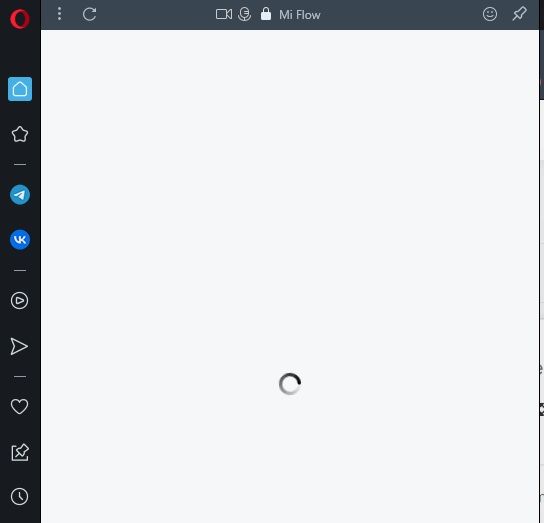
I can't access my Flow on my PC, I even used the Emergency Reset option and it doesn't work, I already reset Opera keeping bookmarks, but not even so, do I have to reinstall the browser?
Thanks for the help -
leoan18 last edited by
Mobile devices using my flow was totally fine but still same issue access to PC since few hours ago.
-
jiph last edited by
Yes same exactly issue. I tried to re-install and even old versions as well keep just loading and nothing happen.
That's a pity because My Flow is THE ONLY REASON why I like OPERA.
Much more if you try to go the same Flow link online at
https://flow.opera.com/ext/v1/index.html
It just behaving the same, keeps loading and nothing happen.
Indeed if you try to access to
what error You have ? I have this as result
<Error>
<Code>AccessDenied</Code>
<Message>Access Denied</Message>
<RequestId>4J0NDY7YZ6PWE235</RequestId>
<HostId>HtaEu30UcjScGbv5es8xh5i6sX0gpmhkimENyG6b82kJwEItx/3PjRCfKT3pG6faDQRroliUPrg=</HostId>
</Error>So it is possible they messed up something in their DB tables .
Yesterday was getting me extremely nervous because I work with MyFLow!!!
-
jaywolf1969 last edited by
Same issue still and I am replying here to this older thread since Fing opera removed my post about flow not working and asking for help.
-
kismatkhan last edited by
I am also facing the same issue, I also tried to do the same as you did but it is the same again. did you get your problem solved?
-
jaywolf1969 last edited by
I found this on another post.
"You being signed in somewhere is controlled by a cookie for that site. So if you've set Opera to throw away new cookies on exit, that will log you out. Alternatively some third-party privacy software can be configured to delete cookies - that even includes CCleaner. So if cookies are deleted every time you restart the computer, check for something like that."I use CC Cleaner and it is set to clear all cookies when a program is closed. I went into the cookie section, see pics, and from the left column added ALL opera items to the save cookies section. As soon as I did this I restarted Opera, CC cleaner made me do it any way to work with the cookies, and problem solved. All sync and Flow are staying connected seamlessly!
See pics
-
Locked by
leocg