[Duplicated] Being asked for a passphrase when trying to sync
-
sparklingcaleb last edited by
hello all,
i just got a second laptop and installed opera gx on it. i went to set up synchronizing my browser data, saved passwords etc but i'm being prompted to enter something called a "passphrase". i never set up anything like this, i only ever set up a password for my opera gx account (which has never been changed). there don't appear to be any options for setting up or resetting the "passphrase" - what am i missing?
-
leocg Moderator Volunteer last edited by
@sparklingcaleb In www.sync.opera.com, is everything encrypted or just the passwords?
-
sparklingcaleb last edited by
@leocg everything. i just went to that site and it had a link to reset the passphrase. i clicked it but now it just has a link to a youtube video. should i be expecting an email now with a link to reset the passphrase?
-
leocg Moderator Volunteer last edited by
@sparklingcaleb Then you have set up a passphrase at some point. If you don't remember it, you can reset the passphrase. In consequence, all your synced data will be removed from the servers.
-
leocg Moderator Volunteer last edited by
@sparklingcaleb Go to www.sync.opera.com, click on reset passphrase, confirm the reset.
-
sparklingcaleb last edited by
@leocg 1. i never set up a passphrase, at any point. 2. i pressed the button to reset the passphrase, what do i do now? it brought me to a page with a youtube video
-
leocg Moderator Volunteer last edited by
@sparklingcaleb So in https://www.sync.opera.com/reset you don't see a blue button labeled Reset Passphrase?
-
sparklingcaleb last edited by
@leocg not anymore. i pressed it already. what's supposed to happen next?
-
leocg Moderator Volunteer last edited by
@sparklingcaleb Go to opera://settings/syncSetup, expand encryption options and set a new passphrase or just disable it.
-
leocg Moderator Volunteer last edited by
@sparklingcaleb As the image says, it's not asking for your passphrase but for your old Opera account password.
If you don't remember it, you will need to remove your synced data and start syncing again.
-
sparklingcaleb last edited by
@leocg i've only ever had one opera password - entering it doesn't seem to work.
i'm confused about my next step. am i still going to be able to sync passwords/bookmarks across platforms or am i locked out of that feature now?
-
leocg Moderator Volunteer last edited by
@sparklingcaleb Below Pinboards there should be an option to change the type of encryption of the synced data.
I would try to reset sync again.
-
Locked by
 leocg
leocg
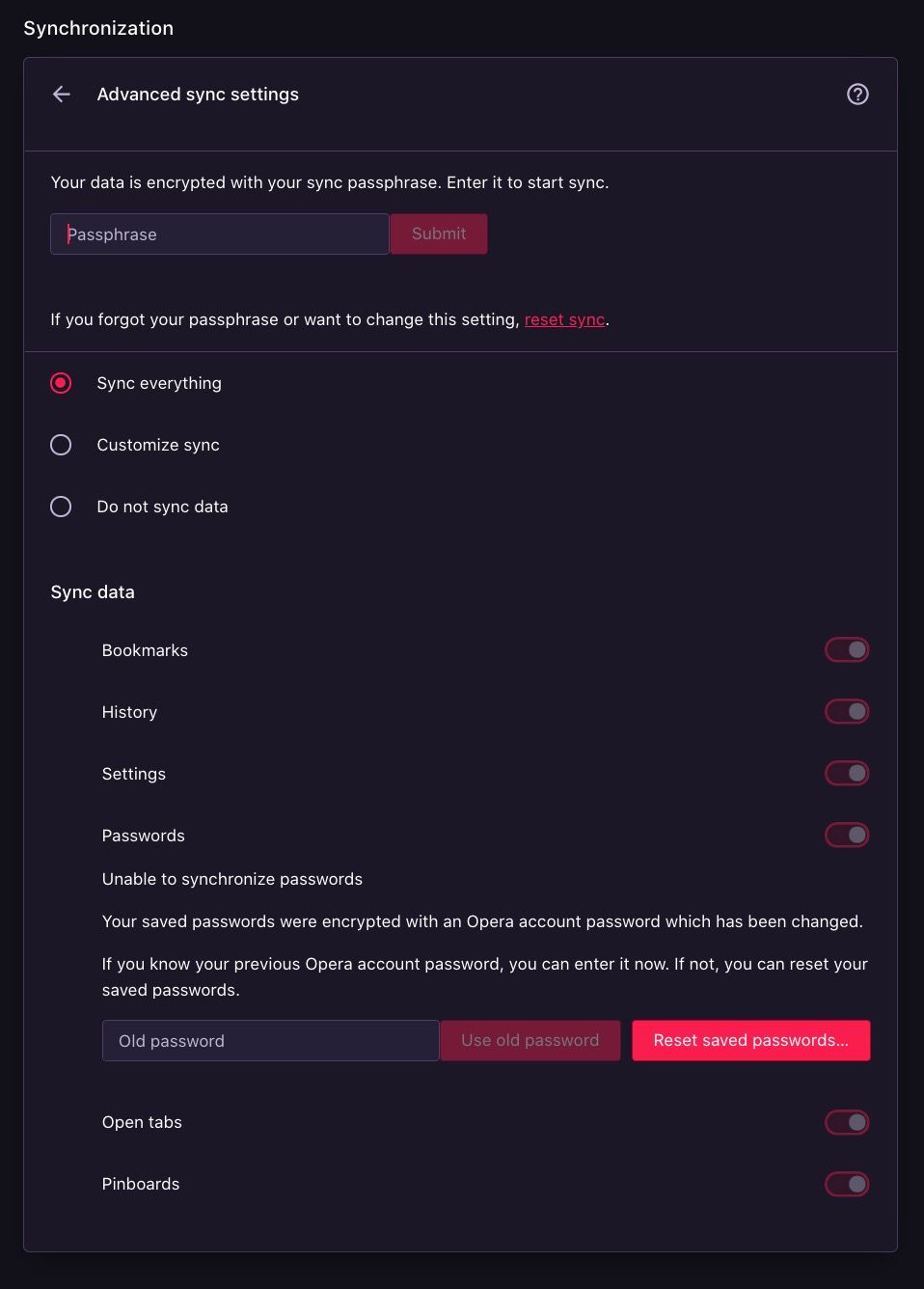 where is encryption options?
where is encryption options?