Opera opening sites in new tab as blank pages
-
Lernos last edited by
Windows 10, Opera 94.0.4606.38.
Recently I've noticed an increasingly concerning trend: whenever I open a site in a new tab by middle-clicking with the mouse, or right-clicking and choosing to open it in a new tab, certain sites (including but not limited to Wikipedia, Github, Stackoverflow) but not others will open as a blank page for some reason.
Manually copying the link from the address bar and pasting it in a fresh new tab will solve the issue, but it's extremely annoying since it's the main way I interact with sites from the Google search. The effect is the same if you just click on the link, since it opens the site in a new tab and takes you to it anyway.
It's interesting to note that the site is not really "blank": all the site elements are there, they're just hidden behind some sort of a white foreground.
Sometimes, certain elements of the page become briefly visible as you mouse over them, but then vanish again. Here's an example:
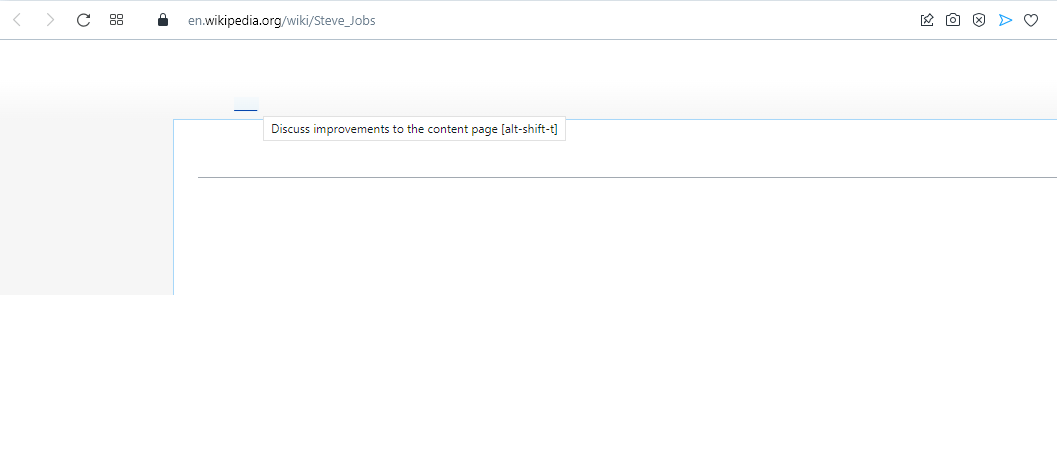
Now, I've made a few checks and I can guarantee that this is not the fault of any specific browser extension of mine. Rather, this is the behaviour observed in the browser whenever you have more than ~4 extensions turned on, which I have tested extensively and it's consistent no matter which extensions are used. But what's weird is that the bug does not occur in icognito mode, and I allow all my extensions to access incognito mode. I am not giving up my extensions. I would like it fixed.
-
Locked by
 leocg
leocg