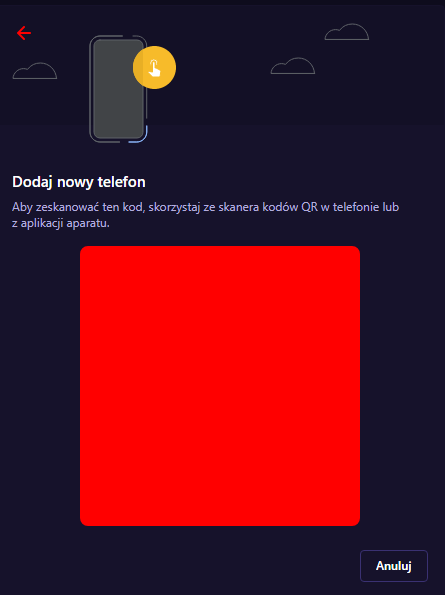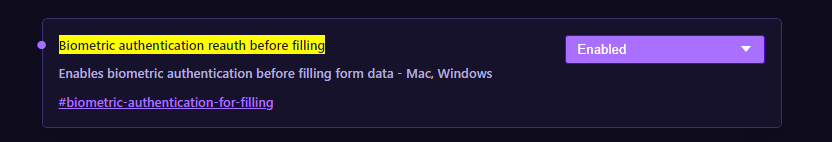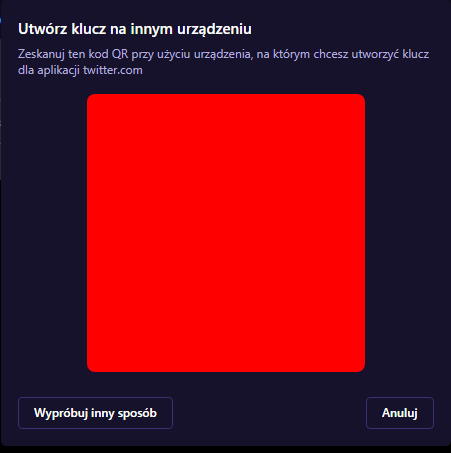Passkey does not work on Opera and Opera GX
-
leocg Moderator Volunteer last edited by
@znaczki65 The red square was supposed to be a QR Code? If so, they are working on a fix
-
kathyb last edited by
@znaczki65 several of the security keys list what browsers they work with. It's only the 3 lamest ones... Edge Firefox and Google. Yubi has their own catalog that you can see what sites you can bind your key to. I wish Opera was able but as of yet, no they're not
-
bigbaldbob last edited by
@leocg Wha-hoooooo! Thank you: that seems to have fixed it! Opera is now my go-to browser!
Thanks!
-
bigbaldbob last edited by
@bigbaldbob My enthusiasm was misplaced: it still does not allow 1Password to open biometrically.
-
bigbaldbob last edited by
@harielmo @bigbaldbob My enthusiasm was misplaced: it still does not allow 1Password to open biometrically.
-
Locked by
leocg
-
Referenced by
mattewwade