Weird Lines in Full Screen YouTube videos..
-
cascadehope last edited by
So I noticed this quite a while ago, but thought it was just a smudge on my screen..
When watching videos on YouTube in full Screen, there are weird lines at the top of the screen, always in the exact same position.
I tested this with other Web Browsers (Google Chrome, Firefox and Vivaldi), and other video streaming sites (Disney+, Crunchyroll, and Hi-Dive), and the issue appears to be exclusive to YouTube with Opera GX.
Is this just me? Or is this happening to everyone? It's very minor, and not noticeable most of the time.. But just thought I'd ask..
I made a post on Reddit about this 3 days ago, but now another much longer line is now there as well.
Screenshot from a different Web Browser

Screenshot taken 3 days ago with Opera GX

Screenshot taken today with Opera GX

-
Amshor last edited by
Same issue here.
From my observations, it is caused by Opera pop-up options for Video pop-out and Lucid mode options at the top of video window. They never really hide when they roll back. In standard mode they are cover top portion of video with hard to notice lines, but remain at the same spot for full screen mode. Hence, when you turn Lucid mode one (Opera browser), the longer line turns blueish, which can be really annoying.
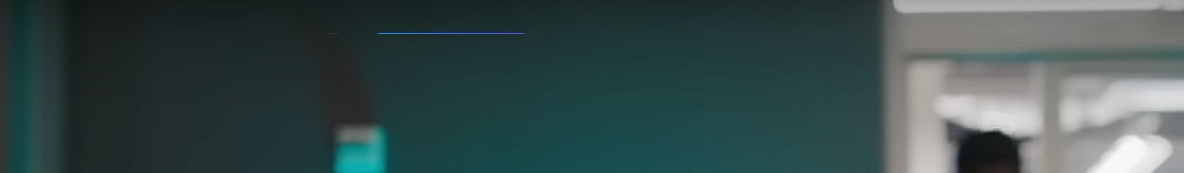
Apparently, you can try to fix it with turning of hardware acceleration (doesn´t work for me). From what I found, it can affect more likely devices with older hardware, Windows 10 and Linux OS. It has been addressed before, but never fixed. The same problem is discussed in this forum.
I think there is a chance, that Lucid mode will arrive to GX too, so it is the right time to address this issue.
My specs: Win 10, 6th Intel U-processor, integrated graphics
-
ff9fbd last edited by
@cascadehope I just found out a very simple way to "fix" it, which is by zooming in or out to 100% or 90% in the navigator. Usually this setting is automatically put to 110% but you can change it by simply doing Ctrl [+] or Ctrl [-].
I hope I could help you! -
sncl152 last edited by
If your here for a separate issue recently with coloured lines appearing in the middle of the screen on images and in videos, its literally as simple as disabling RGX which enhances video and images.
Here's how to deactivate it:
In the top right next to the user icon is the settings icon, click on it and scroll down until you see RGX and click on both options so they are off.
Its an experimental feature so its not that surprising to see a bug. -
Locked by
leocg