The opening app alert
-
MrFuzji last edited by
Yo, my lil brother is asking me to fix it on his browser, idk how so il ask here, anyone knows how to turn it on on everything that opera wants to open?
(sorry for the different languange on the screenshot)
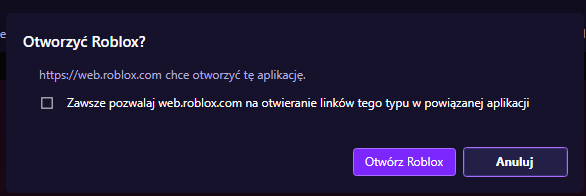
-
burnout426 Volunteer last edited by
@mrfuzji Goto the URL
opera://settings/onStartupand disable "Ask me when Opera is started by a shortcut specifying an URL".Is that what you're looking for?
-
MrFuzji last edited by
@burnout426 but it is disabled..
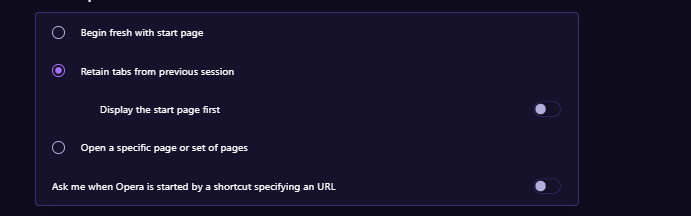
(yes i figured out how to change the languange) -
burnout426 Volunteer last edited by
@mrfuzji said in The opening app alert:
but it is disabled..
Never mind. I translated the text in the dialog in your original post. The web.roblox.com site wants to open a roblox:// URL in the Roblox app. Opera is asking if that's okay. If it is, check the box in the dialog and click "open Roblox" so that it doesn't ask next time.
-
MrFuzji last edited by
@burnout426 Not that, my bro wants that on both of it cuz he plays roblox and the main one app doesent make opera ask to open, yea ik im explaining this like an idiot but i cant since my bro begging me to fix it

idk if its gonna fix if i reinstall it but imma try.
if u got an idea tell me pls.
and its about it to pop up not not pop up -
Locked by
leocg