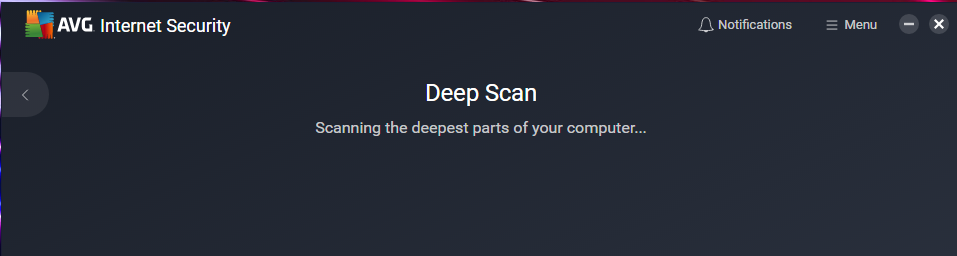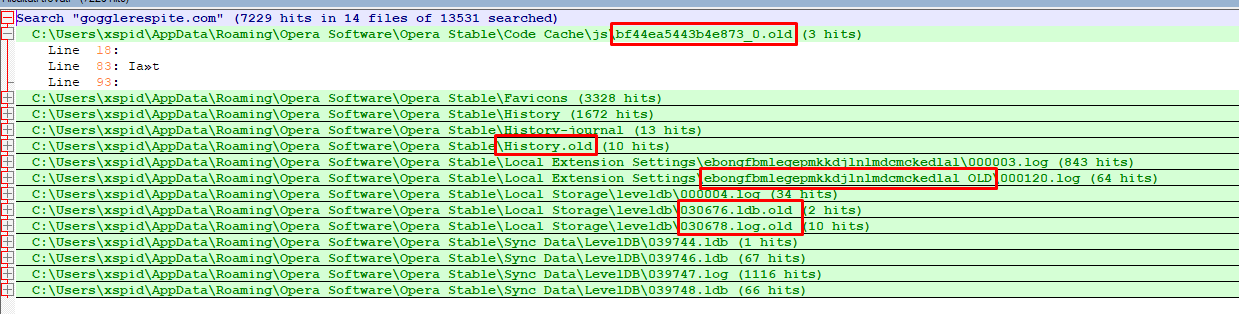Opera keeps randomly closing
-
Vesper222 last edited by
I finally figured out the problem. The clue was when I uninstalled Opera and installed Chrome only for the random closures to keep happening. That's when I installed Avast and Malwarebytes and did a virus scan and sure enough, it found potential keyloggers and a few other suspicious programs. After deleting the viruses Opera now runs fine with all my extensions and I haven't had a problem since.
I have no idea why these viruses were constantly shutting down Chrome-based browsers but they're definitely the culprit. If you're reading this message from the future experiencing the same problem now you know--don't just rely on antivirus tools that come with Windows and try running a third party program!
-
GhostRider82 last edited by GhostRider82
I just did a deep scan and I found this:
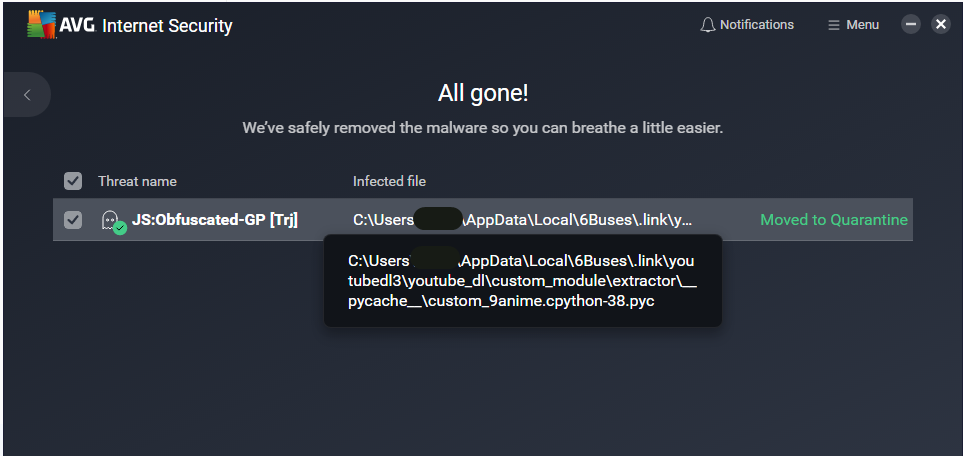
Is it the same like yours?
-
Vesper222 last edited by
@ghostrider82 Different for me all I remember is that one of them was an executable called archiver.exe and some others that were trojans. I deleted the anitvirus software off my computer once they had done their job so I don't have the logs anymore.
-
GhostRider82 last edited by
@vesper222
After finding that virus, I waited hoping that the virus was the problem, but no, it happened again, just now Opera closed, I reopened it and it logged me out again from all my accounts where I was logged in -
GhostRider82 last edited by
I uninstalled and reinstalled Opera, as soon as the browser started for the first time, this appeared!
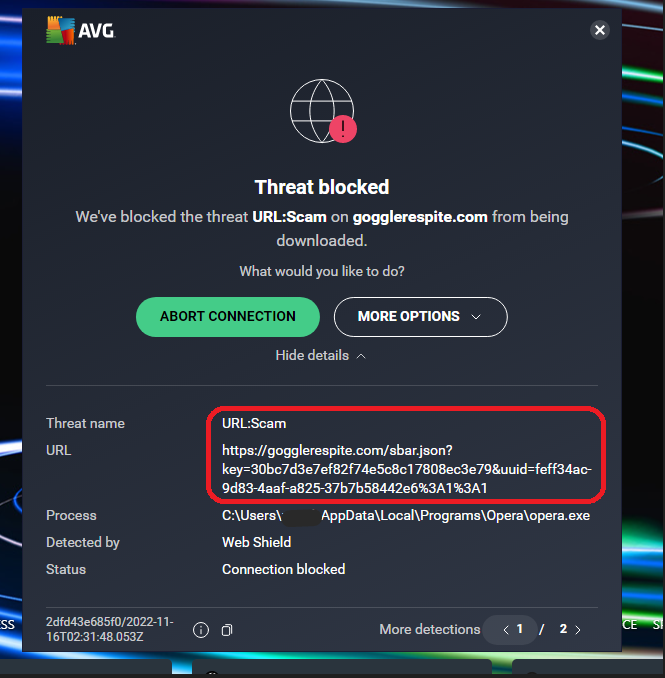
and this:
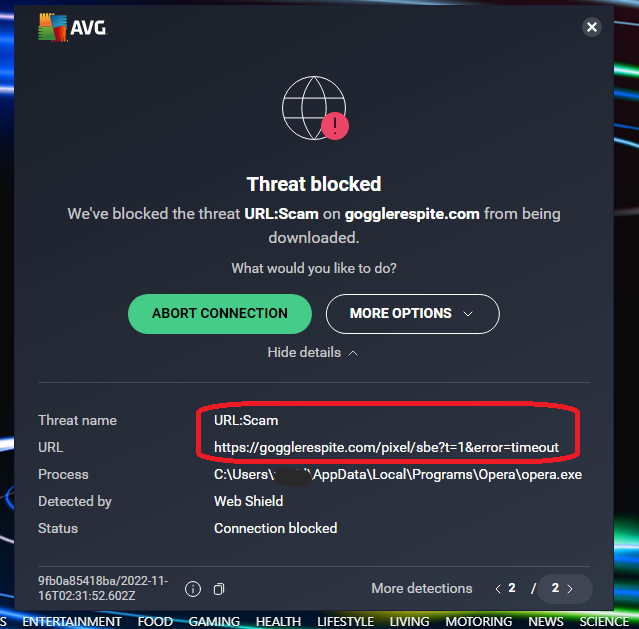
-
GhostRider82 last edited by
@burnout426
No, I have to correct myself, these screens appear EVERY time I open Opera!I tried to open the other Browsers (Google Chrome and Microsoft Edge) and the antivirus doesn't tell me anything!
it only does it with Opera!
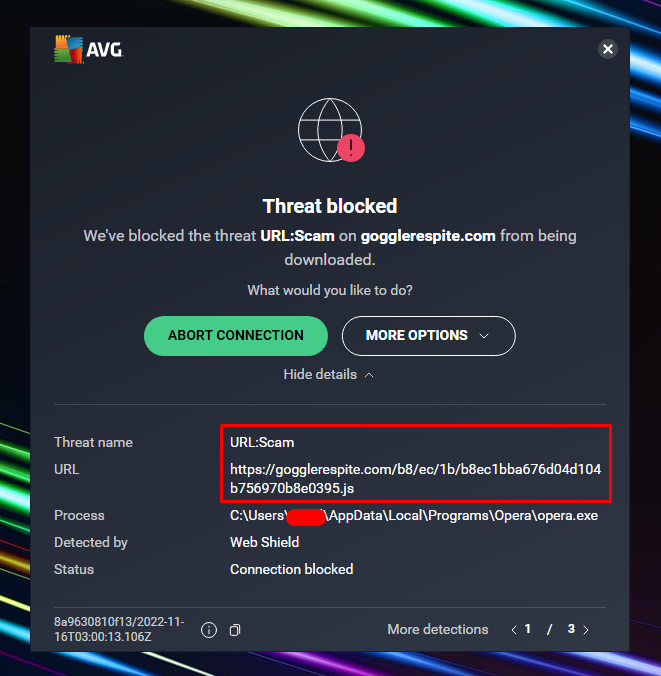
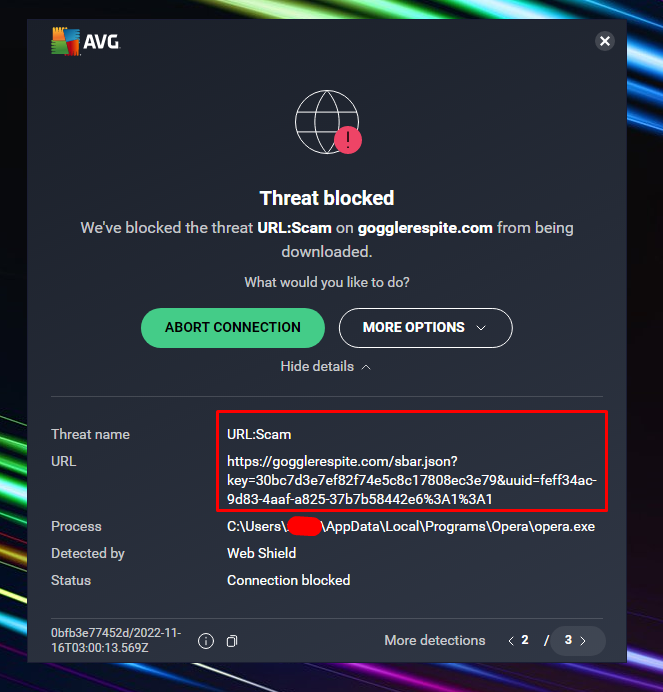
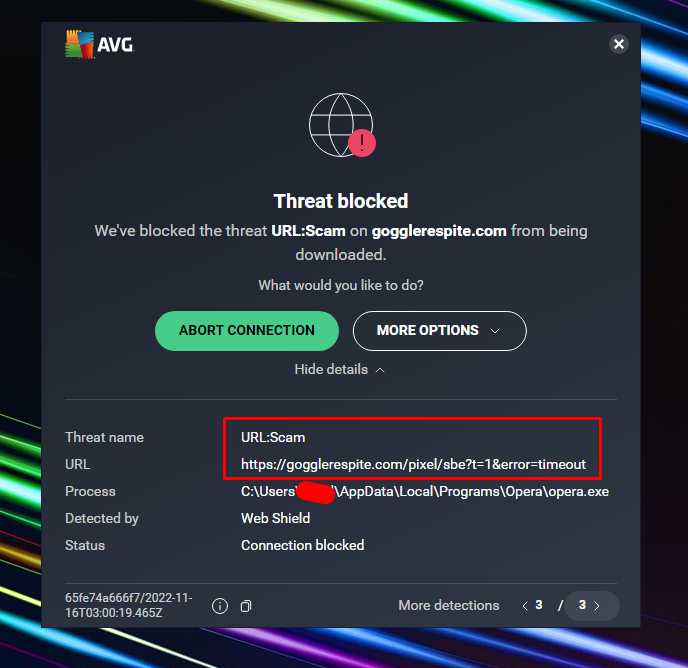
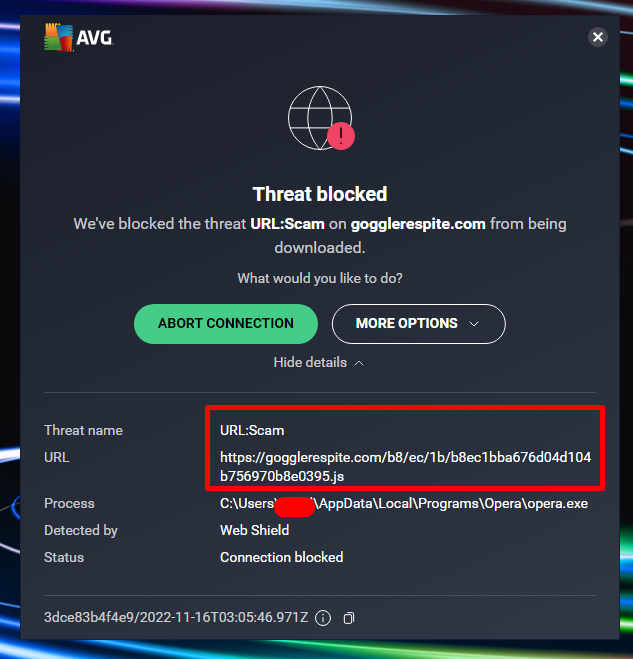
-
burnout426 Volunteer last edited by
@ghostrider82 Looks like a legit warning, and the site is in this warning list, and looks like Opera tried to connect to it. But, I'm not sure what on your system told Opera to do that or if it was something included with Opera that did that. I would think the former, but I don't know either way.
gogglerespite.com redirects to google.com, which does seem suspicious. But, I can't see what's in gogglerespite.com/sbar.json without a valid, unexpired key.
-
burnout426 Volunteer last edited by
@ghostrider82 Weird. Do you see anything at
opera://extensionsthat's not supposed to be there?If you temporarily rename your profile, does it still happen?
-
GhostRider82 last edited by
@burnout426
Ok, I fixed the problem..I opened Notepad++
I did CTRL+F, I went to the "Search in Files" TAB
indicating as targets:
"C:\Users\MyUser\AppData\Local\Opera Software\Opera Stable"
and
"C:\Users\MyUser\AppData\Roaming\Opera Software\Opera Stable"
and I told it to search all the Files with the word "gogglerespite.com".Once it found me all files containing "gogglerespite.com"
renamed them all to "FileName.old" or (like with the "Preferences and Preferences.backup" File) opened them and searched for the word "gogglerespite.com", deleted all entries for "gogglerespite.com", I saved them , I opened Opera, no problem and everything works fine! -
GhostRider82 last edited by
@burnout426
In any case, I think the problem was in "Preferences and Preferences.backup" because in the other files (I think to understand) that keep track of everything you "Write" in Opera by tracking LOGs of everything you do on the Browser, so if you type "gogglerespite.com" 1000 times, you will find it written 1000 times.. -
rakhuuok Banned last edited by
I finally figured out the problem. The clue was when I uninstalled Opera and installed Chrome only for the random closures to keep happening. That's when I installed Avast and Malwarebytes and did a virus scan and sure enough, it found potential keyloggers and a few other suspicious programs. After deleting the viruses Opera now runs fine with all my extensions and I haven't had a problem since.
-
Keltia22 last edited by
@ghostrider82
Thank you for your help but Notepad does not find any results in the two directories you mention. It looks like a problem between the extensions and the latest Opera Updates. This happens whenever there are more than 3/4 extensions installed and with any extension a-priori.
Nevertheless, thanks. -
GhostRider82 last edited by GhostRider82
@keltia22
The fact that notepad does not find my same results does not mean that you are not the victim of a similar virus with the same characteristics or of the same virus with a different name.And by the way, I didn't say "Notepad" I said "Notepad++" (They are 2 different applications).
I realized the problem when I changed profile,
Basically I renamed the "Opera Stable" folder to "Opera Stable_old" both in the directory:
"C:\Users\MyUser\AppData\Local\Opera Software\Opera Stable"
which in the directory:
"C:\Users\MyUser\AppData\Roaming\Opera Software\Opera Stable".Once this was done, Opera RESET itself to its original settings by creating a new "Guest User ID" and AVG no longer warned me of Viruses when I opened Opera, (unlike what it did before).
So, the antivirus gave me "The Name of the Enemy" to "Focus" on, i.e.:(gogglerespite.com),
Resetting Opera, I realized that the problem was that my Profile Name or ID had been compromised by a Virus,
Using "Notepad++" as a search "TOOL", to do a targeted search, I found where the Virus was "lurked"!
And I'm pretty sure the problem specifically was FILES
"Preferences and Preferences.backup" and "data_1""data_1" can be found in:
C:\Users\MyUser\AppData\Local\Opera Software\Opera Stable\Cache\Cache_Data
While "Preferences and Preferences.backup" can be found in:
C:\Users\MyUser\AppData\Roaming\Opera Software\Opera StableThen inside there were commands with curly braces (I don't remember exactly, I deleted them) with then the wording (gogglerespite.com).
Which essentially forced Opera to access that site on startup.
Plus, (which I hadn't told before).
Ever since Opera first started shutting down and logging out of all my accounts (which happened about 1x a week), Opera had gotten awfully SLOW!
and it was also struggling to synchronize my data, not even the profile picture appeared!
as soon as I did what I explained above, it unlocked, became fast, and is giving me no more problems!
if I'm wrong, in about a week (as it did until yesterday), it should close and log me out of all accounts, but if it doesn't, it means that I'm right and I've solved the problem, I'll let you know in a week! -
GhostRider82 last edited by leocg
For
@burnout426 and @keltia22So..
7 days have passed...
and at exactly 00:33 (Today) Opera Browser closed spontaneously and disconnecting all my accounts again.And this is more than a "Simple Random Bug" this is a Scheme!
Because every 7 days at 00:33 the browser closes and the accounts disconnect, this is programming, therefore, the hypotheses (at this point), are these:-
An Opera setting that was activated with the latest update of which the user is not aware and therefore is identified as a Bug/Virus and instead is not..
-
A programming error that interferes with the functioning of Opera.
I have no other explanation than these that can justify this behavior..
And between 00:32 and 00:33 these folders were changed
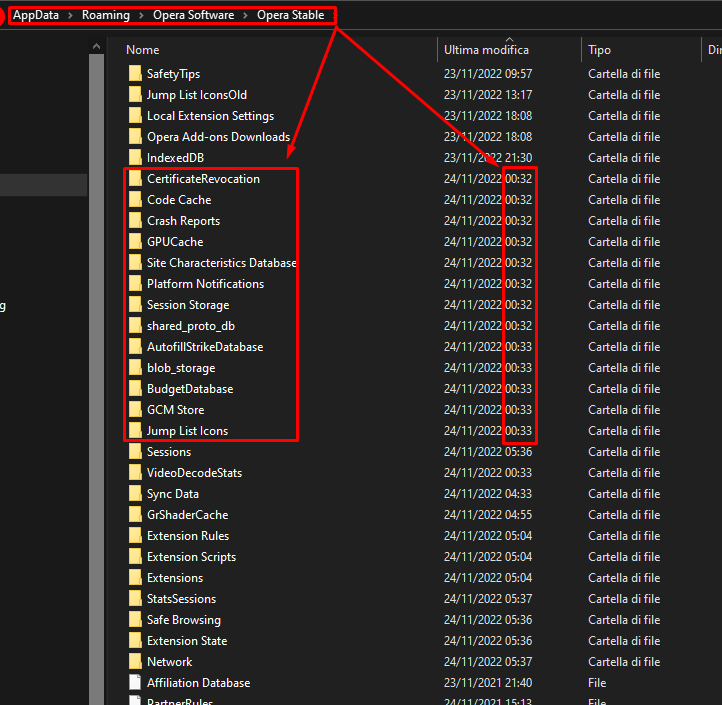
And these Files
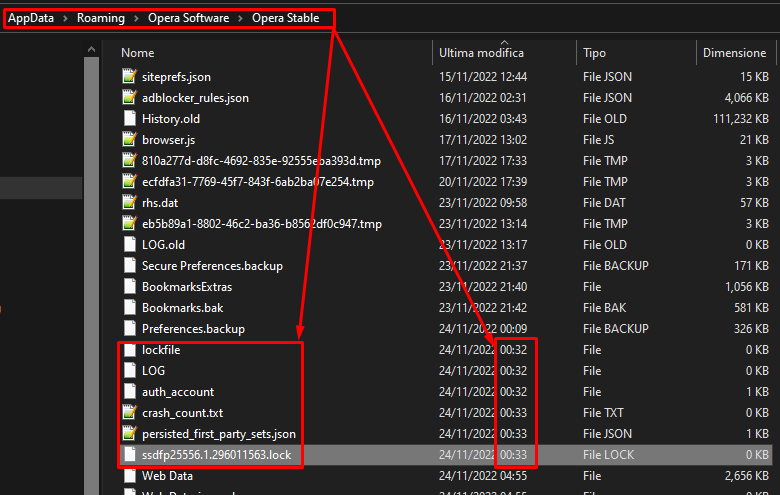
-
-
GhostRider82 last edited by
Well, anyway this Browser is full of Bugs from the reports I'm seeing in this Forum, I gave this Browser a chance but honestly, if it gives me so much, if these are the conditions, I prefer to use another Browser, I don't want it anymore to relogin all my accounts every week..
is not worth the trouble/the effort/the cost.. -
Vesper222 last edited by
@ghostrider82 said in Opera keeps randomly closing:
Well, anyway this Browser is full of Bugs from the reports I'm seeing in this Forum, I gave this Browser a chance but honestly, if it gives me so much, if these are the conditions, I prefer to use another Browser, I don't want it anymore to relogin all my accounts every week..
is not worth the trouble/the effort/the cost..You try installing Chrome and seeing if the problem persists?
-
Locked by
leocg