[Solved]Install Chrome Extensions Is Missing
-
Junkmeat123 last edited by
I got Opera version 92.0.4561.33 on my Windows 10 recently, everything is working like they're supposed to with nothing blocked away from my IP, except for the add-on "Install Chrome Extensions".
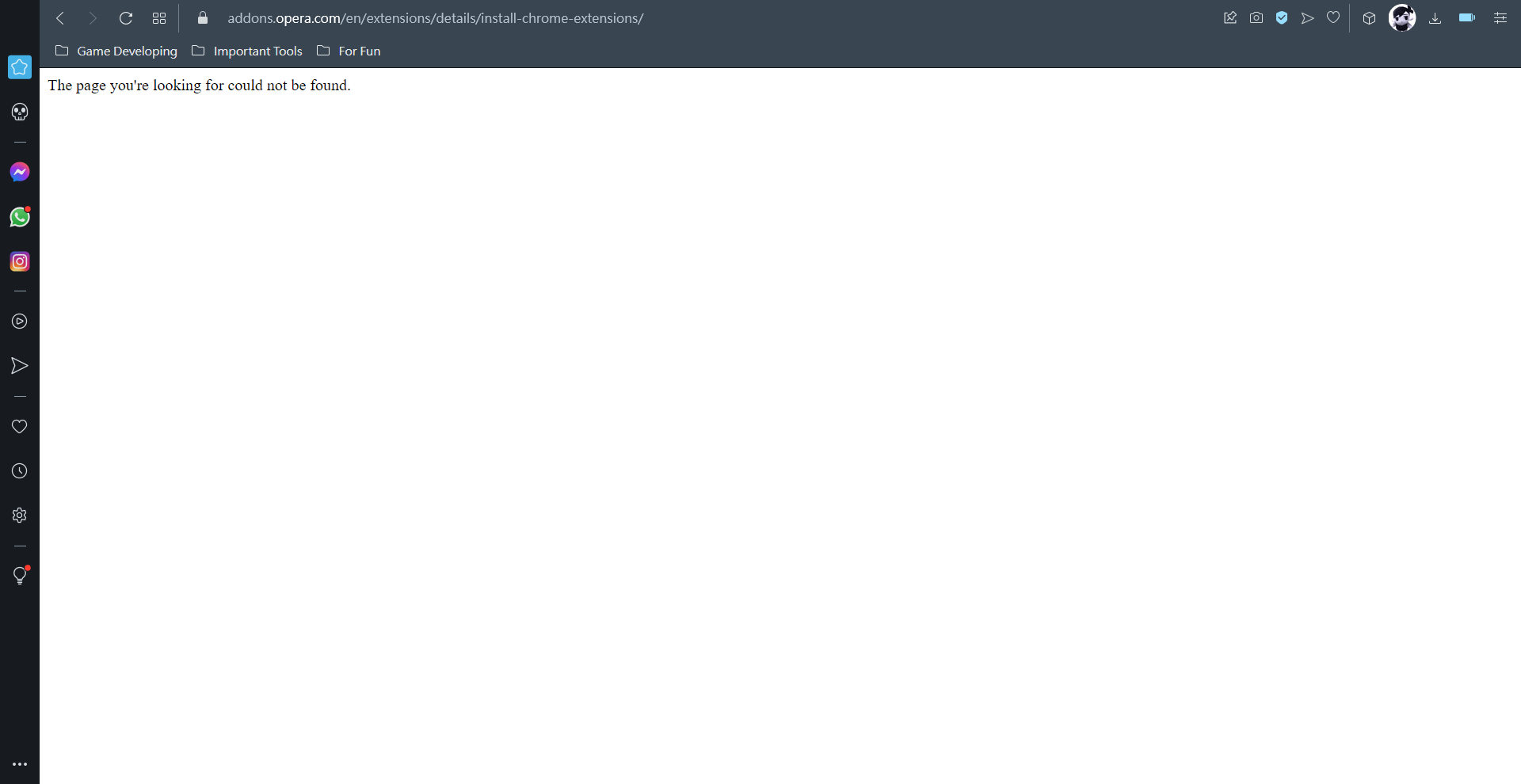
I cannot access it through the browser itself, nor any other platforms like the mobile, and not even other browsers like Firefox and Chrome.
Every other add-on can be browsed and installed properly, except "ICE", is there anything to help? -
Polarisman last edited by
If the extension is already installed in Chrome, how would one add it to Opera as well?
-
leocg Moderator Volunteer last edited by
@polarisman By going to Chrome store and installing from there.
Or you can try going to the extensions management page (opera://extensions), turn on developer mode, click on add unpacked, find the extension in Chrome user directory and add it.
-
AppleC last edited by
Thank you @leocg for the posts.
If anyone needs it the direct url to paste into the opera browser to view the chrome extension store it is:
https://chrome.google.com/webstore/category/extensions
By viewing that link in the Opera browser, I was able to install chrome extensions again.
-
Nick2202 last edited by leocg
Hey People. Stop answering things that you dont know for sure. You can add "Some" extensions to opera from chrome, however not every single one.
Example: https://chrome.google.com/webstore/detail/cath-kidston/ndlpkmaeinmnbiadacenijnhlolneopm
Cannot be added. The fact that you were able to add some extensions, doesnt mean every one else is trying to add the same exact.
-
troystowell last edited by
@leocg Not needed by whom? I was still using the crap out of it. Opera does not have many add-ons. Who decided this was no longer needed?
-
leocg Moderator Volunteer last edited by
@troystowell Please read the whole topic, it was clearly said that Opera supports Chrome extensions natively and, therefore, no longer needs an extension for that.
-
kes01331 last edited by
@leocg
There is (obviously) a lot of confusion on this topic.Understandably so, in my opinion - after a quick google search while I was trying to find the answer to this question, I found that all of the results on the first page had the same now-outdated information.
My Opera browser kept crashing, I ended up having to reinstall it, and had no idea I didn't need the special extension to add chrome extensions anymore because I never saw a notice, update, etc about it. It was just gone from the Opera Ad On website without explanation. It was the first extension I installed after downloading Opera and I never noticed it disappear.
I know you may not have control over making this kind of change but it would be really helpful if this information was updated on the Opera Help pages- it still says you need to install 'install chrome extensions' on Opera Add On website and provides the link to it that now brings you to 'the page you are looking for could not be found' message (perhaps other 'how-to' websites/blogs will start to update their pages).
If the link https://addons.opera.com/fr/extensions/details/install-chrome-extensions/ gave this update instead of just saying 'the page you are looking for could not be found' people trying to install the extension that no longer exists would understand why.
Sorry for the lengthy post... I know its probably not in your control- could you forward this to whoever is? I love using Opera and appreciate all the help articles, but they're only useful when kept up to date...
-
par827 last edited by
To Everyone Confused, as a solutions found, they had removed Install Chrome Extensions page to why its no longer there, as the response as Opera GX supports Chrome Extensions Natively is true, what that refers too is you no longer need an opera app to go to the Chrome Extensions store, you can simply search the page, find whatever extension you want on there and download it. It makes to be a way less hassle!
-
jcaiken last edited by
@leocg - unfortunately many opera web pages still include the need to use the extension to install a Chrome extension - for example "https://blogs.opera.com/tips-and-tricks/2021/10/using-addons-from-chrome-in-opera/"
-
mquigggeorgia last edited by
No longer needed. If you're using Opera, just browser to Chrome extensions page, find the extension you want, and click "Add to Chrome". It'll add it to Opera instead.
-
A Former User last edited by
Hi, There are a few extensions that don't work in opera Like "Grepper" "Chatgpt for search engines" Without the Install chrome extension I have tried it myself. After opera removed this extension I don't know how to fix these problems.
I have upgraded to the new laptop. I installed all the extensions in this one but these two are not working in the new one. But working on the old one Because it has already been Installed in the Install chrome extension Extensions. When the Install chrome extension was available the "Grepper" was not working then I install Install chrome extension on the old laptop and the extension started working. So, I think it is the same problem as before. I need to install Install chrome extension But it no longer available