Can't log on to Twitch
-
MBitten last edited by
Guys, Just clean the cache on your browsers. and Will work just fine.
And follow me on ttv/mbitten Yaay! -
WhiteMoonXIII last edited by WhiteMoonXIII
Hi, I haven't been able to use twitch interactions with streamers for a few days, so I thought about logging out and logging back in, but when I log in again it won't let me in. This thing it does only with the Opera browser, while with other and other devices this problem does not occur, can someone help me?
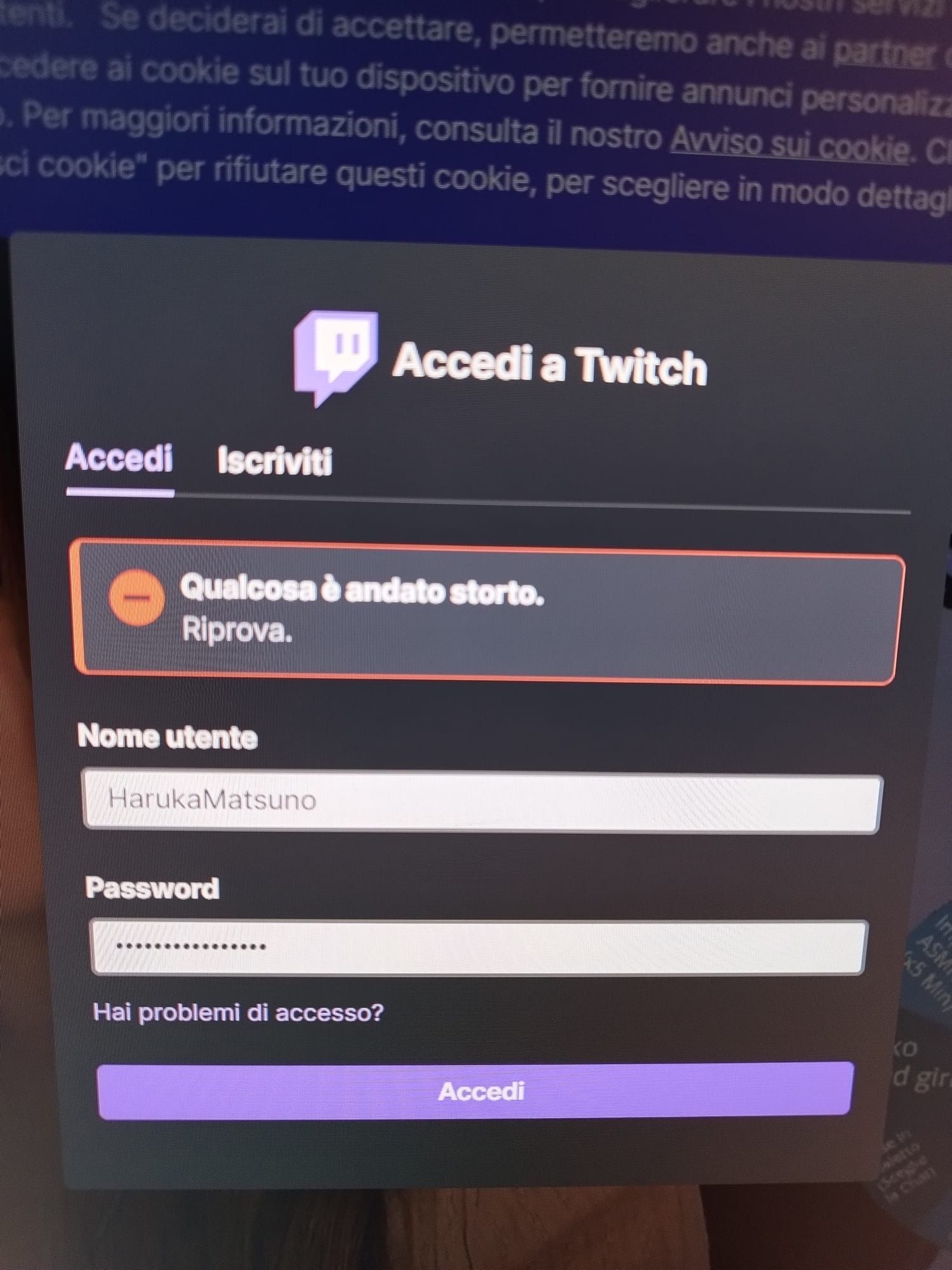
-
xXcarlos117Xx2 last edited by
@whitemoonxiii this has to do with the same post I made. Glad I'm not the only one.
Also if u somehow manage to login, the buttons for channel points, buying bits, follow or notifications doesn't work -
WhiteMoonXIII last edited by WhiteMoonXIII
@burnout426 said in Can't log on to Twitch:
@mohbolotniy said in Can't log on to Twitch:
code confirmation not showing
When this issue started, I got the code confirmation form, but entering the correct code didn't help. Still got a login error. Then, even in a fresh install of Opera, I was no longer getting the code confirmation form showing. So, I think it was more than just the code form not showing up.
Anyway, I just checked right now and was able to log in to Twitch in Opera Stable finally.
Maybe I got lucky. But, just in case, before you try to log in again, goto the URL
opera://settings/siteData, typetwitch.tvin the search-cookies field, and click "remove all shown".@leocg @xXcarlos117Xx2 thank you very much, I solved it by deleting the cookies
-
A Former User last edited by
bit of info about the problem:
https://www.theverge.com/2022/9/29/23378228/twitch-bot-error-restriction-browser-support-chrome-edge-firefox -
Locked by
leocg