Not change start page elements
-
kaizer1los last edited by
ood day, and someone will tell me. The problem is the following - I update tiles on the start screen, but the old ones are always shown. That is, the computer restarted and the old tiles returned. Neither new addresses nor deletion/adding anything is saved. I've cleared the browser and cleared the cache - nothing helps.
-
kaizer1los last edited by
@kaizer1los
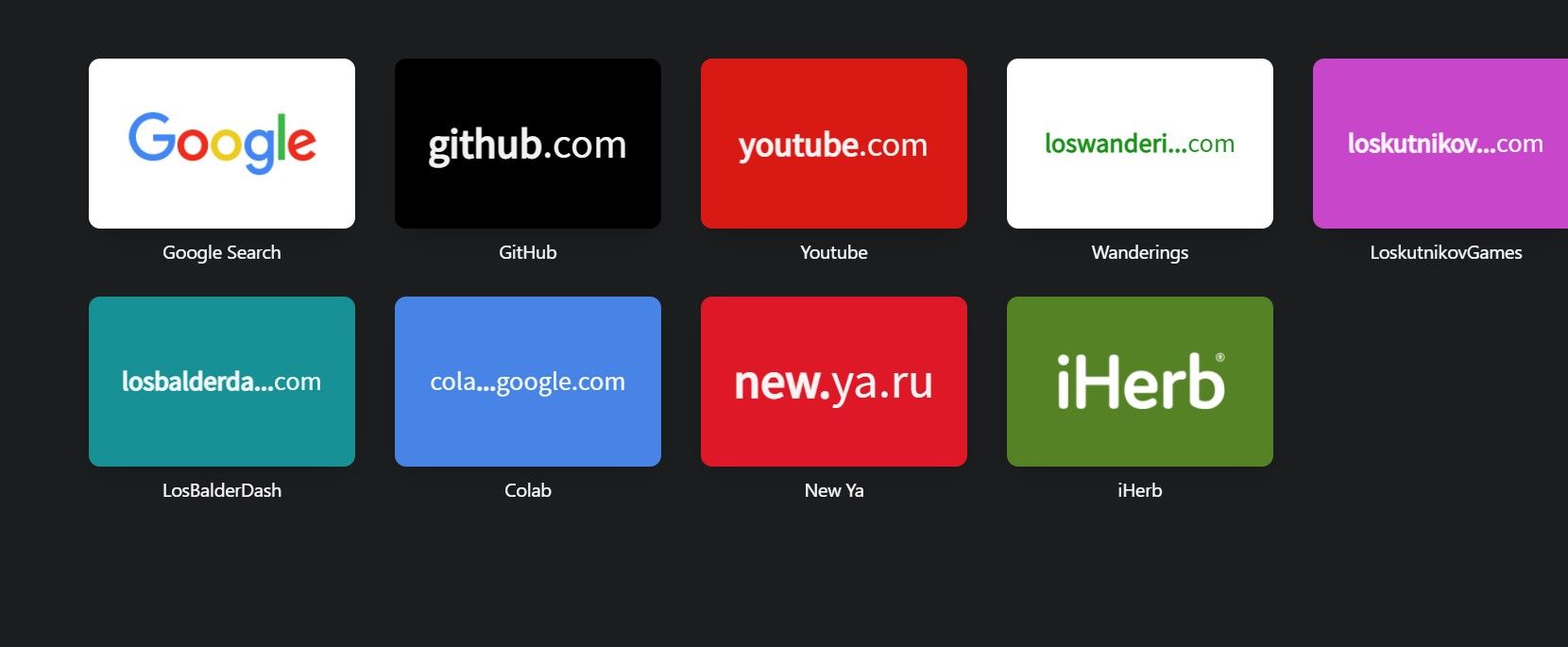 - I want to make these windows, and every time I change them to make them look like this. But after rebooting the computer, they always look like this! Снимок экрана 2022-09-12 062625.jpg How can I make the browser save these changes?
- I want to make these windows, and every time I change them to make them look like this. But after rebooting the computer, they always look like this! Снимок экрана 2022-09-12 062625.jpg How can I make the browser save these changes? -
burnout426 Volunteer last edited by
After moving a speed dial to the trash, goto the URL
opera://bookmarksand empty the bookmarks trash to see if that it from coming back.If not, goto the URL
opera://about, take note of the "profile" path, close Opera, and delete the "Bookmarks" and "BookmarksExtras" files in the profile folder. Then, when you start Opera, add your speed dials and bookmark your pages again, and delete the ones you don't want again, and empty the bookmarks trash, and see if the ones you've deleted stay gone.If you have a lot of bookmarks, you can goto the URL
opera://bookmarksand use the drop-down at the bottom left to export your bookmarks to an HTML file. Then, after you delete the "Bookmarks" and "BookmarksExtras" files, you can start Opera, goto the URLopera://settings/importData, select "Bookmarks HTML file" in the drop-down, and import your HTML file to get your bookmarks back. You can then use theopera://bookmarkspage to move any bookmarks or speed dials that are out of place.I can't tell for sure, but it looks like the speed dial that comes back might be a promotional one. If so, goto the URL
opera://settings/privacyand disable "Receive promotional speed dials". -
kaizer1los last edited by
@burnout426 Thanks for the advice, but nothing helped - I had to reinstall everything
-
burnout426 Volunteer last edited by
@kaizer1los said in Not change start page elements:
I had to reinstall everything
I now everything works fine?
-
Locked by
leocg