Why Opera GX shows me this red lines at the left side of screen?
-
saomoon last edited by
Hi there, when I watching Netflix in my browser on my Mac, sometime Opera shows this red lines at the corner, such as border of sidebar.
-
Nierninwa last edited by
@saomoon same issue here, but for me it happens all the time and on every video service, even in full screen. I identified it as the red outline you see go up to tabs and stuff but I have no idea how to remove it and it is really annoying.
If you found a way to make it go away, I'm interested! -
guywiththebestusername last edited by
@saomoon I had this problem, even though now not anymore. I don't know if you still have it or if this is going to work but I think it is the sidebar colour which shows on every video in full screen. I don't think it is a bug or a glitch, if you want to remove it I think you can hide the sidebar for the time you are watching the video and show it back when you are finished. To hide it by using a keyboard shortcut, you should go to settings and search "shortcuts". Then find "Enable advanced keyboard shortcuts" and turn it on. Then, under, click on "Configure shortcuts" and find "Show sidebar". Here you can configure what keyboard shortcut you prefer!
-
scpbreach last edited by
I think by reseting opera or opera gx this problem can be solved i have not tried it yet
-
scpbreach last edited by
Press the top left opera icon then at the bottom there will be update and recovery just press that then press recover and keep your data and only reset opera settings and it will be fixed
-
EMAD-NIGHTMARE last edited by
go in the rgx settings and uncheck split preview
(: someone on reddit told me this and it worked -
donnydondon123 last edited by
@saomoon, all you have to do is: Settings< Shaders< Red Switch Next To "Add"
-
s4zero last edited by
@donnydondon123 this didn't help me, I got this problem with new update. Yeah, it looks cool now, but i have red line on left and top side of window when I am watching videos full screen.
-
username-example1 last edited by
@saomoon its called rgx image enhancing. go to settings and search split preview when it shows the " enhance images " turn it off and the red stripe should be gone
its there to show you the difference between before and after the image enhancing -
Locked by
 leocg
leocg