Passphrase Reset Does Not Exist
-
geogio13 last edited by
I just got a new phone and installed Opera on it. When I attempted to access the sync, it asked for the passphrase, which I had since forgotten. I am now trying to follow the instructions given on the FAQ page to reset the passphrase, but where it tells me to click on the "Reset Passphrase" button there is none, as shown in the first screenshot. There is also no reset option in my settings, as shown in the second screenshot.
What should I do? Otherwise, I will need to switch browsers in order to make sure I don't lose all my data when I switch devices despite them being connected to a cloud database.
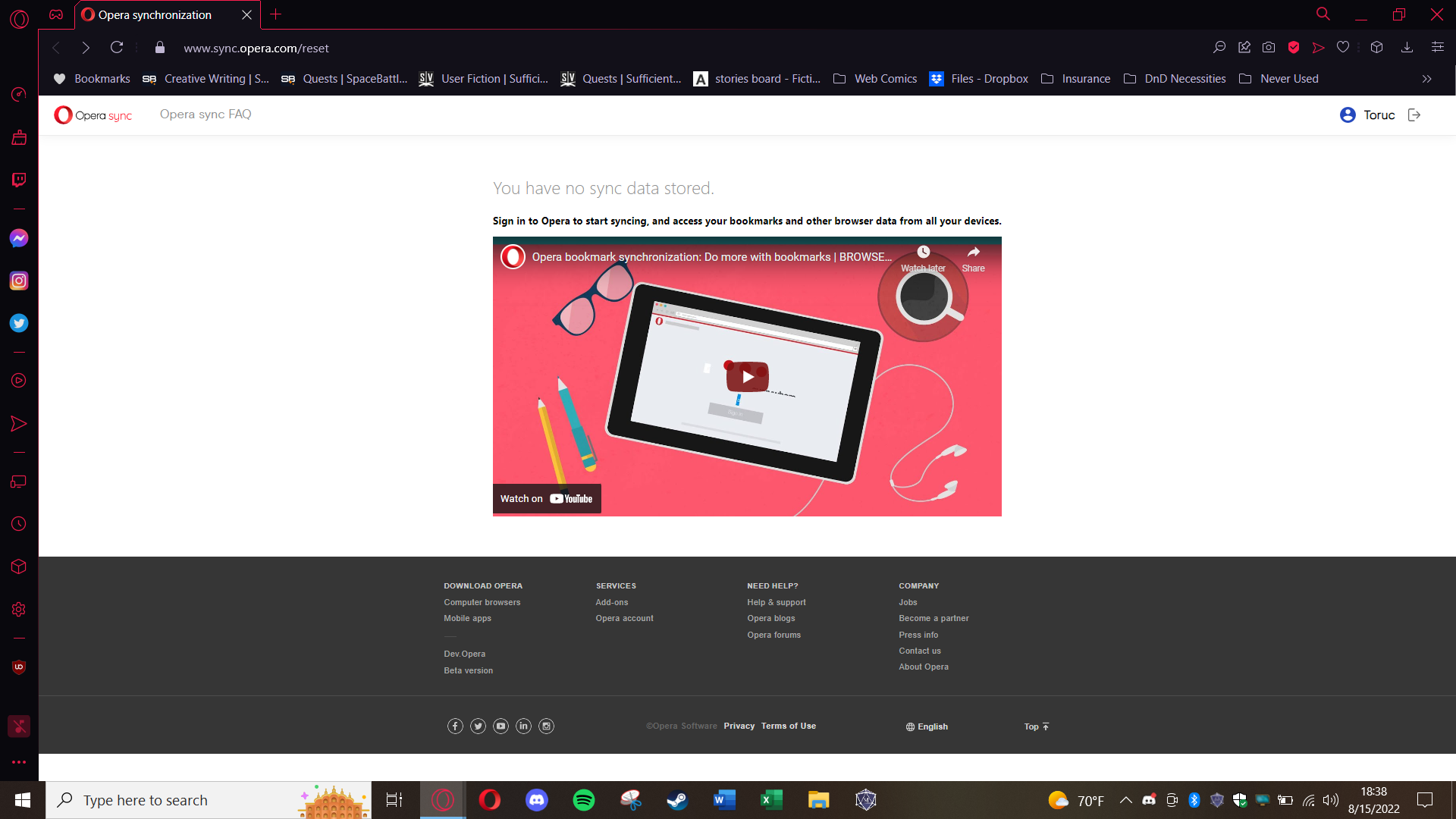
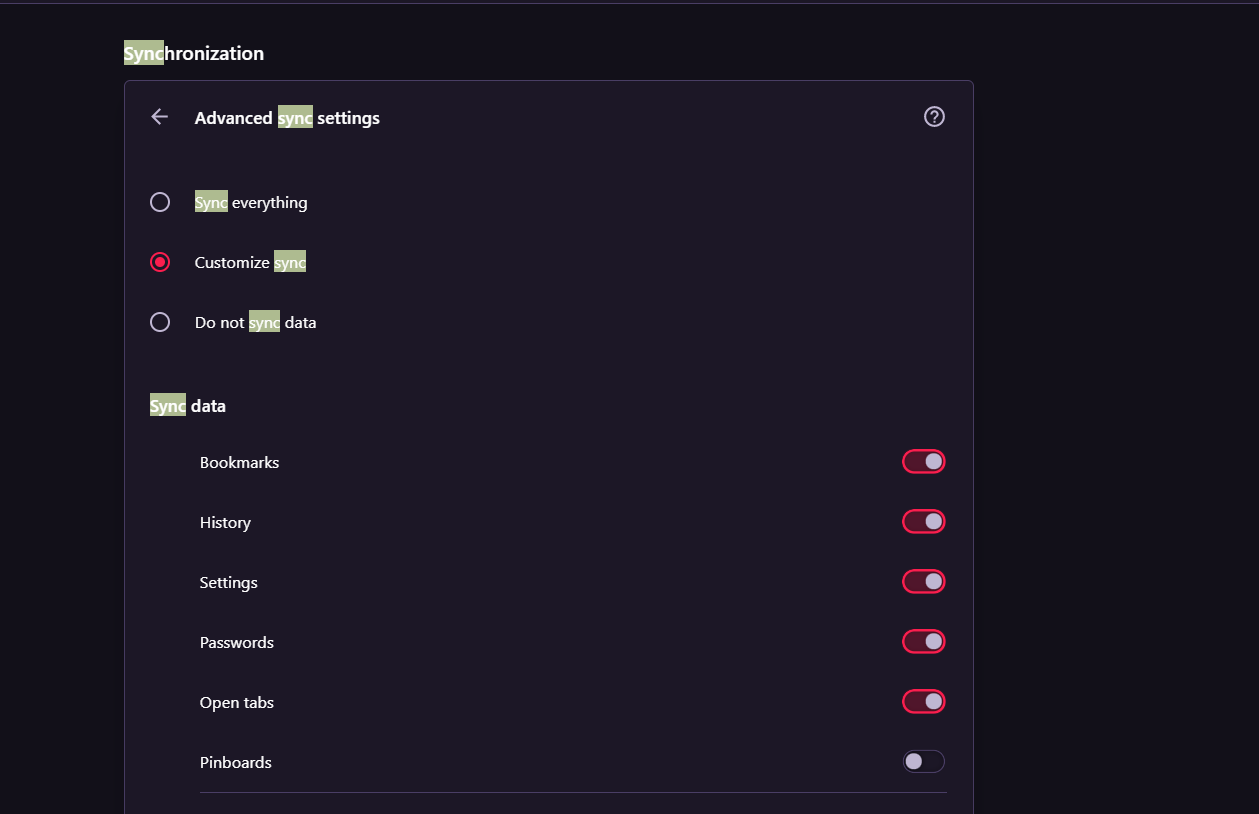
-
Liam-MBHL last edited by
Same issue here too.
Does anyone from Opera actually read these threads, as I'm seeing issues dating months with no response or resolution.Any help would be appreciated as I can't reset my passphrase in order to sync data from Opera GX to Opera.
Thanks
-
leocg Moderator Volunteer last edited by
@liam-mbhl If you go to https://www.sync.opera.com/ and see a message saying that you have no synced data yet, then you just need to go to Sync settings section in Opera settings page and set a new passphrase.
-
Locked by
 leocg
leocg
