Is there any option to make Opera stop checking if it is the default browser?
-
johnbrook last edited by johnbrook
Kubuntu 22.04 64 bits
Opera browser 89.0.4447.71 stable version installed via snap (https://snapcraft.io/opera)1)Opera browser is my default browser, but it keeps asking me "Would you like to make Opera your everyday browser?" "Yes, set as default browser" Even if I click yes, on the next time I open it asks again and again and again.
I had to change the default browser in the system settings of Kubuntu (which is based on ubuntu 22.04) manually, because Opera could not change the system settings by itself, despite it confirming that it had changed, so, there is a bug there. Opera for linux is unable to change Kubuntu/ubuntu system settings. It opens a screen asking if you want to change from X browser to Opera "Yes" or "No", after clicking Yes, the dialog closes and nothing happens. And what's worse, it doesn't detect that, after my manual change, Opera is already the default browser. There's no reason for it to keep asking me if I want it to become the default browser. So there is a bug here.
2)Also, I noticed the obvious: Opera browser DOES NOT HAVE an option to stop checking if it is the default browser. That is, if the user wants to use another browser in linux as default (Chrome, Edge, Brave, Firefox...) and keep Opera as secondary, Opera will always ask if the user wants to set it as default. NO other browser does this, not even Edge in the Windows version, which is known for its insistence even.
I saw in this forum, the same problem in Opera windows last year by another user: https://forums.opera.com/topic/48584/is-there-any-way-to-make-opera-stop-checking-to-see-if-it-is-the-default-browserThat is, it is, apparently, a common practice of Opera to try to force the user to be the default browser until he gets tired and accepts.
The first printscreen is from opera://settings/defaultBrowser The second is from Kubuntu System Settings
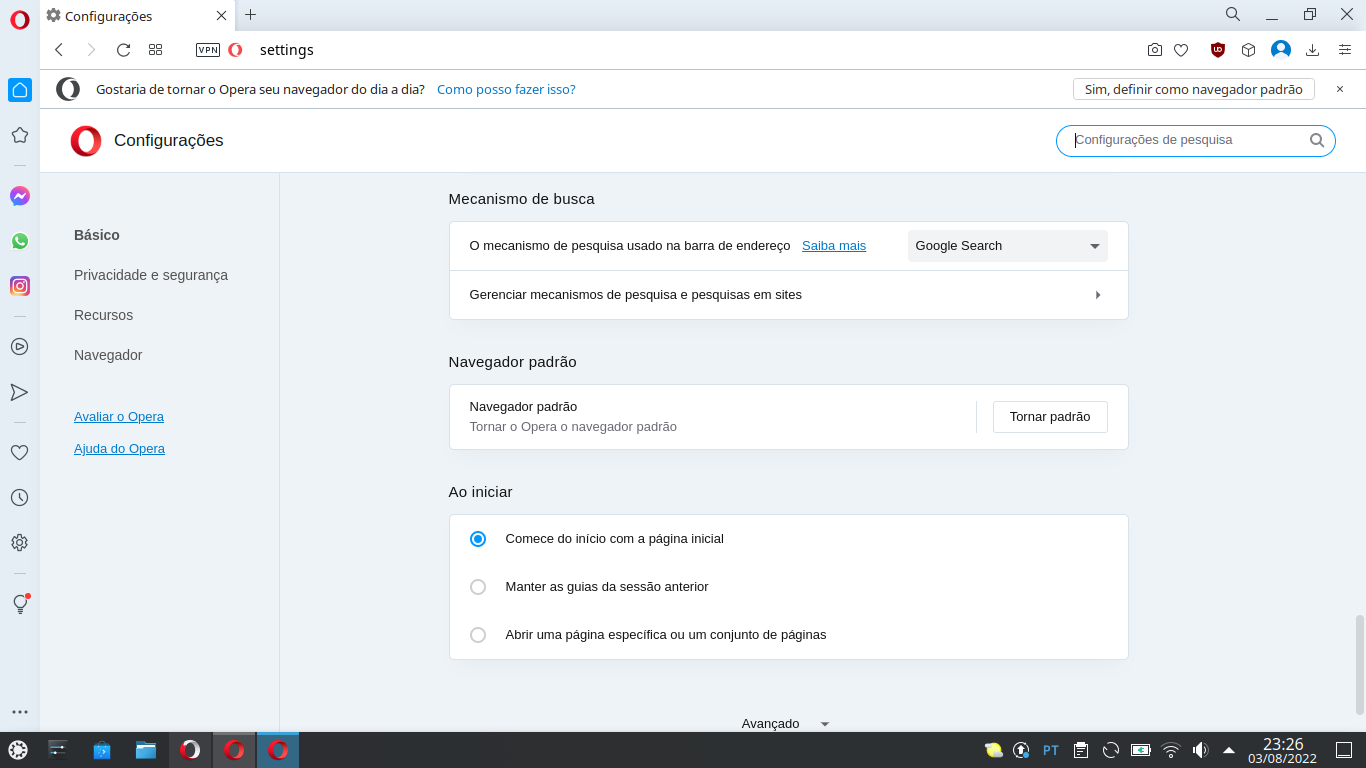
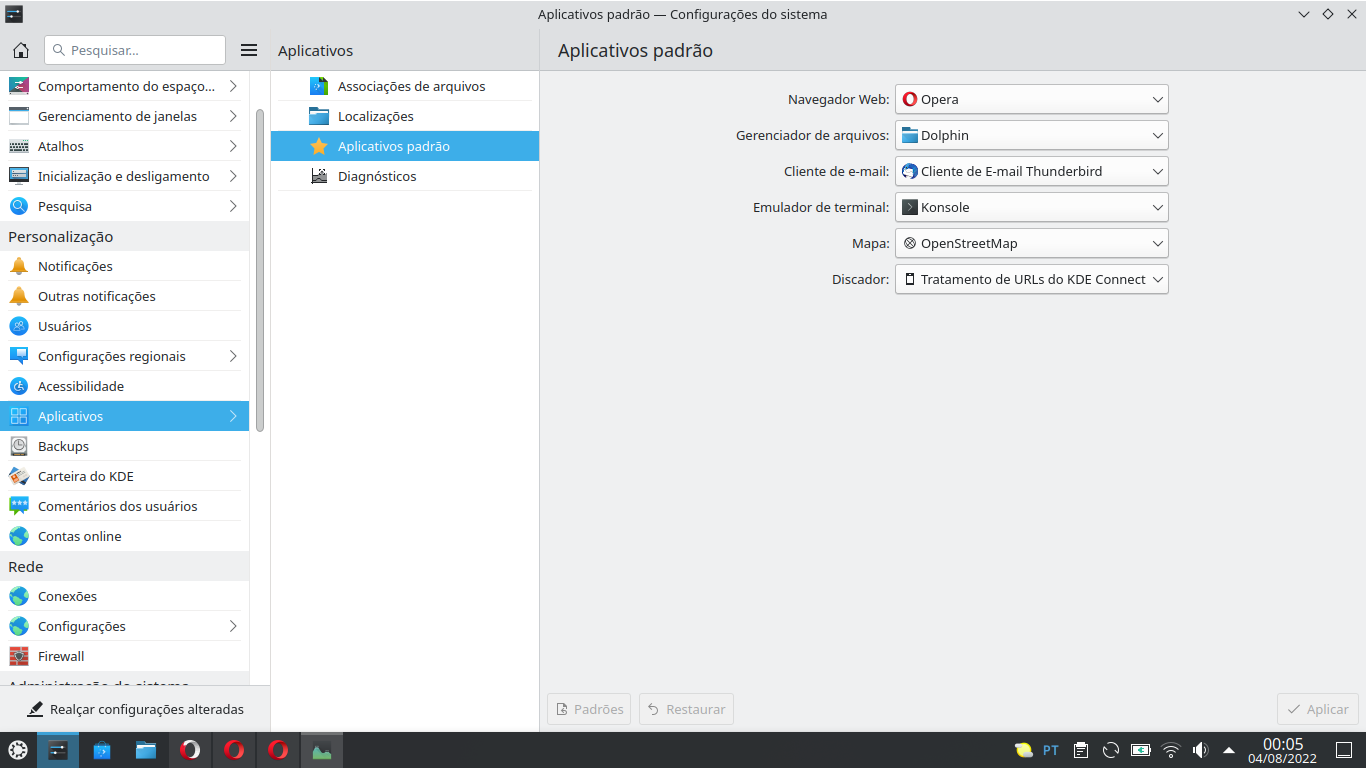
-
Locked by
leocg