Any Good extension for "New Tab" to customize URL
-
burnout426 Volunteer last edited by burnout426
New Tab Start Page usually works in Opera. Sometimes (depending on the URL you set), Opera blocks the page it loads if you use the extension's "focus address field" option though. Besides that, you should be good to go.
-
kskwin last edited by
@burnout426
Hi, Even try that out, but no use.
url provided - https://www.google.com/?gws_rd=cr -
burnout426 Volunteer last edited by
@kskwin It's working no problem for me in Opera 89.0.4447.71 64-bit on Windows 11 Version 21H2 (Build 22000.832).
-
kskwin last edited by
@burnout426 .
The same URL as i mention before in the thread ?Any other setting to be On Or Off.
-
burnout426 Volunteer last edited by
@kskwin said in Any Good extension for "New Tab" to customize URL:
The same URL as i mention before in the thread ?
Yes. Once you put the URL in the extension's settings, make sure to scroll down and click the save button.
If you did that, what's happening when you open a new tab? Are you just getting Opera's start page.
You could restart Opera if you haven't to see if that helps. If not, uninstall the extension and install it again. Also, uninstall the "install chrome extensions" extension. It's no longer needed as Opera has support built in.
-
kskwin last edited by kskwin
@burnout426
{Yes. Once you put the URL in the extension's settings, make sure to scroll down and click the save button.If you did that, what's happening when you open a new tab? Are you just getting Opera's start page.}
---- I am getting Startpage (Blank).

Below is the Setting
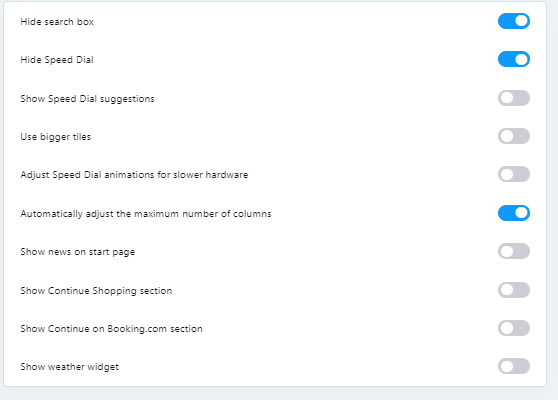
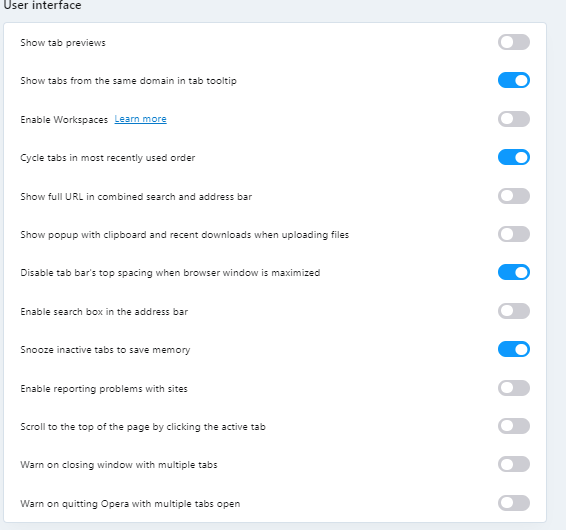
-
burnout426 Volunteer last edited by
@kskwin If I remember correctly, hiding the speed dial (and maybe just the search box too) on the start page will cause the extension to not be able to do its stuff. So, uncheck the 2 "hide" options.
-
kskwin last edited by
Hi,
I did, as you mentioned above. But it is no loading a expected customized start page.Even disabled, UBO, Tampermonkey,
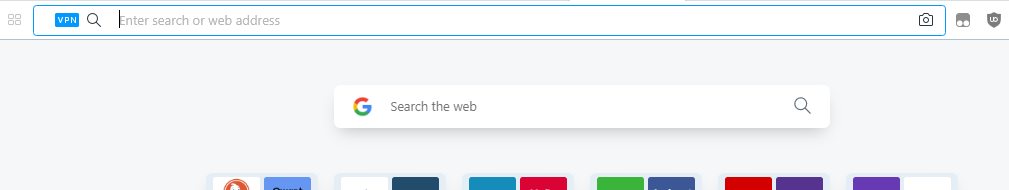
-
kskwin last edited by
Hi, Finally it got resolved.
Initially, the Startup feature is set to "Open Specific Page....." option.
Now I set to "Begin Fresh...."
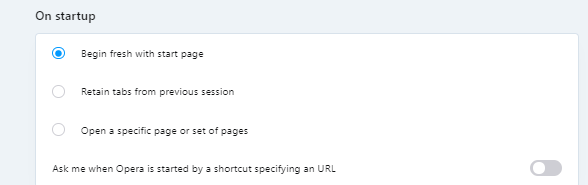
Thanks for your continuous support on this.

KSK.
-
Locked by
leocg