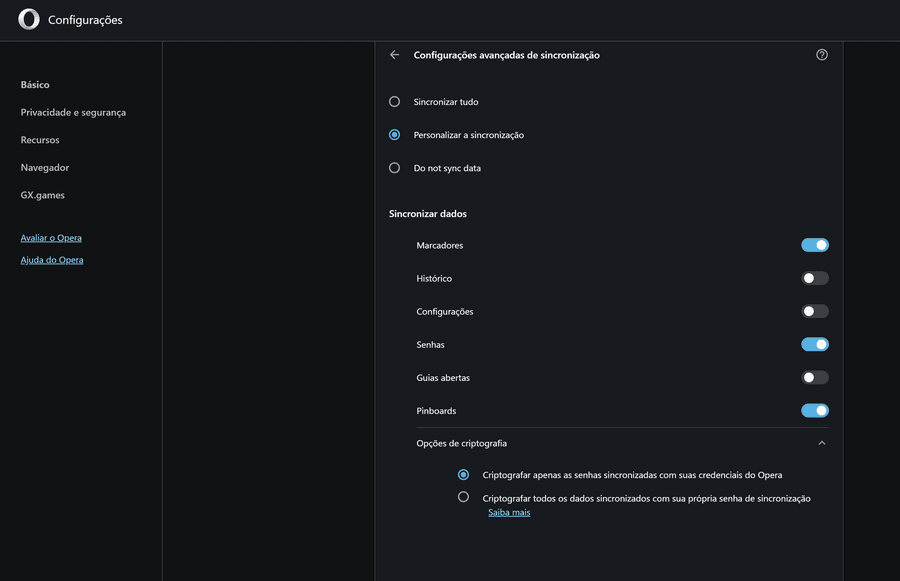Passphrase reset not working
-
DeadDoge14 last edited by
I've checked everything mentioned in threads I've read on here for this issue. I already gave up on getting my old stuff back, and instead imported from firefox, as I had most of the data I wanted there. Now I'm just trying to set a new passphrase. The last step I see mentioned a lot is to click on a little down arrow in the Sync settings.
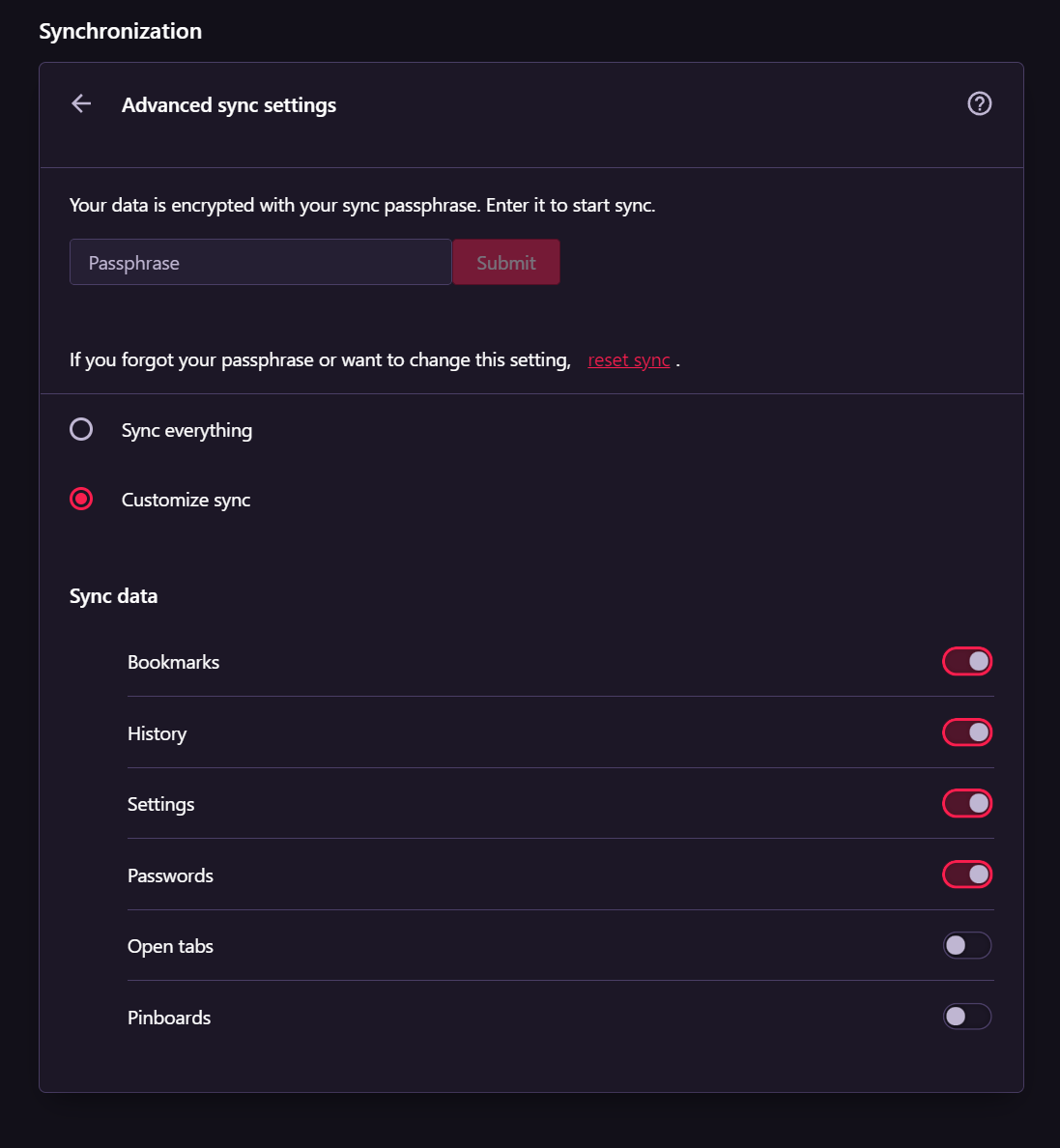
I have no such arrow. I cannot set a new passphrase. -
leocg Moderator Volunteer last edited by
@deaddoge14 Click on reset sync, it should lead you to https://www.sync.opera.com/reset. Logout from Sync and click on the button to reset your passphrase.
Login top sync again, go to sync settings and you should see an option on the bottom of the page to set up a passphrase. -
lovellj18 last edited by leocg
@leocg I've gone around and around. I cannot find any button to reset my passphrase. I've logged out, logged in, logged out, searched every page in detail. I've tried it on my laptop, I've tried it on my phone. I absolutely cannot find the place to reset the passphrase. Can you provide a screenshot?
Can Anyone provide proof that it really exists?
Signing in just leads to sync.opera.com and the messages "You have no sync data stored. Sign in to Opera to start syncing, and access your bookmarks and other browser data from all your devices."
-
lovellj18 last edited by lovellj18
@leocg
strange, I still can't find it
EDIT: I had a "lightbulb moment" and guessed my passcode. Apparently, I named it after my first car. Now the option to change it reappeared.For posterity: I forgot my passWORD, reset it, and that kicked me out of Sync. I was unable to change my passPHRASE, until I remembered my passphrase. So advice: set your passphrase to something memorable, write it down, back it up on the cloud, etc, because if you reset your password, you cannot also reset your passphrase.
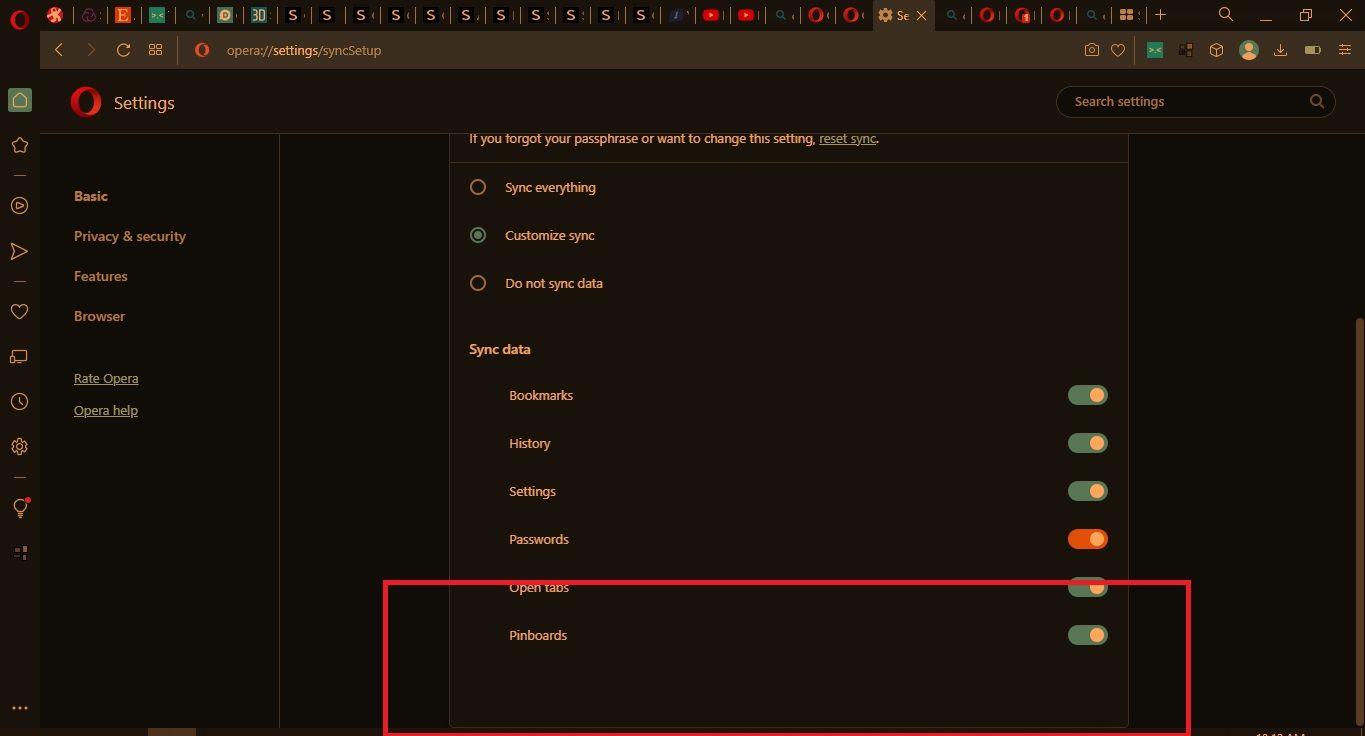
-
Locked by
 leocg
leocg