How to disable History and Suggestions in adressbar?
-
iSN0X last edited by
Hey, earlier this day my opera had an update and i dont like it at all because i cant seem to set some things myself for example: Every time i want to google something i get a history and suggestion drop down, before i had it setup so that i would not suggest anything.!
i looked truh the settings multiple times now but did not find anything to turn it off.
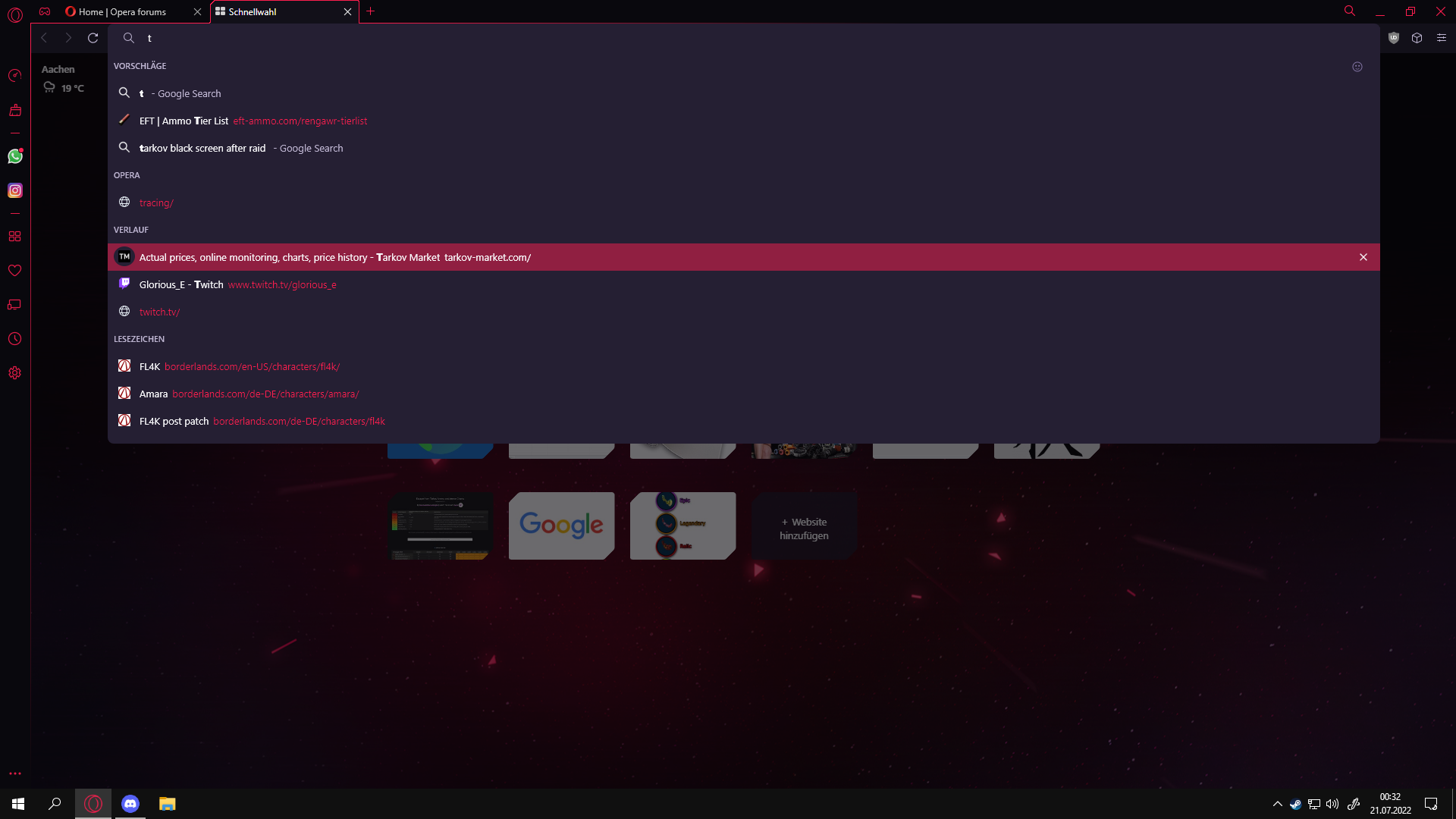
-
Oneiricon last edited by
I have the exact same problem and it was the exact reason why I had initially switched to Opera GX.
It could be really helpful if, for example, the devs enable all of the omnibox flags or at least enable settings to fully customize the address bar.
I wonder if there is an extension to fix this bug?
-
Oneiricon last edited by
@oneiricon said in How to disable History and Suggestions in adressbar?:
I have the exact same problem and it was the exact reason why I had initially switched to Opera GX.
It could be really helpful if, for example, the devs enable all of the omnibox flags or at least enable settings to fully customize the address bar.
I wonder if there is an extension to fix this bug?
I just found a possible solution to this.
Try going to opera:flags in the address bar, search for the #address-bar-dropdown-categories flag and disable it. This prevents the unwanted list of categories (like the poor-guess suggestions, history and previous searches) from appearing in the address bar, making it look a bit less bloated without so many garbage urls.
Still can't find a way to solve the "switch to tab" bug, as the related flag is not even enabled for the users (it should be something about "dedicated row suggestions" or "dedicated row tab switch suggestions").
-
dreamsyde last edited by
@oneiricon oh my god thank you so much for this, the search bar was making me so mildly infuriated you have no idea, you're a god
-
outrate last edited by
@oneiricon oh, it's work, thx. (◕‿◕)
Now I probably also have to cut off the auto-update Internet utility and track changes manually.
-
Locked by
leocg