Wrong number of synced tabs in sync.opera.com.
-
tamikonatsu last edited by
@hvalenti Pretty sure it's a bug for the open tabs, I've cleared my store data multiple times and yet still shows me with 200+ tabs, all for my browser, and disabling syncing on tabs does nothing.
-
A Former User last edited by
@tamikonatsu Exactly, I've done the same and still have this issue. It's really annoying, I was using sync.opera a lot previously but now it's useless.
-
peuuuurnoel last edited by
I've the same issue. Looks like device ID in synced tabs changes every times you restart your browser, generating a new device entry in opera://activity.
Posted a video here to show you the issue: https://forums.opera.com/post/286761
I ended up disabling tab sync until they fixed it. -
tamikonatsu last edited by
@peuuuurnoel Saw that when I first went looking a few weeks ago. Got frustrated at the many "oh you need to do this" replies when you and others had clearly stated, you'd already done everything suggested.
Mine was doing it on a brand new PC, shiny and fresh, no previous installs of opera, that shows its a bug. -
A Former User last edited by
@peuuuurnoel Thank you! I think the video clearly shows that this is a bug. Hopefully one of the moderators will notice this and report. Thanks again for your help.
-
LonelyCrow last edited by
having this same issue, i'll probably reset my sync data to get rid of them for now. still, opera fix this!!!
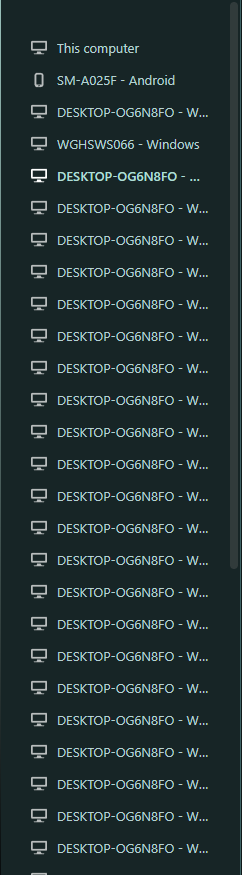
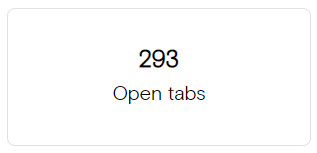
-
handyguy last edited by leocg
I have logged off and on again, and re-synced all my devices and opera for windows. Flow, bookmarks, speed dials etc. are all correctly synced, but Opera for windows show other devices tabs has not cleaned up, It shows two entries for each of my other devices (one is correct, one is old) as well as an old device. Is there a way to clean up these entries?
-
LeonardoJose last edited by
@tamikonatsu said in Wrong number of synced tabs in sync.opera.com.:
@peuuuurnoel Saw that when I first went looking a few weeks ago. Got frustrated at the many "oh you need to do this" replies when you and others had clearly stated, you'd already done everything suggested.
Mine was doing it on a brand new PC, shiny and fresh, no previous installs of opera, that shows its a bug.Still waiting someone responce?
Tell me the name which we can check from it? -
leocg Moderator Volunteer last edited by
@leonardojose It's a known issue and will be fixed at some point.
-
A Former User last edited by
I thought that the problem was caused by leaving pinned tabs in the browser, now I see that it is not

-
Leeellis47 last edited by
@hvalenti I know I loved being able to work on something on my laptop and then hopping on my desktop to continue the work, now it's impossible unless you want to sift through hundreds of tabs that have already been closed and are not open on any device. Yet opera still has them open. If they could just let us manually clean out the opened tabs we would be fine but there is no way to correct this as of right now
-
Leeellis47 last edited by
@leocg It is 2023 is there a fix yet or should we just forget we ever asked?
-
A Former User last edited by
@leeellis47 Totally agree. I used it all the time before and it was SO useful. I've now switched to Firefox. I loved Opera but after installing some add-ons and changing some settings I'm very happy with Firefox too, it just needed some configuring.
-
TheScarred last edited by
Same issue here, only three devices connected but multiple instances of them in Tabs.
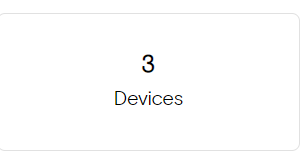
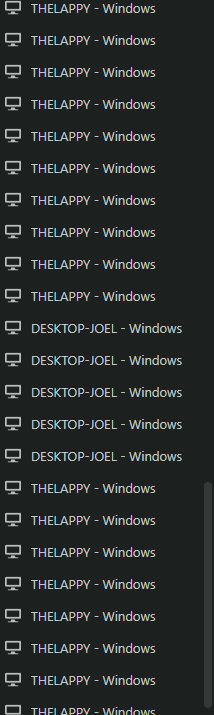
Is there still no fix?
-
Ohucany last edited by
I have same problem. I have only 1 device and 77 opened tabs, but opera have synced 2323 open tabs
 i have problem open tab search, I have to wait a few seconds for it to open
i have problem open tab search, I have to wait a few seconds for it to open 
Opera developers, is it so f**** big problem fix it?!
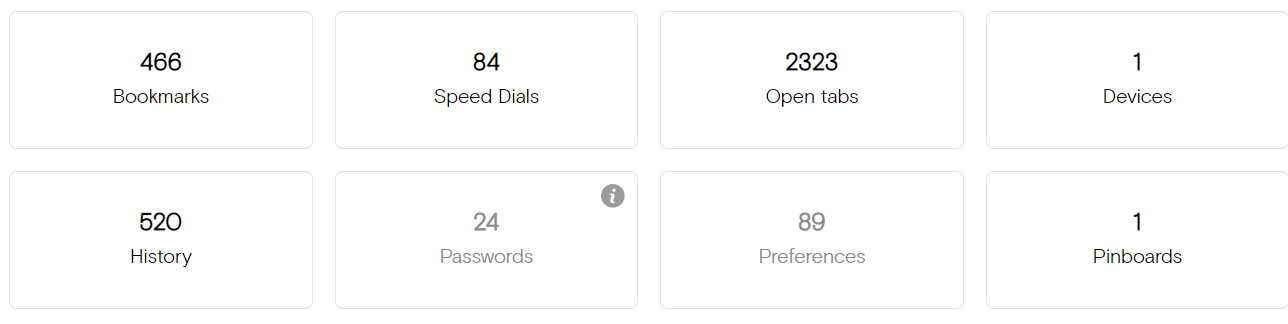
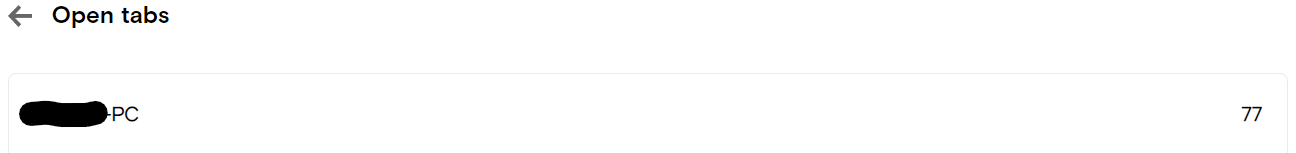
-
A Former User last edited by A Former User
Hi, OperaGX LVL 5 (core: 100.0.4815.44) here...
Same problem.
I have 2 devices with almost 200 open tabs per device,
in "Open Tabs" I see multiplicated 11 times device1 and 5 times device2
I hope in an early fix.
"Open tabs feature" is useless now...!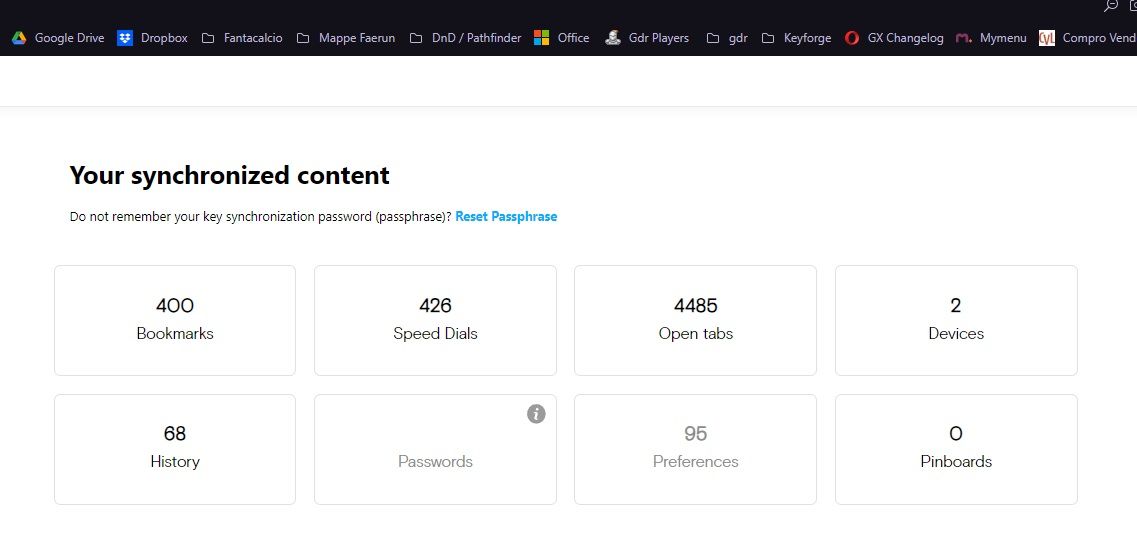
-
A Former User last edited by A Former User
@elmin77-0
Welcome to the club. I currently have 35 duplicates of the same device.
Opera 100.0.4815.54 on Win10.