How do I transfer passwords from firefox to opera gx
-
Toastersarefinemachines last edited by
I checked the import stuff and chrome n all was there but no firefox option
-
leocg Moderator Volunteer last edited by
@toastersarefinemachines If Firefox has such option, you can export your passwords to a CSV file and use it to import your passwords in Opera.
-
A Former User last edited by
Import Passwords from Firefox to Opera
-
Click those 3 lines on top right and go to settings
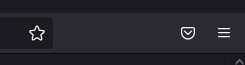
-
On settings go to Privacy & Security
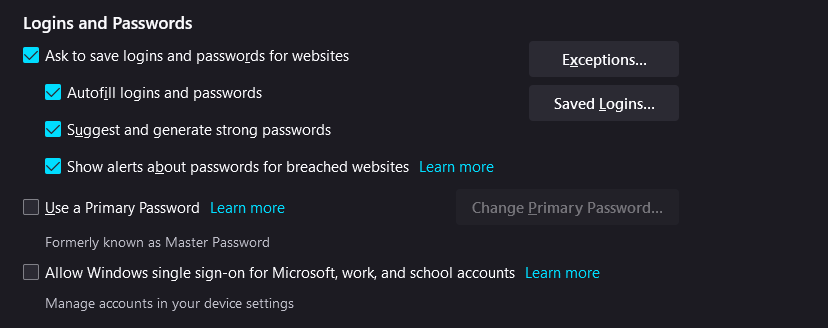
-
Click Saved Logins... (picture above)
-
On top right click those 3 dots and click Export Logins...
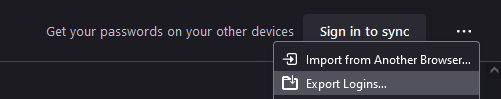
-
Click Export
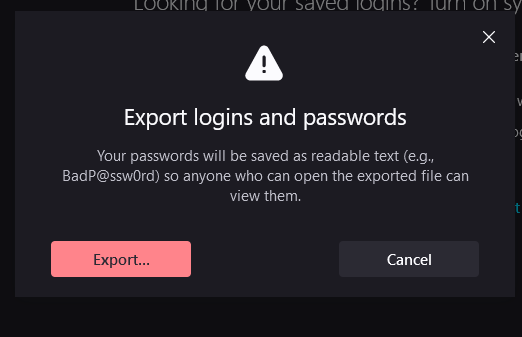
6. (may ask password login, so do that, if no, do the following)
Save file (recommend to Documents, to find it easily)
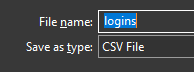
-
Go to Opera > Settings (Location: Top right, under the X, scroll down to the botton to find Go to full browser settings

-
Once you are in the settings, go to search bar and search passwords
-
Click Import
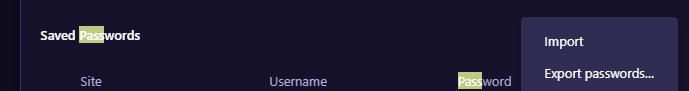
-
Find the file and click Open
-
Now you should have your Firefox browser passwords Imported to Opera
Hopefully this helped

-
-
Locked by
leocg