Opera GX not saving passwords
-
Ry4NN last edited by
Hello, i have an issue whit the Opera GX browser, it can't save passwords or import them. Can anyone help me?
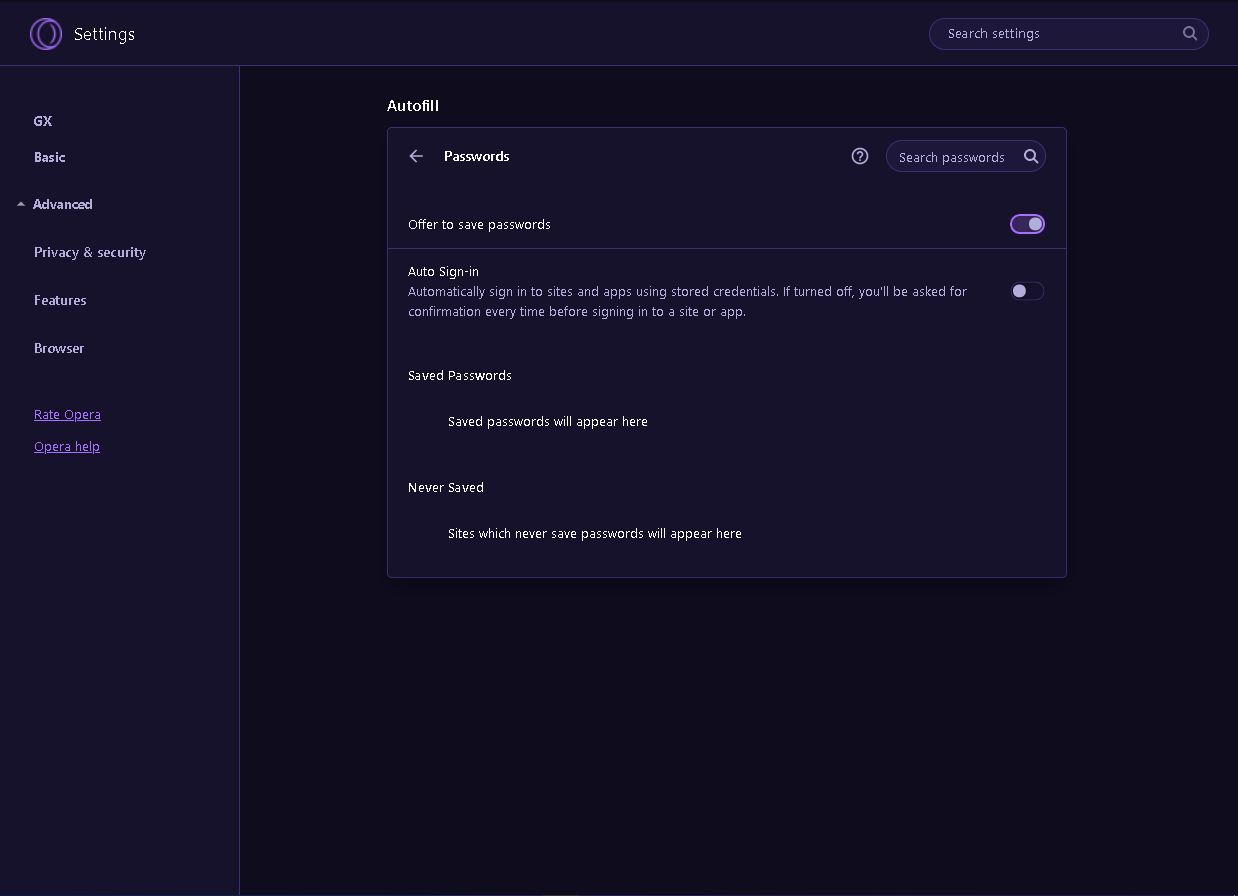
-
burnout426 Volunteer last edited by
Goto the URL
opera://aboutand take note of the "profile" path. Then, close Opera and delete the "Login Data" file in the profile folder. Then test if passwords can be saved when you log into a site. If so, importing should work too as long as you have the flag at the URLopera://flags/#password-importenabled, and the browser you're importing from is closed (if you're not importing from a csv file). -
Ry4NN last edited by
@burnout426 said in Opera GX not saving passwords:
opera://flags/#password-import
i am importing from a cvs file, but when i go to the passwords tab from opera and i click the three dots it shows only export passwords. where is the import one?
-
Locked by
leocg