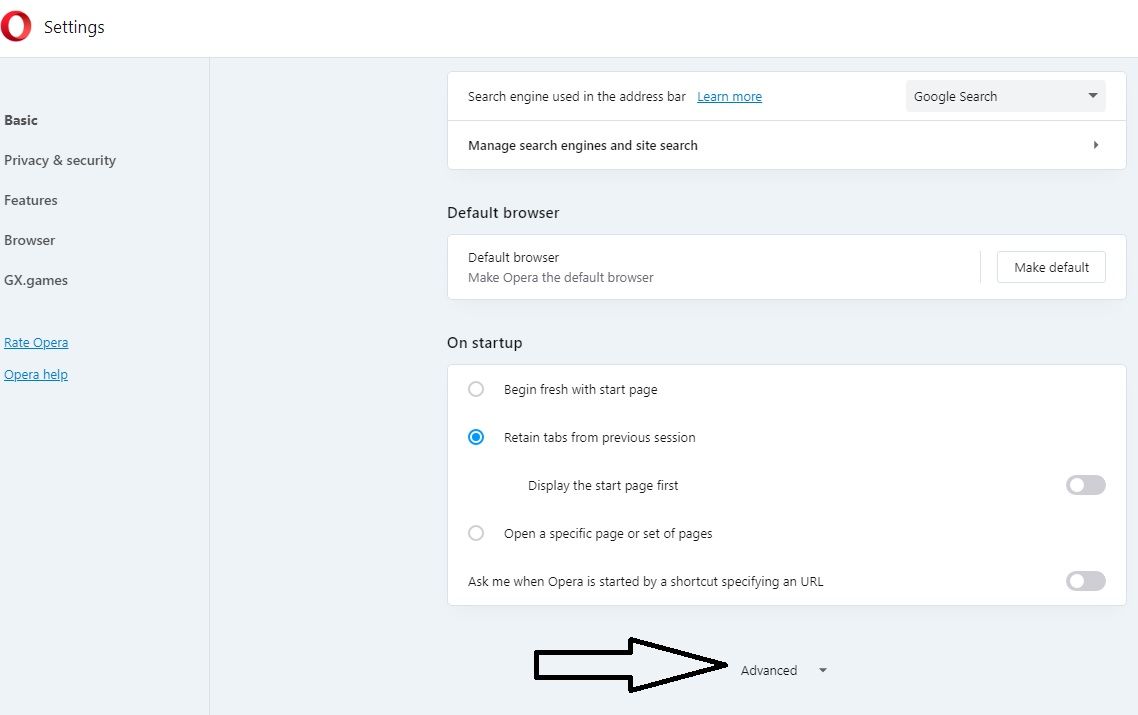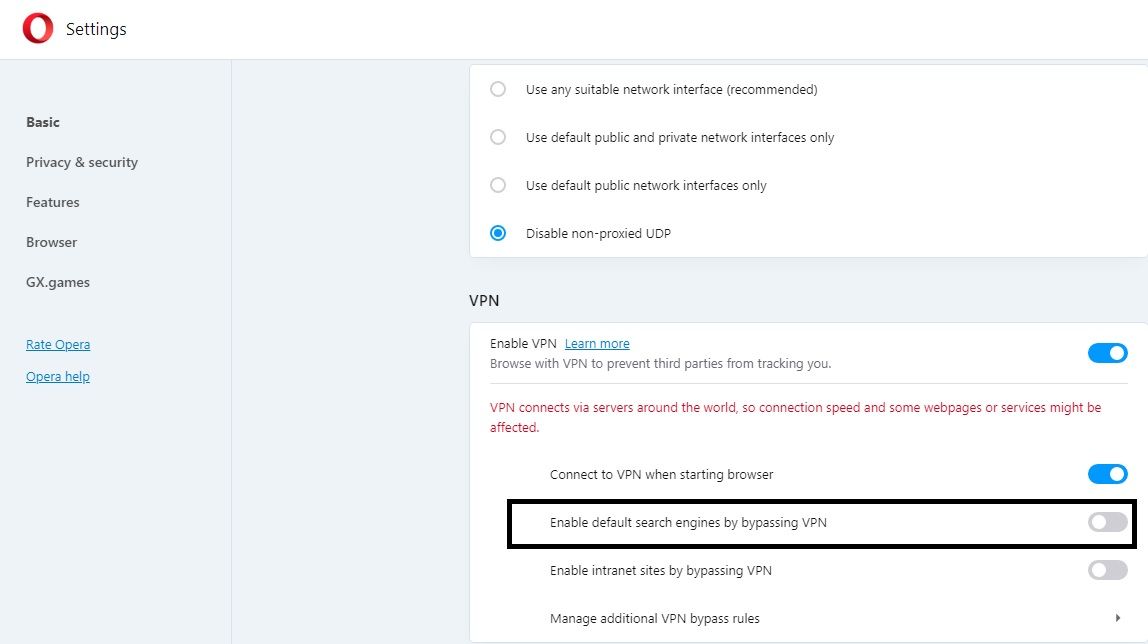Opera not displaying Captcha
-
mockacrot last edited by
@veryoldman1
try this, coz i have same problem
go to setting>privacy & security>VPN>disable "enables default search engines by bypassing VPN"
go to website with recaptcha then refresh...if still not working clear browsing data first (choose last 4 weeks or all time prefer 4 weeks) then refresh again.. -
BrachAnders last edited by
@mockacrot Can't find "VPN" at the end of "settings>privacy & security>VPN>"
-
VeryOldMan1 last edited by leocg
@brachanders said in Opera not displaying Captcha:
Can't find "VPN" at the end of "settings>privacy & security>VPN
select advanced
settings>privacy & security> Advanced>VPN
-
JELIXUU last edited by
Hey, there is some time i wanted to download a document in my computer, but in the web site it is not working. I tried on google first but someone advised me to use another navigator. I tried Opera and applied your advice but it's not working too.
Please i need some advice
thanks
-
AndyFed last edited by
Eh... None of the solutions here work. I'm using Opera 117.0.5408.142, the latest. I have no extensions on, no VPN (there's no VPN section in the advanced preferences at all btw), no third-party VPNs. Just an Opera and an Edge. In the Edge I can open any Cloudflare protected site. In Opera - no. Any solution? Just installed Opera after many years in Chrome and I don't really like the idea of going back,