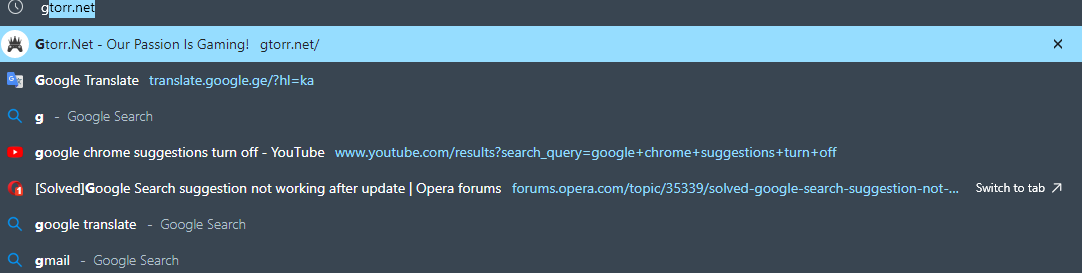how to disable search suggestions
-
leocg Moderator Volunteer last edited by
@pranayeah In settings, there is an option to use a prediction service to help complete searches and URLs, try disabling it.
-
Ahmadift last edited by
@pranayeah Type in "opera://flags" in the address bar. Switch "Address bar dropdown categories" from Default to Disabled.
-
Locked by
leocg