Tab switching window (holding ctrl+tab or ctrl+shift+tab)
-
2msand last edited by
How can I switch off this window? This makes me angry! I just wanna switch my tabs by pressing ctrl+tab or ctrl+shift+tab w/o this preview window. Pls help me. Thanks!
-
burnout426 Volunteer last edited by
Use ctrl + pageDown and ctrl + pageUp instead.
Or, goto the URL
opera://settings/keyboardShortcuts, remove ctrl + tab from "cycle forward through tabs", ctrl + shift + tab from "cycle backward through tabs", add ctrl + tab to "Switch right through tabs" and add ctrl + shift + tab to "Switch left through tabs". -
Vachno last edited by
If you want to disable the annoying tab preview and Tab Menu feature in Opera web browser, following steps will help you:
-
Open Opera web browser and click on Menu -> Settings option. Alternatively, you can direct open Settings page using Alt+P keyboard shortcut.
-
Now click on Browser section present in left sidebar and in right-side pane scroll down a little to find “Shortcuts” section.
-
Click on “Configure shortcuts” button.
-
It’ll open keyboard shortcuts window. Now scroll down and you’ll see following 2 options:
-
Switch left through tabs
-
Switch right through tabs
PS: Please remember these 2 options are present twice in the list. If you find these 2 options greyed out i.e. disabled, you are in wrong section. Don’t look for the options present in “Advanced shortcuts” section. Scroll up a little and you’ll see both the options again in “Basic shortcuts” section and this time the options would be customizable.
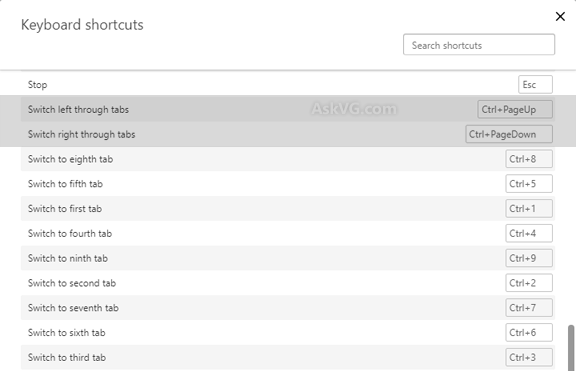
5. The first option “Switch left through tabs” is assigned “Ctrl+PageUp” hotkey and the second option “Switch right through tabs” is assigned “Ctrl+PageDown” hotkey.Now we need to change the default hotkeys. Hover mouse cursor over “Switch left through tabs” option and click on “Type a shortcut” button. Now press Ctrl+Shift+Tab keys together on your keyboard.
Opera will show you following message:
Conflict detected for Ctrl+Shift+Tab
This shortcut is already assigned to “Basic shortcuts | Cycle backward through tabs”. Do you want to replace the current assignment?
Click on “Yes, replace” button.
Now hover mouse cursor over “Switch right through tabs” option and click on “Type a shortcut” button.
Now press Ctrl+Tab keys together on your keyboard. You’ll receive a similar message again:
Conflict detected for Ctrl+Tab
This shortcut is already assigned to “Basic shortcuts | Cycle forward through tabs”. Do you want to replace the current assignment?
Again click on “Yes, replace” button.
- That’s it. Click on OK button and now you can use Ctrl+Tab and Ctrl+Shift+Tab hotkeys to switch between tabs without getting tab previews and Tab Menu any more.
I have Registered just for this,
 almost uninstalled Opera if I had not found the solution
almost uninstalled Opera if I had not found the solutionSource
https://www.askvg.com/tip-how-to-disable-tab-previews-and-tab-menu-on-ctrltab-switching-in-opera/ -
-
ManleyAK last edited by
@vachno
I, too, have been using Ctrl+Tab for navigation for years - decades, actually. Only recently have these previews opened (Large) to annoy the ever-loving ever-lovin' outa me. Thanks for this. Also gives me an understanding of how to customize the shortcuts, though something I probably did a decade ago I have found no reason to mess with until now. I'm an Opera user dating back to V6 under the Presto engine; it's a challenge to stay happy with all the glitz they're throwing at it now that it's under Chrome. -
matagalpa last edited by
This is the regular behavior in all other major browsers. I think it should be, at the very least, an easy-to-find option in the settings, not something that requires searching forums.
-
Locked by
 leocg
leocg