Optionally paste links as titles/headlines of pages, not URLs
-
TimelessLady last edited by
Hello, and apologies if this has been raised before or solved, but I've searched and looked through settings so much and can't find this feature.
The one feature I'm currently really missing in comparison to Microsoft Edge - and is pushing me back to using Edge for some tasks - is the ability to automatically paste weblinks as the headline or title of the page being linked to.
Below on the left is Edge and right is Opera GX, performing the same task: copying and pasting of link in the upper windows to the lower ones, and the different formats the browsers present them in.
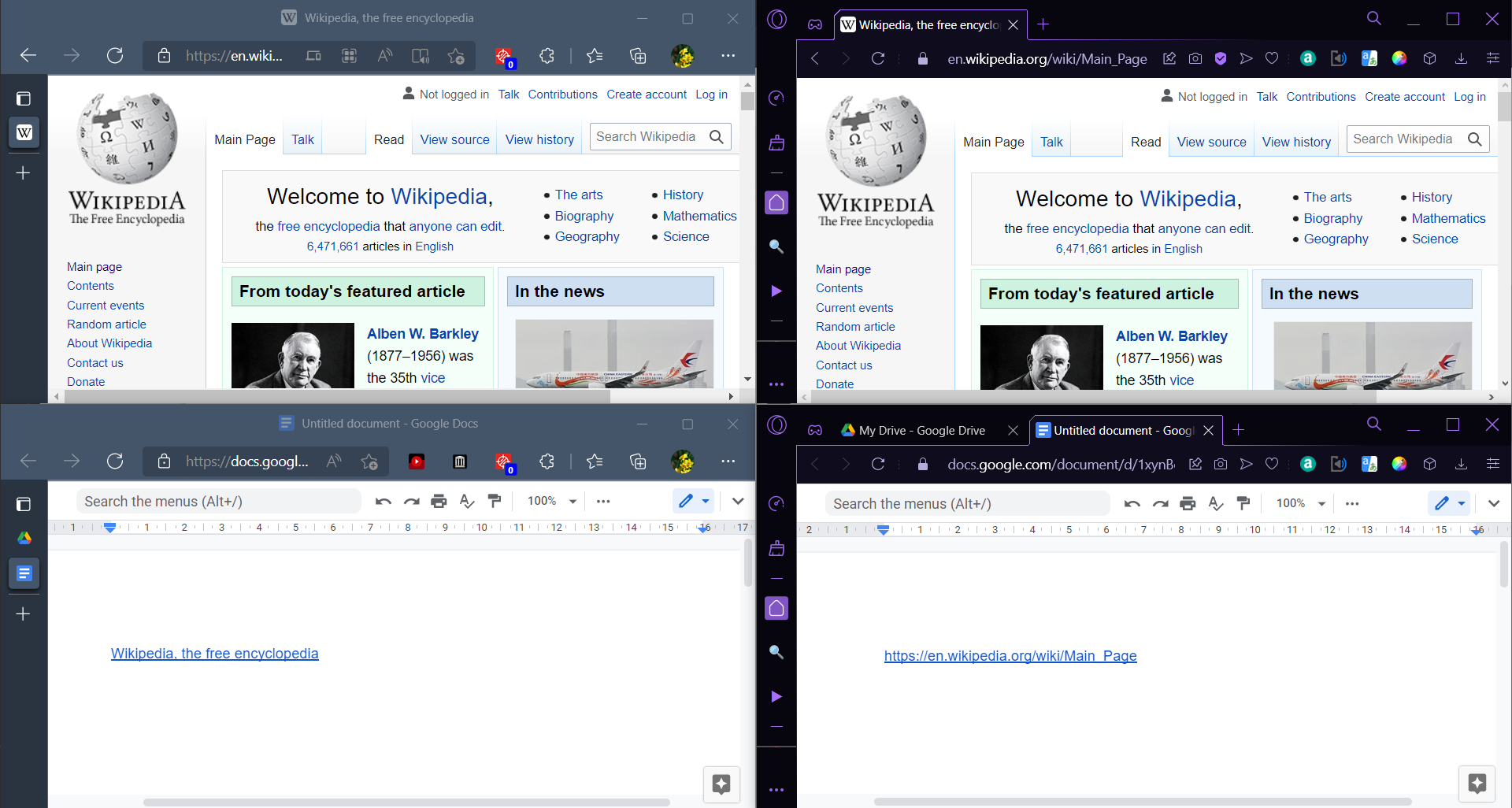
Yes, it's a small thing on the scale of things, but when copying over a number of links and wanting to be able to see exactly what the link is too - easy in the above example, but less so with long web addresses - it makes quite a difference. It's possible, in some cases, to change the link quickly through Google Docs functionality, but that still takes time which builds up when working with lots of links, doesn't work for all links, and naturally is limited to Docs - so not helpful elsewhere. I've also tried copying from Opera and pasting into Edge, but it still comes out as the web address.
I know this wouldn't suit all - hence the optionality. It's brilliant how so many features on Opera GX can be turned on/off to suit the users preferences and needs, and it would be great to have this as one such option.
-
burnout426 Volunteer last edited by burnout426
If you use https://www.nirsoft.net/utils/inside_clipboard.html, you can see the difference in what Edge copies to the clipboard versus what Opera and Chrome copy to the clipboard (make sure to view -> refresh each time you copy something). As you can see, Edge provides an additional HTML version for rich text which Google docs pastes by default (use the "paste without formatting" option to paste the URL instead).
Sounds like a nice little feature.
-
Locked by
leocg