Cannot play Netflix or Amazon videos
-
BES234 last edited by
For netflix I get the "cannot play protected content" error and with amazon I get "digital rights error"
Why do those sites work perfectly fine in windows with Opera GX, but in Ubuntu it doesn't?
Also how do I fix it?
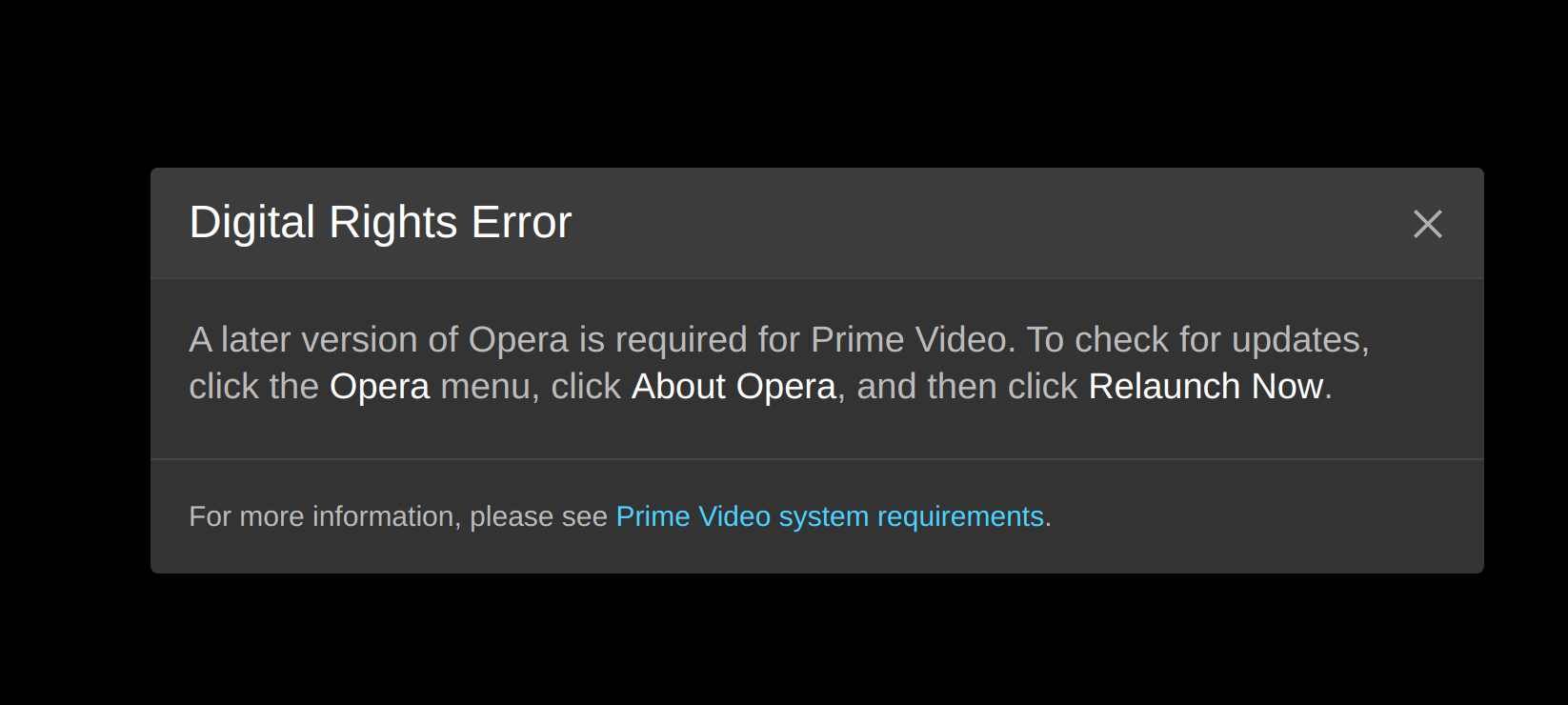
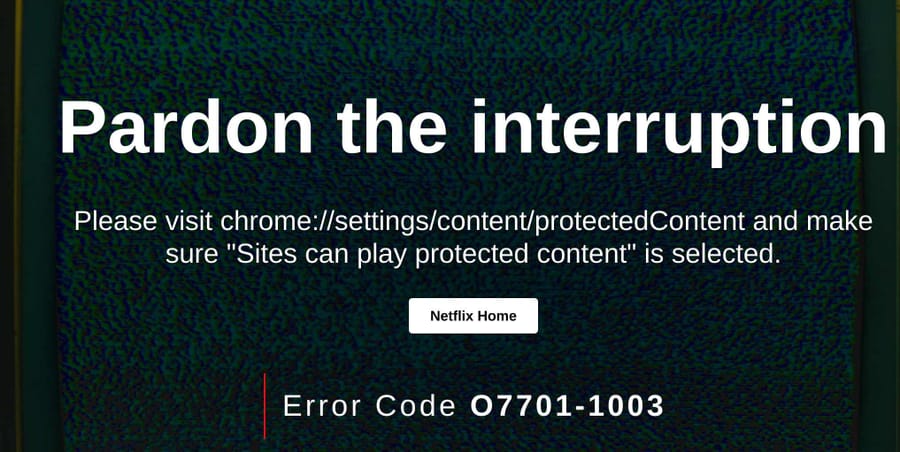
-
burnout426 Volunteer last edited by
Does https://html5test.com/ say that h.264 and aac are supported?
At https://bitmovin.com/demos/drm, does it say that Widevine is detected and then MSE and EME are supported, and does the video play?
-
BES234 last edited by
@burnout426 said in Cannot play Netflix or Amazon videos:
Does https://html5test.com/ say that h.264 and aac are supported?
At https://bitmovin.com/demos/drm, does it say that Widevine is detected and then MSE and EME are supported, and does the video play?
This sites oddly restrictive on the way it wants posts, I have image links and nice formatting and it just refuses to post, so ill type it all out...
The HTML5 test shows it's missing,
-
Audio track
-
Video track
-
MPEG-4 ASP
-
H.264 and H.265 support
The Bitmovin drm link
The only thing that has a blue check mark is video/webm
Under opera://components
It says Widevine Content Decryption Module is installed and up to date with version 4.10.2391.0My opera version says
84.0.4316.42Side note
Youtube videos play perfectlyI also tried HBO Max, it will go as far as to load the video, but then it sits there with a constant repeating 3 loading dots, but no error message.
-
-
leocg Moderator Volunteer last edited by
@bes234 Take a look at https://forums.opera.com/topic/37539/solving-the-problem-of-the-opera-browser-with-video-playback-in-ubuntu-and-similar-distributions-linux-mint-kde-neon/ and https://forums.opera.com/topic/42185/the-videos-don-t-play-topic/
Also check https://www.reddit.com/r/operabrowser/wiki/opera/linux_libffmpeg_config
-
BES234 last edited by
@leocg It shouldn't be this hard, it should just work like windows, shouldn't matter what OS we are using for license, it works perfectly in windows, im just going to use google for anything that requires streaming...since it works fine, I just don't like google because it's laggy and sluggish, opera is snappy and fast and has a better UI.
-
burnout426 Volunteer last edited by burnout426
@bes234 said in Cannot play Netflix or Amazon videos:
It shouldn't be this hard
-
Goto the URL
opera://aboutand take note of the "install" path and the Chrome version in the User-Agent string under "Browser Identification". For Opera 84, that's 98. Will be 99 for Opera 85. -
Go here and download
libffmpeg.sofor the Chrome version to your Downloads folder. -
Close Opera.
-
Open up a terminal and run these commands (adjust paths for your install location if they're different):
sudo mkdir /usr/lib/x86_64-linux-gnu/opera/lib_extraand
sudo mv /home/yourusername/Downloads/libffmpeg.so /usr/lib/x86_64-linux-gnu/opera/lib_extra/
and you're done.
Then, when Opera updates to version 85, download the newer libffmpeg.so and just do the mv command (since the lib_extra folder will already be there).
-
-
Referenced by
myswtest
-
ESampson last edited by
Hi @bes234,
Please check the issue you're experiencing with Netflix and Amazon videos on Ubuntu is likely due to the lack of proper digital rights management (DRM) support on your Linux system. Both Netflix and Amazon use DRM to protect their content, and while Windows has built-in support for these DRM protocols, Linux distributions like Ubuntu require additional setup. In Windows with Opera GX, DRM components are already integrated and enabled, which is why you don't face any issues. On Ubuntu, you may need to enable DRM in your browser settings or install additional libraries, such as Widevine, to resolve the errors.
Try checking your browser settings or looking for Linux-specific solutions to enable DRM support.
-
Likitthakul last edited by
@esampson said in Cannot play Netflix or Amazon videos:
Hi @bes234,
Please check the issue you're experiencing with Netflix and Amazon videos on Ubuntu is likely due to the lack of proper digital rights management (DRM) support on your Linux system. Both Netflix and Amazon use DRM to protect their content, and while Windows has built-in support for these DRM protocols, Linux distributions like Ubuntu require additional setup. In Windows with Opera GX, DRM components are already integrated and enabled, which is why you don't face any issues. On Ubuntu, you may need to enable DRM in your browser settings or install additional libraries, such as Widevine, to resolve the errors.
Try checking your browser settings or looking for Linux-specific solutions to enable DRM support.
Your are showing netflix you ok

-
Kauazn08 last edited by
Did anyone manage to resolve this? I can't see any type of media in this browser, but in Chrom and others, yes, the problem is that Opera is my preference but lately it's not worth it for me to open another browser to be able to access this type of content
-
sorenfeodor last edited by
@kauazn08 Did you try the solutions given in https://forums.opera.com/topic/72349/compilation-discussions-on-problems-playing-videos-on-linux/37?
-
reubenhardin last edited by
Hello Opera Forums,
To help resolve the issues you're encountering with Netflix and Amazon Prime Video on Ubuntu using Opera GX, here's a detailed step-by-step guide that should help:
Step 1: Ensure Widevine is Installed
Netflix and Amazon Prime Video both require Widevine DRM (Digital Rights Management) to play content. On Ubuntu, Opera GX may not have Widevine installed by default. To check and install Widevine:- Open Opera GX.
- In the address bar, type opera://components and hit enter.
- Look for a component called Widevine Content Decryption Module.
- If Widevine is available, click Check for Update. If not, try to reinstall Opera with DRM support.
Step 2: Enable DRM Playback
In some cases, Opera GX might not have DRM enabled by default. Follow these steps:- Open Opera GX and go to the settings by typing opera://settings in the address bar.
- Scroll down and click Advanced to reveal more settings.
- Under the Privacy and Security section, ensure that Allow sites to play protected content is turned on.
Step 3: Install Missing Codecs
Linux browsers may need additional media codecs to handle various video formats, especially on streaming services. Follow these instructions:Open a terminal and type the following command to install media codecs:
Copy code
sudo apt install chromium-codecs-ffmpeg-extra
This package will install the necessary codecs required by Netflix and Amazon Prime Video.After installation, restart Opera GX.
Step 4: Clear Cache and Cookies
Sometimes browser cache or cookies can interfere with DRM-based services. Try clearing the cache and cookies:In Opera GX, go to Settings (opera://settings).
Under Privacy and Security, click Clear Browsing Data.
Select Cookies and other site data and Cached images and files, then click Clear Data.Step 5: Switch User Agent
Certain streaming services may block content on certain platforms. Changing the user agent in Opera GX can sometimes bypass this:Press Ctrl+Shift+I to open the Developer Tools.
Go to the Network tab.
Look for the option that says User-Agent and change it to a Windows-based one, like:
scss
Copy code
Mozilla/5.0 (Windows NT 10.0; Win64; x64) AppleWebKit/537.36 (KHTML, like Gecko) Chrome/91.0.4472.124 Safari/537.36Step 6: Use Opera’s Built-In VPN Carefully
Opera GX has a built-in VPN feature. If you're using it, Netflix and Amazon Prime Video may block streaming due to geo-restrictions. Try disabling the VPN:Go to Settings (opera://settings/vpn).
Toggle the VPN switch to off.Best Regards!!
-
reubenhardin last edited by
@reubenhardin said in Cannot play Netflix or Amazon videos:
Hello Opera Forums,
To help resolve the issues you're encountering with Netflix and Amazon Prime Video on Ubuntu using Opera GX, here's a detailed step-by-step guide that should help:
Step 1: Ensure Widevine is Installed
Netflix and Amazon Prime Video both require Widevine DRM (Digital Rights Management) to play content. On Ubuntu, Opera GX may not have Widevine installed by default. To check and install Widevine:Open Opera GX.
In the address bar, type opera://components and hit enter.
Look for a component called Widevine Content Decryption Module.
If Widevine is available, click Check for Update. If not, try to reinstall Opera with DRM support.Step 2: Enable DRM Playback
In some cases, Opera GX might not have DRM enabled by default. Follow these steps:Open Opera GX and go to the settings by typing opera://settings in the address bar.
Scroll down and click Advanced to reveal more settings.
Under the Privacy and Security section, ensure that Allow sites to play protected content is turned on.Step 3: Install Missing Codecs
Linux browsers may need additional media codecs to handle various video formats, especially on streaming services. Follow these instructions:
Open a terminal and type the following command to install media codecs:
Copy code
sudo apt install chromium-codecs-ffmpeg-extra
This package will install the necessary codecs required by Netflix and Amazon Prime Video.
After installation, restart Opera GX.
Step 4: Clear Cache and Cookies
Sometimes browser cache or cookies can interfere with DRM-based services. Try clearing the cache and cookies:
In Opera GX, go to Settings (opera://settings).
Under Privacy and Security, click Clear Browsing Data.
Select Cookies and other site data and Cached images and files, then click Clear Data.
Step 5: Switch User Agent
Certain streaming services may block content on certain platforms. Changing the user agent in Opera GX can sometimes bypass this:
Press Ctrl+Shift+I to open the Developer Tools.
Go to the Network tab.
Look for the option that says User-Agent and change it to a Windows-based one, like:
scss
Copy code
Mozilla/5.0 (Windows NT 10.0; Win64; x64) AppleWebKit/537.36 (KHTML, like Gecko) Chrome/91.0.4472.124 Safari/537.36
Step 6: Use Opera’s Built-In VPN Carefully
Opera GX has a built-in VPN feature. If you're using it, Netflix and Amazon Prime Video may block streaming due to geo-restrictions. Try disabling the VPN:
Go to Settings (opera://settings/vpn).
Toggle the VPN switch to off.
Best Regards!!Hi Opera Community,
To assist with settling the issues you're experiencing with Netflix and Amazon Prime Video on Ubuntu utilizing Drama GX, here's a definite bit by bit guide that ought to help:
Step 1: Guarantee Widevine is Introduced
Netflix and Amazon Prime Video both require Widevine DRM (Advanced Privileges The board) to play content. On Ubuntu, Show GX might not have Widevine introduced of course. To check and introduce Widevine:- Open Drama GX.
- In the location bar, type drama://parts and hit enter.
- Search for a part called Widevine Content Decoding Module.
- Assuming that Widevine is accessible, click Check for Update. In the event that, do whatever it takes not to reinstall Drama with DRM support.
Step 2: Empower DRM Playback
Now and again, Drama GX probably won't have DRM empowered naturally. Follow these means:- Open Drama GX and go to the settings by composing show://settings in the location bar.
- Look down and snap Progressed to uncover more settings.
- Under the Protection and Security segment, guarantee that Permit destinations to play safeguarded content is turned on.
Step 3: Introduce Missing Codecs
Linux programs might require extra media codecs to deal with different video designs, particularly on web-based features. Adhere to these guidelines:Open a terminal and type the accompanying order to introduce media codecs:
Duplicate code
sudo able introduce chromium-codecs-ffmpeg-extra
This bundle will introduce the vital codecs expected by Netflix and Amazon Prime Video.After establishment, restart Drama GX.
Step 4: Clear Reserve and Treats
At times program store or treats can impede DRM-based administrations. Have a go at clearing the store and treats:- In Show GX, go to Settings (drama://settings).
- Under Protection and Security, click Clear Perusing Information.
- Select Treats and other site information and Stored pictures and documents, then, at that point, click Clear Information.
Step 5: Switch Client Specialist
Certain real time features might impede content on specific stages. Changing the client specialist in Show GX can some of the time sidestep this:- Press Ctrl+Shift+I to open the Engineer Apparatuses.
- Go to the Organization tab.
- Search for the choice that says Client Specialist and change it to a Windows-based one, as:
scss
Duplicate code
Mozilla/5.0 (Windows NT 10.0; Win64; x64) AppleWebKit/537.36 (KHTML, similar to Gecko) Chrome/91.0.4472.124 Safari/537.36Step 6: Utilize Show's Implicit VPN Cautiously
Drama GX has an implicit VPN highlight. On the off chance that you're utilizing it, Netflix and Amazon Prime Video might hinder web based due to geo-limitations. Have a go at crippling the VPN:- Go to Settings (show://settings/vpn).
- Flip the VPN change to off.
Best Respects!!
