Opera won't open
-
burnout426 Volunteer last edited by
You might have to look through https://www.google.com/search?q=windows+10+program+only+runs+as+administrator to see if you can find a solution.
-
burnout426 Volunteer last edited by
@stevek2 said in Opera won't open:
In OperaTest temp account I saw a shortcut on the desktop to Opera, but it didn't have the correct icon
For the test standalone installation, you just go into its install folder on the desktop and double-left-click its launcher.exe. But, it should have started when it was done installing, so I'm guessing it's not going to run either. But, you can try its launcher.exe directly just in case.
-
burnout426 Volunteer last edited by
It shouldn't help, but when on your non-admin account, right-click "C:\Program Files\Opera\launcher.exe" and choose to "run as administrator. I'm guessing it'll run fine that way, but if you goto the URL
opera://about, and you look at the profile path, you'll see it's not using the profile for that non-admin user, so that's not a solution. But, close Opera and then try to open it normally on the non-admin account again to see if it works. This has worked for some users that have issues like this, but not sure why. -
stevek2 last edited by
@burnout426 said in Opera won't open:
This has worked for some users that have issues like this, but not sure why.
Well, it's good to hear I'm not the only one experiencing this problem.
Not to concede defeat, but it looks like I'll use Firefox until my computer gets replaced one day, at which time I'll try Opera again. -
stevek2 last edited by
@burnout426 said in Opera won't open:
You might have to look through https://www.google.com/search?q=windows+10+program+only+runs+as+administrator to see if you can find a solution.
That's a great link, thanks. Will explore it asap.
By the way, here's a screen print of my admin account's Apps & Features relating to Opera.
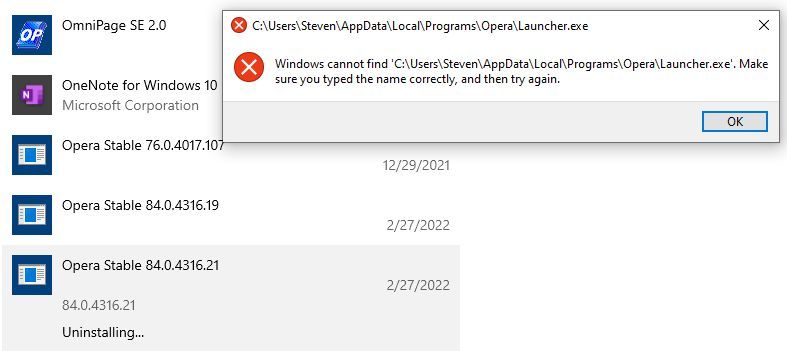
-
burnout426 Volunteer last edited by
@stevek2 When logged into your non-admin user, open up regedit and goto "HKEY_CURRENT_USER\Software\Microsoft\Windows\CurrentVersion\Uninstall". You should see subkeys for each of those versions. You can right-click the Opera keys and delete them to get rid of them from the list (you might have to log out and log back in after you do that to see the entries disappear from the uninstall list).
-
stevek2 last edited by
@burnout426 said in Opera won't open:
open up regedit and goto "HKEY_CURRENT_USER\Software\Microsoft\Windows\CurrentVersion\Uninstall". You should see subkeys for each of those versions. You can right-click the Opera keys and delete them to get rid of them from the list
Did it, and after a restart, the only Opera entry in Apps & Features is now a good red-circle icon and a version number of 84.0.4316.19.
Opera still doesn't work in my user account. Probably works in the admin one, but I didn't check.
Editing the registry just now reminds me I hadn't done it in 15 years at least. Used to be, in my experience anyway, some uninstalls didn't get completely wiped off the computer, so I'd enter a keyword (as in this case, Opera) and search through the entire registry. F3 would bring up the next result. Sometimes it would take a handful of F3s, sometimes dozens.
I appreciate the interest and time you've taken in trying to help me.
-
burnout426 Volunteer last edited by
@stevek2 said in Opera won't open:
Did it, and after a restart, the only Opera entry in Apps & Features is now a good red-circle icon and a version number of 84.0.4316.19.
Now that you only have an all-users install of Opera at "C:\Program Files\Opera", you should really only have one that says "84.0.4316.21" that comes from "HKEY_LOCAL_MACHINE\SOFTWARE\WOW6432Node\Microsoft\Windows\CurrentVersion\Uninstall\Opera 84.0.4316.21". You shouldn't have any now under "HKEY_CURRENT_USER\Software\Microsoft\Windows\CurrentVersion\Uninstall".
-
burnout426 Volunteer last edited by
@stevek2 said in Opera won't open:
but it looks like I'll use Firefox
Since Opera is based on Chromium, it'd be interesting to know if other Chromium-based browsers like Vivaldi, Brave, Edge, and Chrome run fine on the non-admin account or not.
-
Locked by
leocg
