[Solved]Which setting is forcing negative images to appear?
-
ThatDumbUser last edited by leocg
Am having an issue when I am searching on eBay some of the images show up almost as a negative of the original image. If i reset the browser everything appears normal, however when I sign in to the browser to sync my account with my other computers there is a setting there that gets applied and effs it up again. This happenes on each computer as the same setting is synced. Force dark pages is disabled. Anyone know what setting needs to be disabled to get everything back to looking normal? I have attached two screenshots to show what is happening.
This is the bad view:
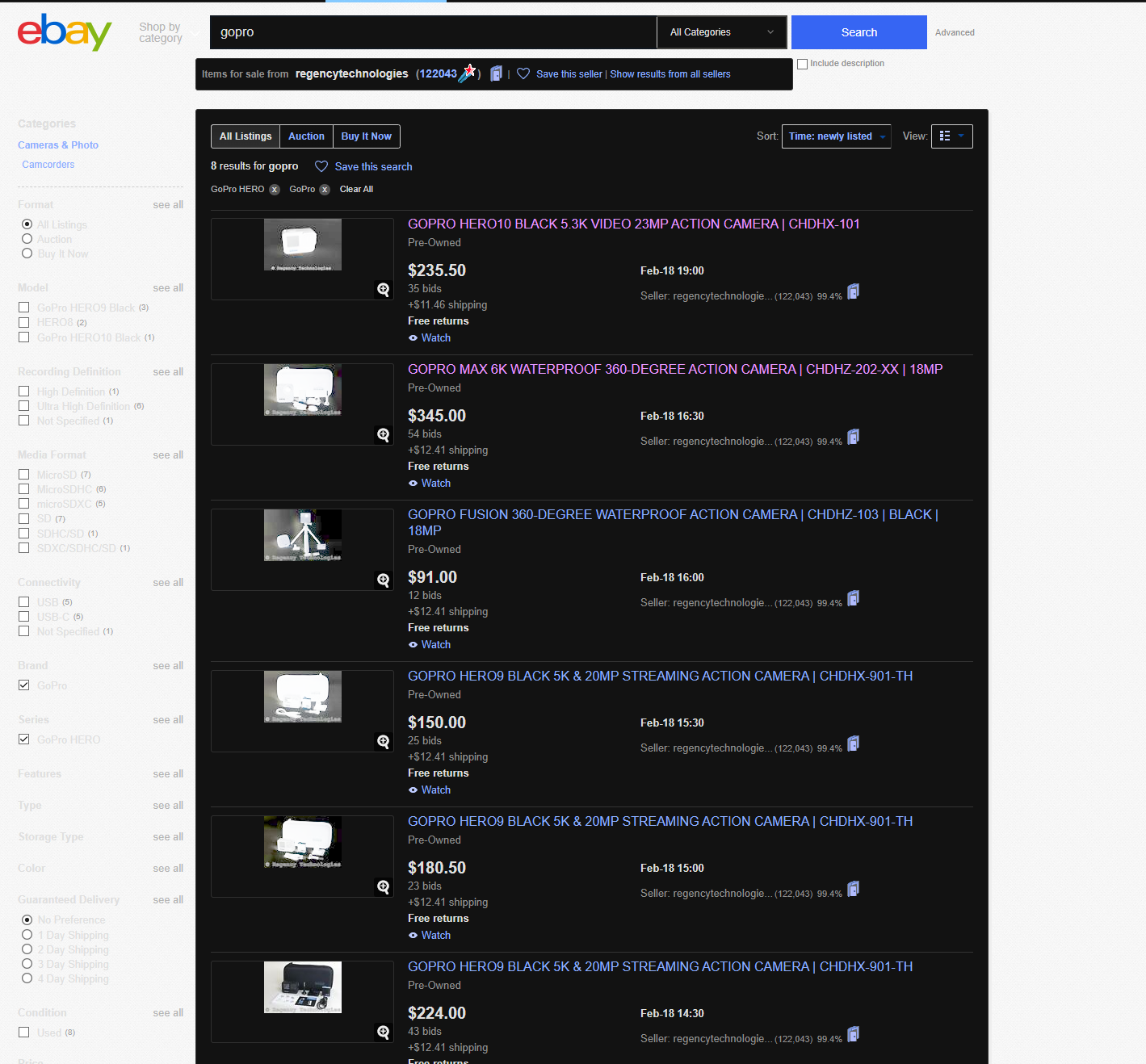
This is the good view:
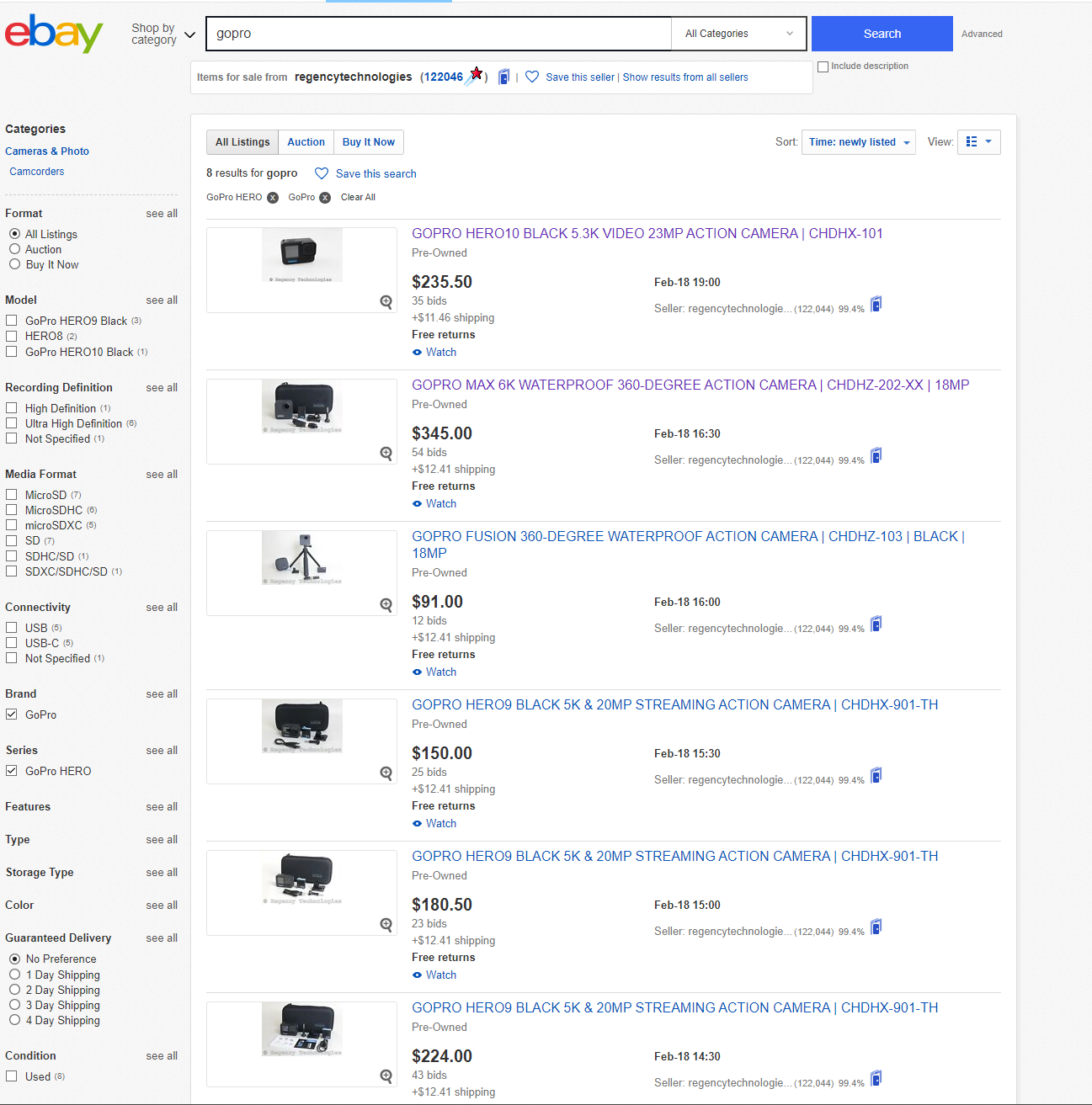
-
ThatDumbUser last edited by
Issue resolved. Had to right click on the webpage and click Disable Force Dark Page.
-
Locked by
leocg