Mac M1: Ghost image of tab thumbnail remains floating over the desktop
-
mikaelgrave last edited by
On a Macbook Pro M1 2020, Opera version 82.0.4227.43 (arm64), MacOS 12.0.1 (Arm64), the following issue happens and was not observed on Windows 11 or Macos on Intel Macs.
When I move a tab, within the same window, or outside Opera so it becomes a new window, a ghost of the tab preview thumbnail sometimes remain after the tab was successfully moved. This ghost image stays on top of everything, cannot be closed or moved and prevent from clicking on anything underneath it.
The only way to get rid of it is to force quit Opera.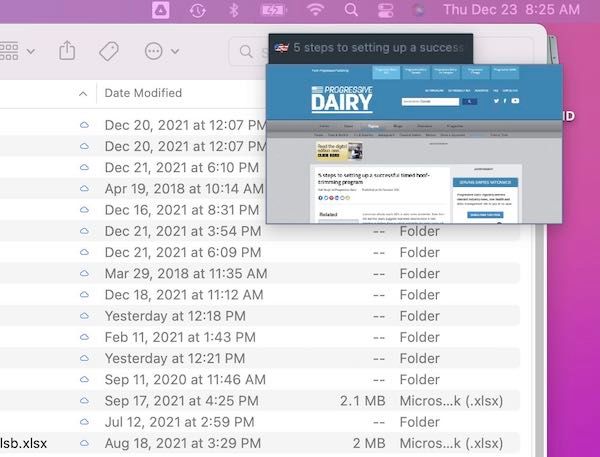
I have two monitors and often move tabs around, or reorder them within my main window, and this behavior is really annoying.
Thank you for looking into it!
-
baconlt last edited by
@mikaelgrave Have you gotten any feedback on this issue? I have experienced it for a while and yes, it's annoying. What I typically do is drag the thumbnail to another desktop. Not a solution but a way to get it off the screen.
It only happens on Mac - never on my Ubuntu or Windows systems.
-
ViolentSciolist last edited by
You don't understand the struggle it took to make this simple post. Opera's login button doesn't return to the thread.
That being said, I've uncovered this issue with Opera. I was able to trigger it by attempting to position two Opera windows side-by-side on my Mac M1 Monterey.
Safe to say it hasn't been fixed. The only way to get rid of the floating thumbnail is to force quit Opera, to which the OS does present some resistance.
-
davidtmiranda last edited by
I've been facing this problem for a while, please opera team solve it as fast as possible


-
Locked by L leocg