ERR_CONNECTION_CLOSED when trying to access addons.opera.com
-
Moizevitch last edited by leocg
Hi.
I just want to add an extension.
However, this page returns an error.
The browser is up to date.
This error screen only happens in this situation.
In the others, everything is ok.
Can anyone help, please?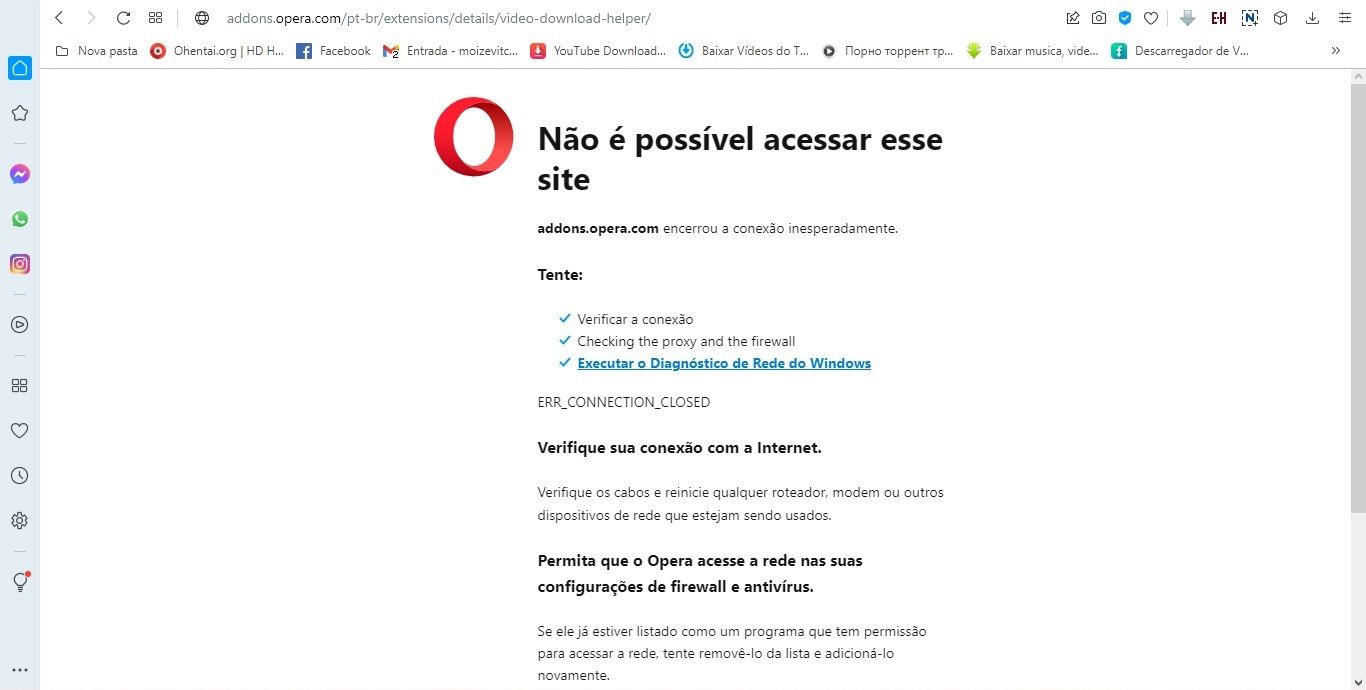
-
burnout426 Volunteer last edited by
I have no problem getting to https://addons.opera.com/pt-br/extensions/details/video-download-helper/ in Opera. It loads fine.
Try getting it from https://chrome.google.com/webstore/detail/video-downloader-prime/gipjangphphajpkddogjcpgaoiidennb instead though.
-
Moizevitch last edited by
@burnout426 Hi! Thank you for your attention! Yes, I believe you have no problem accessing this page, just as I didn't have any problems in the past. But now I do, and I need to know what's going on to try to solve the problem, you know? And yes, I can also open that page from Chrome. Turns out I'm using Opera, and I'd like to keep using it, can you understand? I tried opening it from Chrome and passing the direct download link to Opera, but it didn't work. I don't want to give up the Opera browser because I like it. But, if there is no solution to the problem, it will have to be the way. Thanks!
-
burnout426 Volunteer last edited by
Same issue in a private window in Opera?
What about in a standalone installation of Opera ? We need to rule out issues with your Opera profile and this is a way to test it.
Does this happen with the whole addons.opera.com site? Can you access opera.com and these forums in Opera or are you using Chrome for that right now to post this? Some countries are known to block the opera.com domain. Egypt, Bangladesh, Nepal, Jordan, and the Philippines are examples.
Can you translate that error page to English?
Can you run Opera through a system-wide VPN to test if that helps?
You could hit ctrl + shift + i to open the developer tools and switch to the network tab. You can then check "disable cache" and press F5 to refresh the addons.opera.com page. That should log the connection and you can look to see what response you get from the server.
-
Moizevitch last edited by
@burnout426 Hello again!! I appreciate the help!! Well, let's go by parts.
Opera standalone installation? No. I didn't and I won't. As the only problem is this site (the extensions site), everything else, including the add ons I already have, works perfectly.
I'm accessing and sending copies directly from Opera. As I said, everything works except the above mentioned page.
Translate the error page? What is there to translate? "Cannot access this site." I think you've seen this on the internet, correct (https://forums.opera.com/topic/27385/message-this-site-can-t-be-reached-the-connection-was-reset)? It's the same page.
VPN? Man, I don't know how to use this, and so far I haven't seen much need for it.
Ctrl + Shift + i resulted in the image I'm uploading. Nothing has changed here. Should something happen?
This problem must be something very simple and silly. Because as I said, everything works normally, this site address is the only thing that doesn't work. How can it be???
Thank you again.
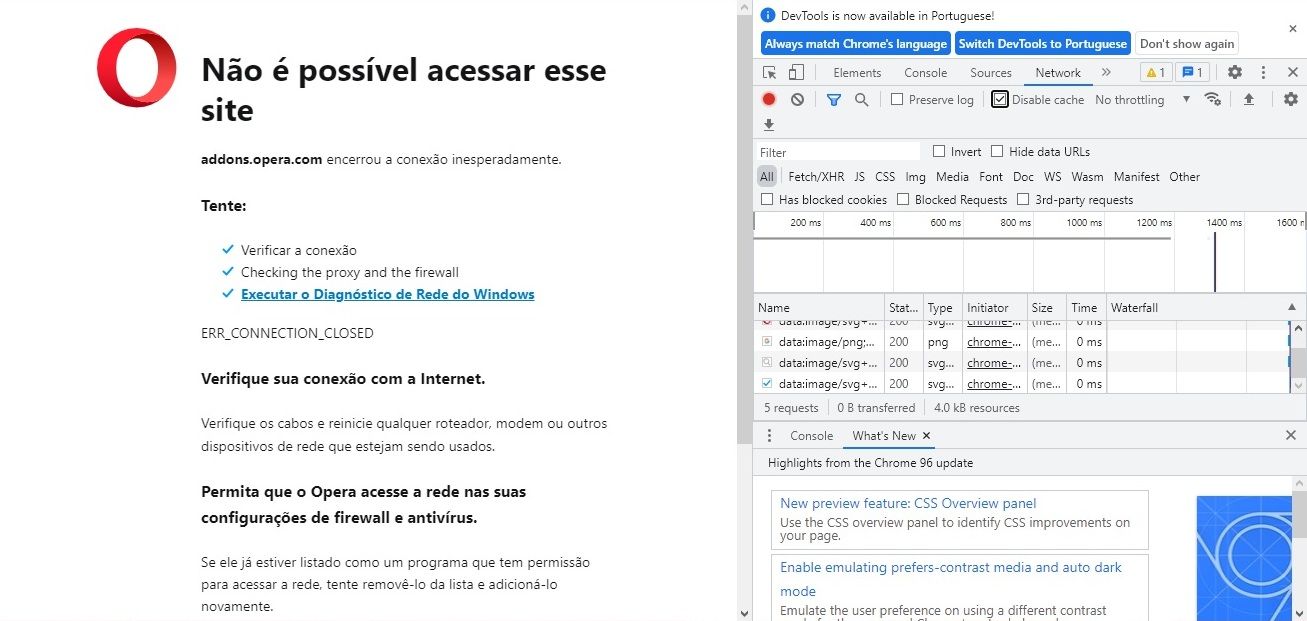
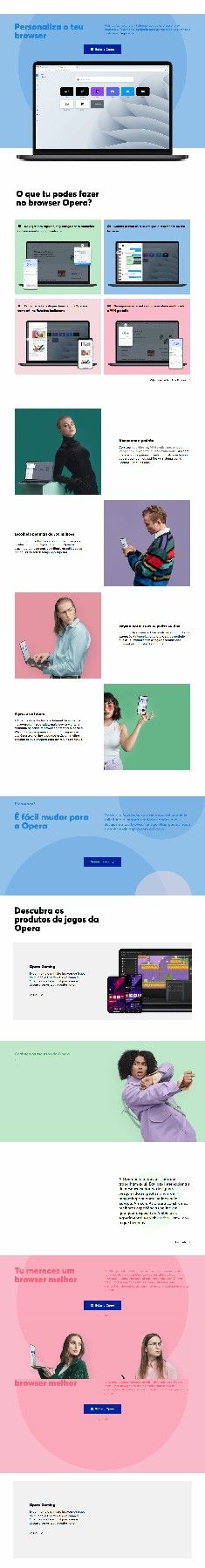
-
burnout426 Volunteer last edited by burnout426
@moizevitch said in ERR_CONNECTION_CLOSED when trying to access addons.opera.com:
Opera standalone installation? No. I didn't and I won't.
It's a risk-free test and will tell you if it's something with your profile or not. It doesn't mess with your normal Opera installation and doesn't make changes to the registry etc. It's just a folder that you can delete after you're done test.
I think you've seen this on the internet, correct (https://forums.opera.com/topic/27385/message-this-site-can-t-be-reached-the-connection-was-reset)? It's the same page.
Okay. wanted to make sure.
Ctrl + Shift + i resulted in the image I'm uploading. Nothing has changed here. Should something happen?
In the Network tab in the developer tools, in the list of things that were fetched, at the top of the list, you should see "video-download-helper" of type "document". Select that entry and click "headers" to see Opera's request and the response from the server. It would be interesting to see all the headers. Be sure to hit ctrl + r after opening the Network tab and checking "disable" cache.
If you can't find the "video-download-helper" document entry, it probably means Opera didn't even get that far.
-
Locked by
 leocg
leocg