Open the link in a new tab immediately when using the right-click menu and then press the T key
-
NVDK last edited by
Hi everyone, I'm new to Opera browser, I'm having trouble opening links to new tabs.
I want when I right-click and immediately press the T key to open a new tab that runs in the background - this is the default for Chrome and Edge and it's very fast and convenient. Especially when I often open links to new tabs.
But not with Opera, it bothers me very much because there are 2 options "Open link in new tab" and "Open link in private window" with just one shortcut T.
I tried to look in the settings, but only support keyboard shortcuts, not right-click menu shortcuts. I have to make it so that I can open a new tab as soon as I right-click and press the T key, hoping to receive everyone's help.
I know Ctrl + Shift + Left click to open the link to a new tab, but in my country there is software to type Vietnamese, and Ctrl + Shift is the key combination to switch languages. And actually, pressing Ctrl + Shift + Left click is also quite slow and confusing.
I use Google Translate to write this article, hope everyone can understand. Thank you.
-
burnout426 Volunteer last edited by
Yeah, it appears it's just not an option in Opera. There are a few alternatives though. Right-click the link and hit enter twice. Or, right-click the link, press t and then enter. Or, you can hold down ctrl and left-click the link.
You can also right-click and hold, and then move down and then up on the link really fast to open it in the background. See https://help.opera.com/en/latest/shortcuts/#mouseGestures.
-
mckevrock last edited by
Yes, this is frustrating!
Can't the "Open in Private Tab" be a option "V" instead of "T"? It works like that in Chrome.
I use this browser for daily invoice printing and the "Right Click T" option would help SO much. Seems like such a simple tweak to do!
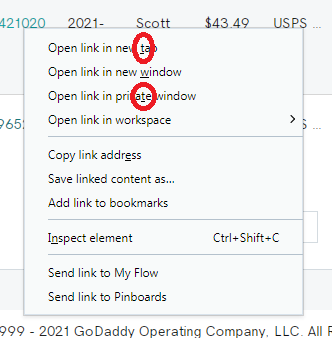
-
mckevrock last edited by
@burnout426 Ctrl Click works on some links but not all in my case (of course not on the ones I need), but thanks for the gesture option!
-
Locked by
leocg