Black NavBar on Mobile
-
yemika last edited by
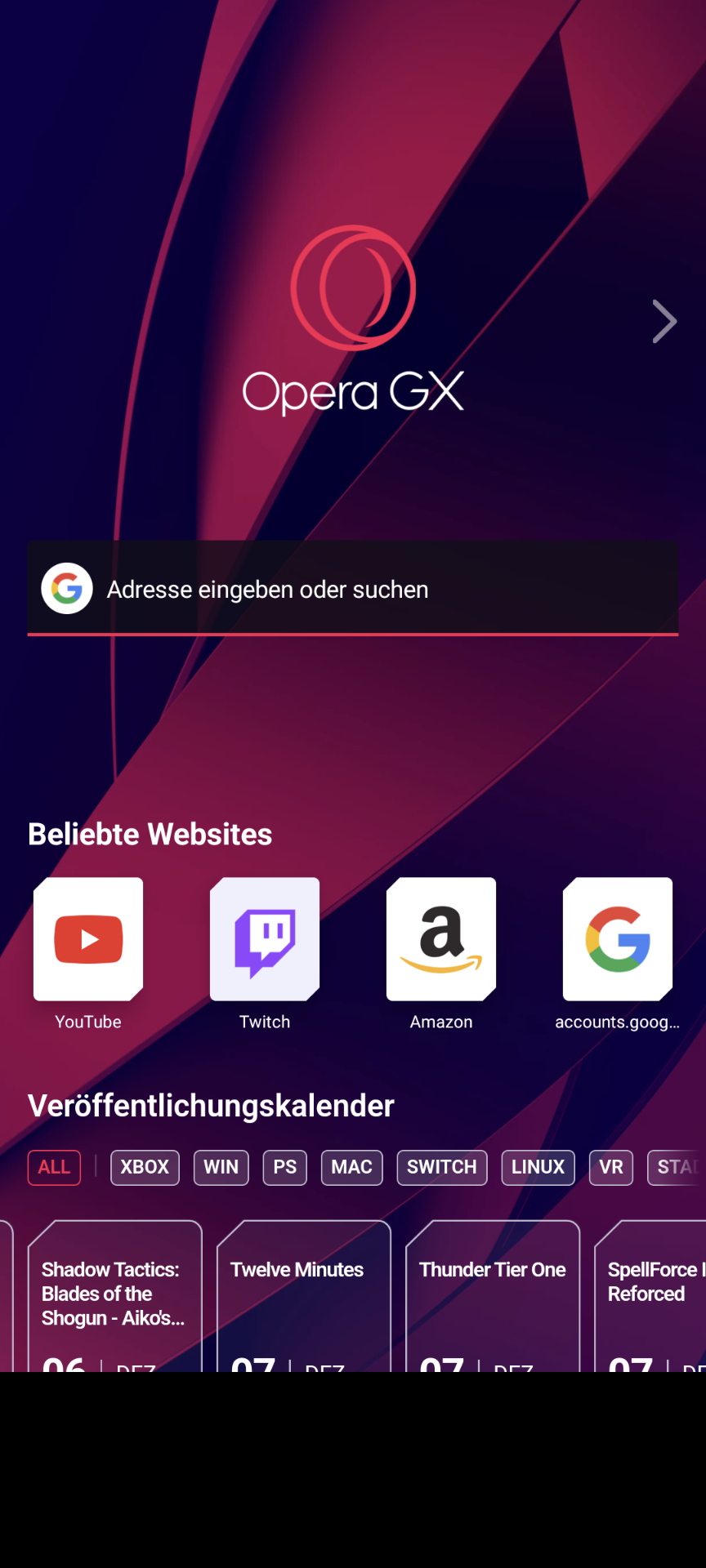
I've got this black bar on the bottom of the App where the NavBar should be. Reinstalling of the App on my pixel6 fixed it for a few houres before it came back. The App and my Phone are updated to the newest versions!
-
Inflikted4 last edited by
I've got the same issue on my Samsung S21 Ultra 5G. I've tried looking for solutions online but nothing's there.
Reinstalling the application does not help as @yemika says and resetting the phone to factory settings did not help as well. Must be a problem with the app. -
bilalkk09 Banned last edited by
My Mi Note 4 also has the same problem. After searching online, I haven't found any solutions.
-
jani7788 last edited by
I have a similar issue on my Samsung S21 Ultra 5G. I've taken a stab at searching for arrangements on the web however nothing's there .
Reinstalling the application doesn't help as @yemika says and resetting the telephone to plant settings didn't help also. Should be an issue with the application. -
hani652525256 last edited by
My Mi Note 4 likewise has a similar issue. In the wake of looking on the web, I haven't tracked down any arrangements.
-
mhrali14 last edited by
@yemika said in Black NavBar on Mobile:
I've got this black bar on the bottom of the App where the NavBar should be. Reinstalling of the App on my pixel6 fixed it for a few houres before it came back. The App and my Phone are updated to the newest versions!
This issue might be caused by a software glitch or a conflict with settings. Here are a few quick solutions to try:
Clear Cache: Go to Settings > Apps > [App Name] > Storage > Clear Cache.
Force Stop: Settings > Apps > [App Name] > Force Stop, then reopen the app.
Check for Compatibility: Ensure that the app version is fully compatible with your Pixel 6.
Safe Mode: Boot your phone into safe mode to see if a third-party app is causing the issue.
Factory Reset: As a last resort, consider a factory reset, but backup your data first.
If the issue persists, you might need to report it to the app's support team for further troubleshooting. -
Locked by
leocg