[Solved]I can't reset passphrase.
-
A Former User last edited by leocg
On the upper right of the browser, it says synchronization is enabled.
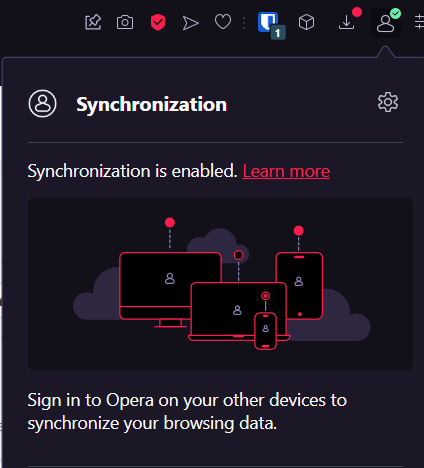
I can also see my synchronized content on https://www.sync.opera.com.
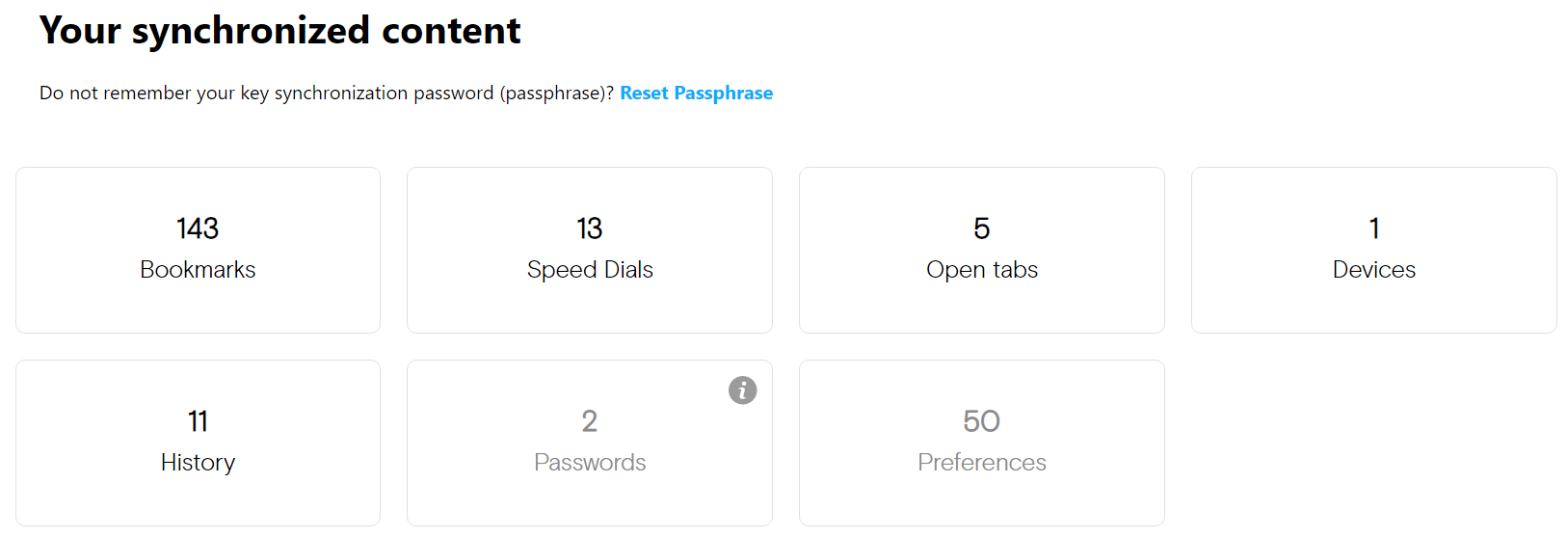
However, when I click "reset passphrase", it shows this:
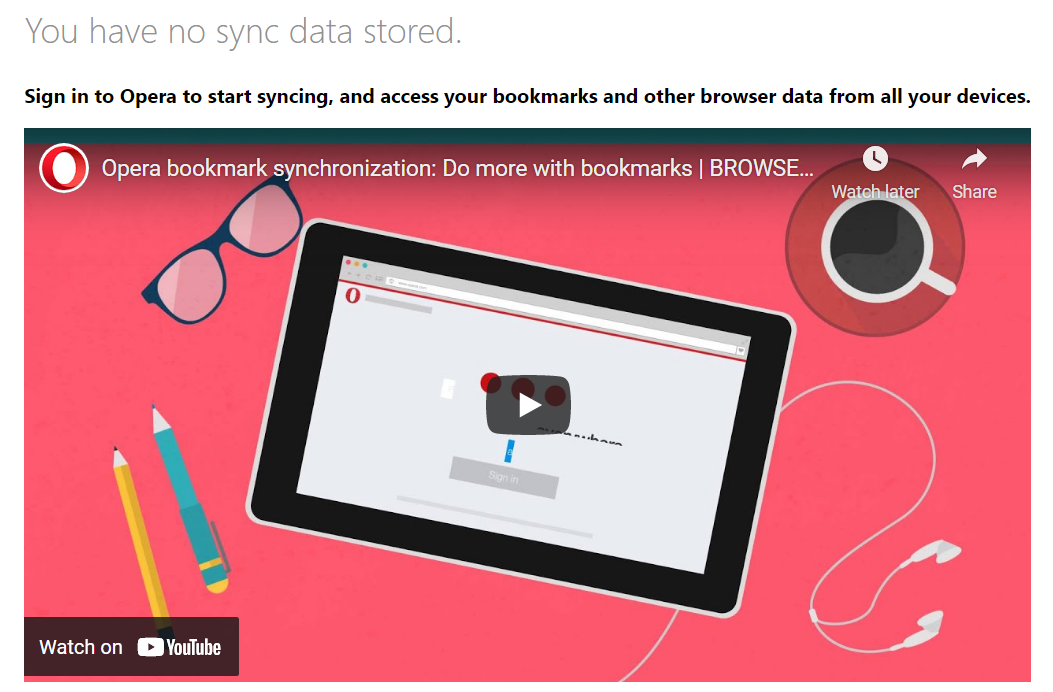
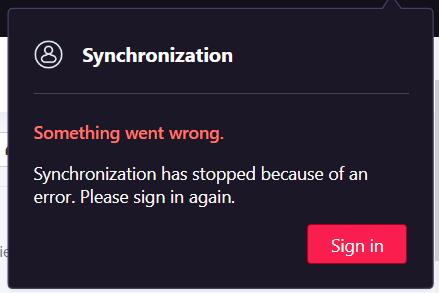
I tried signing in again and rebooting my laptop but it doesn't work.
-
A Former User last edited by
@leocg I have logged in on the site. I'm trying to reset my passphrase.
-
A Former User last edited by
@leocg There's no option to change the passphrase on opera://settings/syncSetup.
-
A Former User last edited by
As the poster noted, this option to use a passphrase does not exist. There is no way - anywhere -to set or rest a passphrase.
-
Locked by
leocg
-
Referenced by
 JayNightmare
JayNightmare