Opera gx bookmarks not showing up
-
A Former User last edited by
I've been using Opera GX for a while, and relatively recently when I try to add a new bookmark or look in my bookmarks section on the sidebar, I've been unable to access anything other than the already existing bookmarks on my bookmarks bar. when i try adding a new bookmark this happens:

I get a popup box with nothing in it and the heart turns purple, but nothing happens. Doesn't show up in my bookmarks bar either. When I try going into my bookmarks from the sidebar, a similar thing happens:
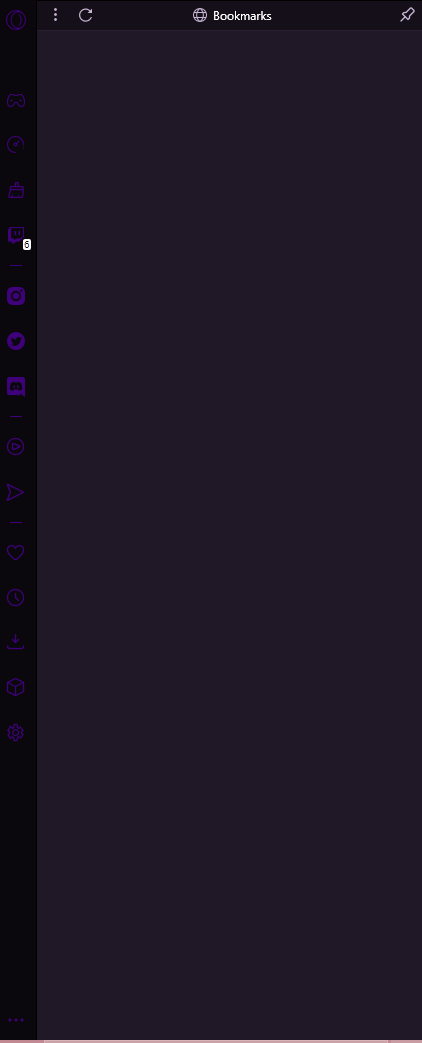
I just get a blank gray tab and nothing happens. I used to be able to use bookmarks normally in the past, but it doesn't seem to work anymore. -
burnout426 Volunteer last edited by
Could just be a bug (I can't confirm myself though), but you can do some testing to try to sort it out.
Restart your computer. Then, uninstall Opera (don't choose to delete your data when uninstalling) and reinstall Opera to repair its program files.
If that doesn't do the trick, do a test. Goto the URL
opera://about, take note of the "profile" and "cache" paths, close Opera, and rename the "Opera GX Stable" folders to "Opera GX Stable old". Then, start Opera and check your bookmarks. If that does the trick, you know something is messed up in your profile folder.Then, close Opera and copy your "Bookmarks" and "BookmarksExtras" files from "Opera GX Stable old" to the new "Opera GX Stable" folder (choose to replace the existing ones). Then start Opera. If your bookmarks are messed up again, then you know it's the bookmark files. If they're still not messed up again, you know it's something else.
When you're done testing, while Opera is closed, you can delete the new "Opera GX Stable" folders, and rename your old ones back. Then, if you determined the bookmarks files are messed up, while Opera is closed, you can delete them to start over. If the bookmark files are not the problem, you can goto the URL
opera://settings/resetand reset your settings.You could also goto the URL
opera://extensionsand disable your extensions one by one to see if one is the culprit.If you're using Opera Sync, you could log out of sync to test if it helps. If not, and you have to start with new Opera bookmarks files, you should delete your "sync" folder in the Opera GX Stable folder so that your can start syncing all over without wiping your bookmarks from the server. But, best to back them up in some way first just in case. If you fix your bookmarks and logging back into Opera Sync messes them up again, you'll have to reset your data at sync.opera.com and repair your bookmarks files again.
-
A Former User last edited by
@burnout426 literally just going to opera://extensions updated my opera and fixed it. thank you!
-
Locked by
leocg