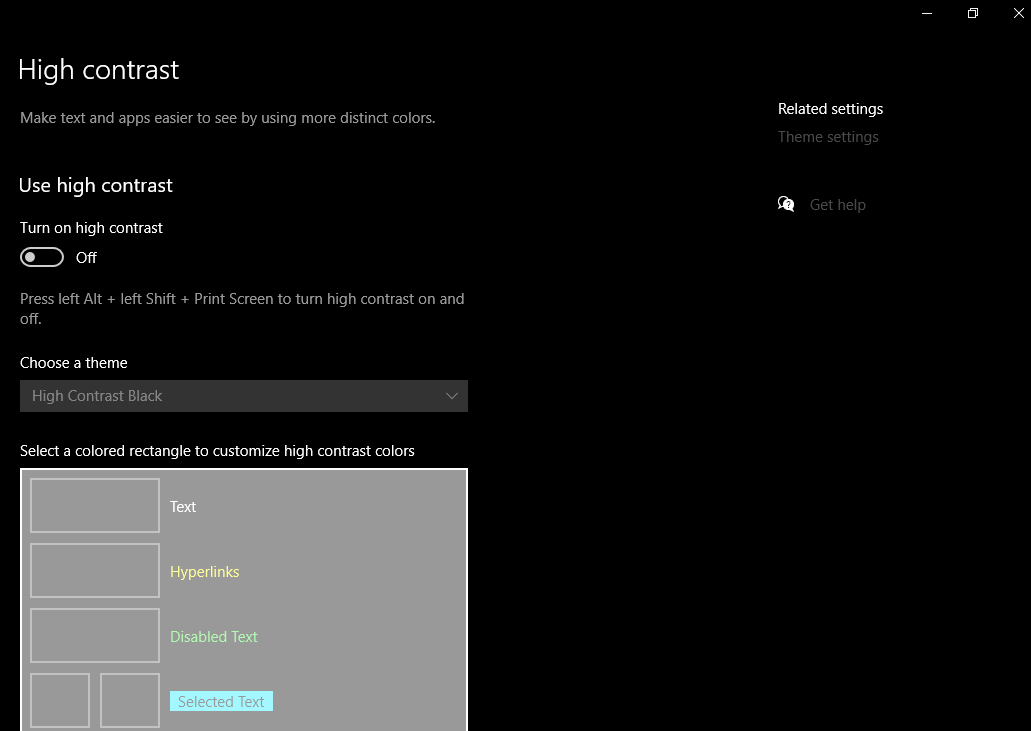OperaGX Cryptic looking box text
-
Subo last edited by
Hiya hiya, for some reason out of no where OperaGX has decided to completely go all hieroglyphics box word on me and I have no idea what is causing it, I wish I could be posting this using OperaGX right now but unfortunately its ruined the browser so much so to the point of it being unusable. All text and images across all sites appear as black boxes, hard to say whether its dark mode or not causing this issue as I am not even able to disable dark mode with how much of an issue this causes. I will attach below some examples of what happens on various pages.

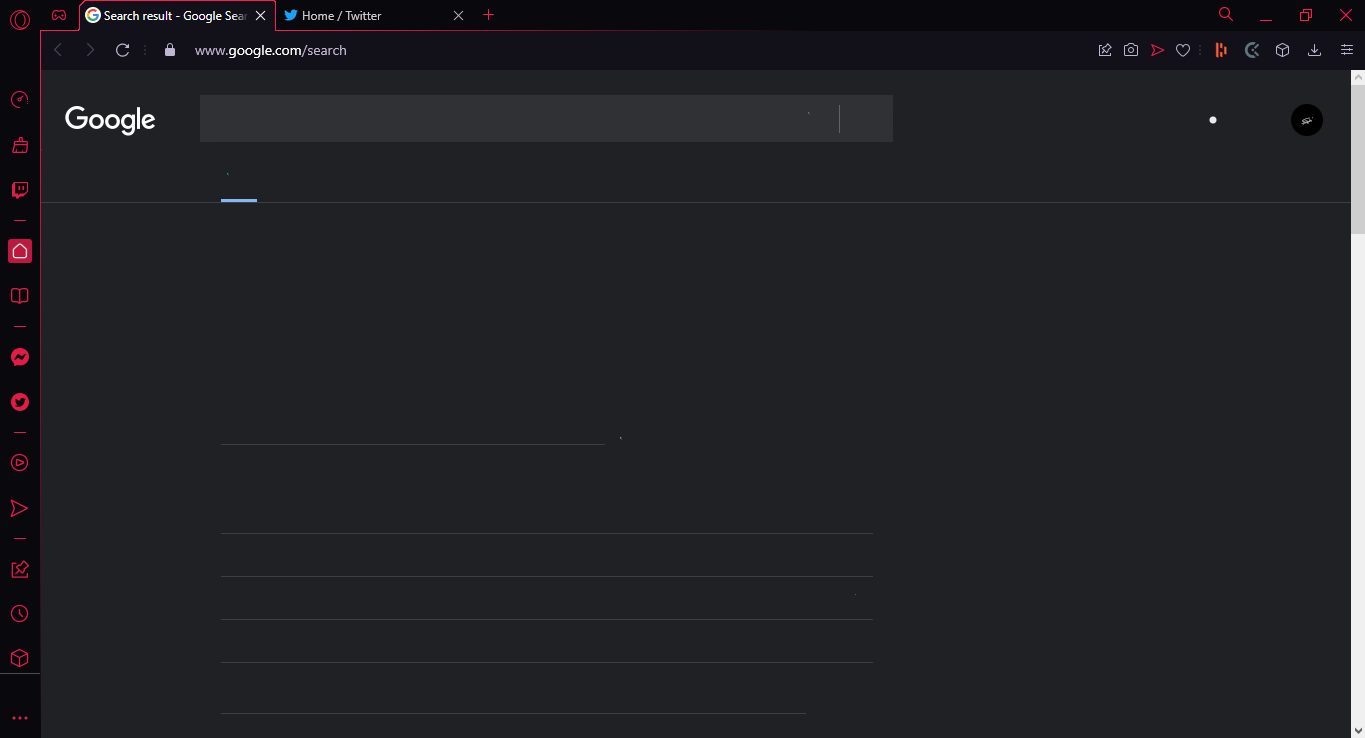
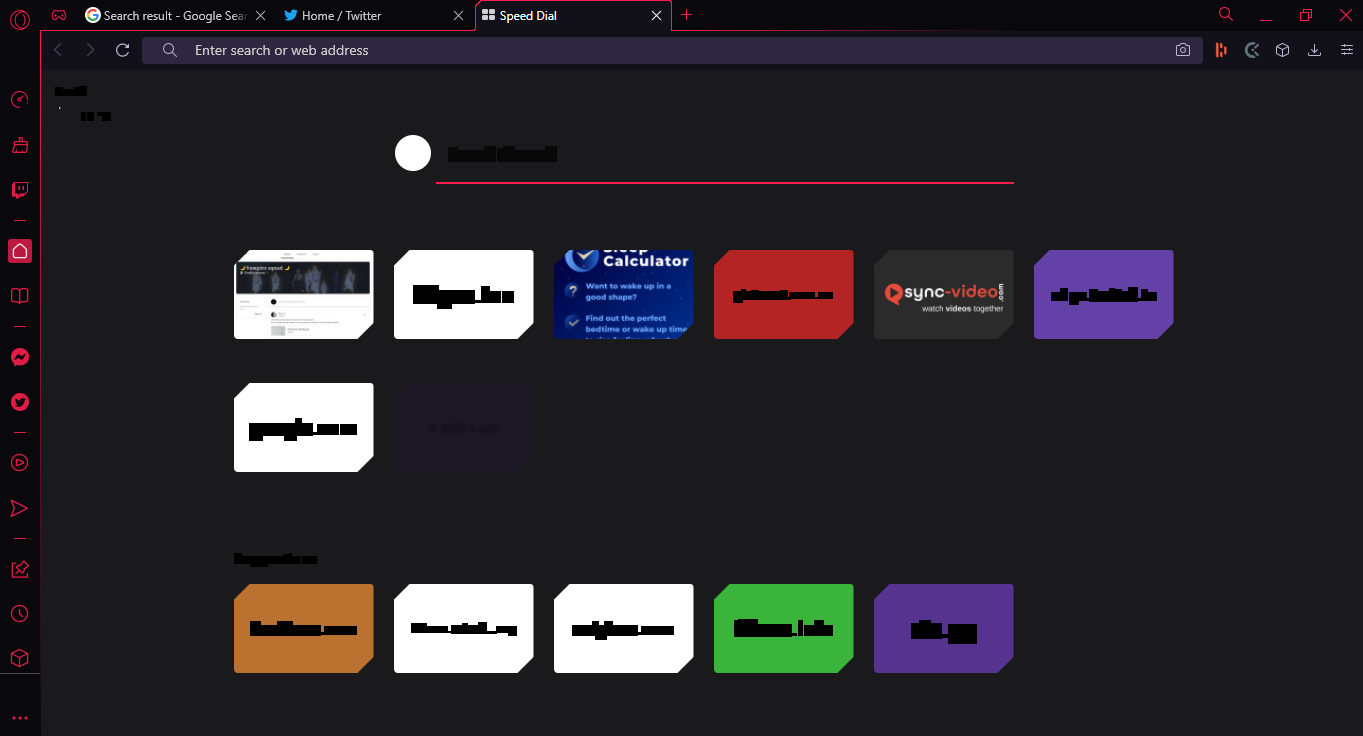
In the above images one is the homepage of my own twitter, another is an attempt to google "Search result" and the last of course being a speed dial tab. I'd really love to hear if anyone else is having this issue and if so how to go about resolving it, I couldn't find anything on the forums previously discussing this either. Thank you

-
Locked by
leocg