constant updates causing passwords lost
-
muRmot last edited by
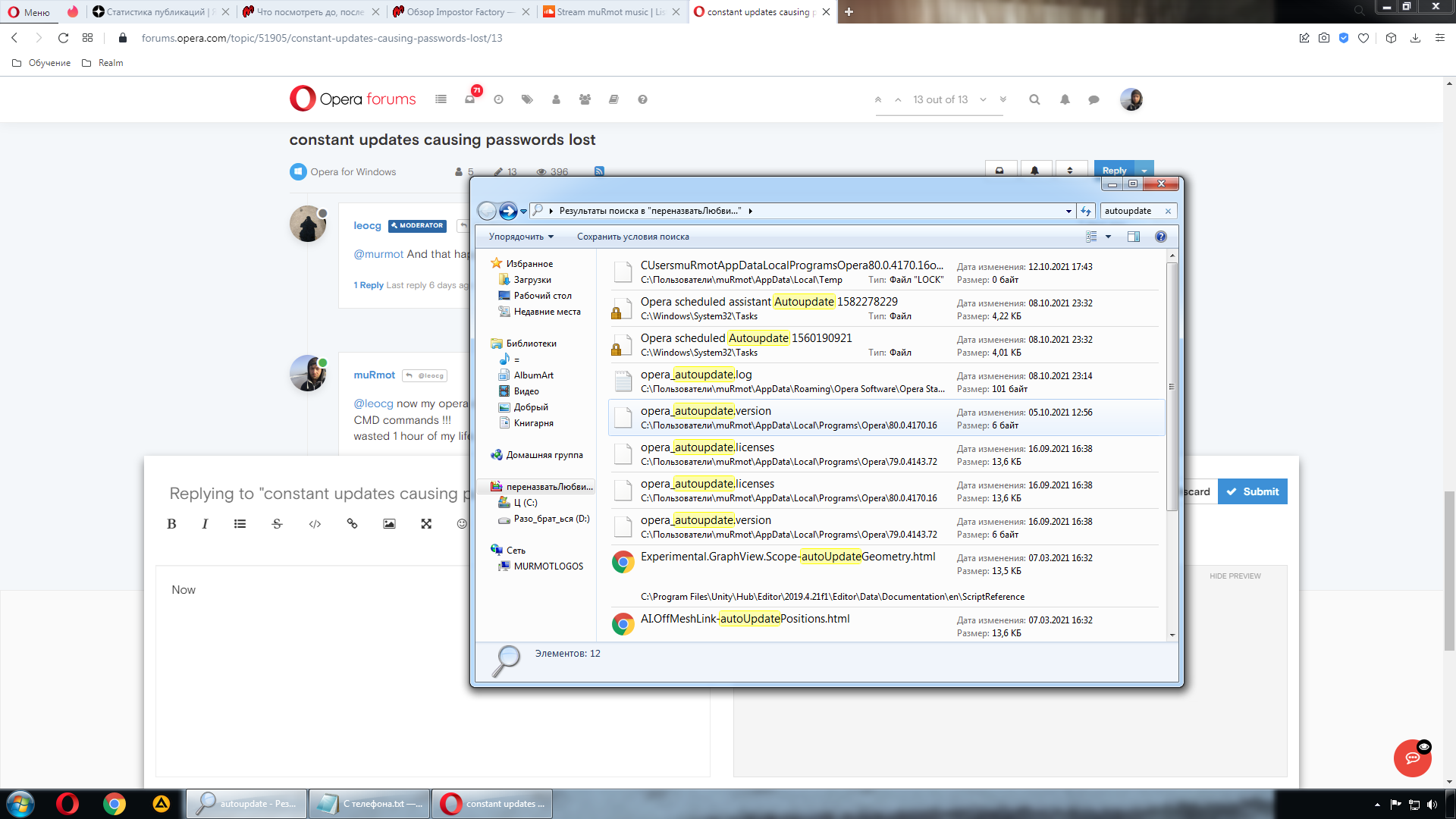 Now
NowNow again update and passwords need to be re-entered
Already installed Chrome. Need to move there? -
rozums last edited by
Same problem here. Today, suddenly, Opera does not complete the remembered passwords on some pages at all.
On some, he proposes old, out-of-date versions of passwords.
It happened to me on the computer at work and at home.
Fortunately, I often export passwords to a file,
But it's weak overall ... -
donq last edited by
@rozums said in constant updates causing passwords lost:
Same problem here.
Absolutely different problem, sorry.
Today, suddenly, Opera does not complete the remembered passwords on some pages at all.
On some, he proposes old, out-of-date versions of passwords.
It happened to me on the computer at work and at home.This sounds like synchronization issue. Have you enabled Opera synchronization?
-
donq last edited by
@murmot said in constant updates causing passwords lost:
Already installed Chrome. Need to move there?
Hmm, does Chrome remeber passwords properly?
About your system - seems that you are using windows7 in russian. OP in current thread (pol3ovatel) was probably also using russian windows; maybe Opera has some problems in windows 7 or russian windows. Have you checked russian part of these forums, are there some similar problems reported?
-
rozums last edited by rozums
@donq
Well, yesterday, during a day i had a password problem with a computer at my work
(part of passwords was gone, and I think those were the ones that were remembered in 2020 and 2021, the older ones remained) - no Opera account/no synchronization.
Today, as i said, something similar happened with my home computer (out-of-date passwords in use, Opera synchronization enabled).
In fact, I didn't notice if it happened after an Opera update, sorry.
I thought I'd share it on the forum.
Regards, -
muRmot last edited by muRmot
@donq said in constant updates causing passwords lost:
Hmm, does Chrome remeber passwords properly?
Will be testing.
Question to devs: it is hard to fix it or to put off button to uptades?
U do laggy product.
Former versions were more stable, actually.C:\Users******\AppData\Roaming\Opera Software\Opera Stable\Login Data
This file contents passwords.Kinda strange that me as u standart user should shaman like this with files?
Me should just use your product as an original idea, no? -
donq last edited by
@murmot said in constant updates causing passwords lost:
Question to devs: it is hard to fix it or to put off button to uptades?
I'm in no way related to Opera, but being a developer myself, I think that they [Opera] force updates deliberately - this way they don't need to support multiple versions of software and (for dev and beta versions) they get much better feedback about new bugs and problems. Of course I hate such policy too

-
muRmot last edited by
@donq said in constant updates causing passwords lost:
@murmot said in constant updates causing passwords lost:
Question to devs: it is hard to fix it or to put off button to uptades?
I'm in no way related to Opera, but being a developer myself, I think that they [Opera] force updates deliberately - this way they don't need to support multiple versions of software and (for dev and beta versions) they get much better feedback about new bugs and problems. Of course I hate such policy too

So, dev's not answering? (
-
Rafiqkhan76 last edited by
@pol3ovatel After the update I don't need to enter the password again, sometimes I don't even realize that any update comes.
-
gurusonwheels last edited by
if opera is based on chrome then i can tell you that my wife opened her work computer sunday to do some work and all her passwords saved in chrome was gone after a update .
so possible chrome has a bug ...
-
donq last edited by
@murmot said in constant updates causing passwords lost:
@gurusonwheels
If?
Opera is opera
Chrome is chrome.
Isn't it?There are about two browser engines in Windows world available - one (Mozilla) is what runs Firefox, Pale Moon, Waterfox and some more and another (Chromium) powers Chrome, Opera, Edge, Vivaldi, Brave and likely many more browsers. Thereby yes, Opera is Opera and Chrome is Chrome, but they share same browser core engine and many internal components, including password manager.
This means that many Opera problems originate in Chromium engine and can appear in Chrome too.
-
donq last edited by
@murmot said in constant updates causing passwords lost:
@donq
Tor alsi Ferofoxo?Should be.
So better use core+corebrowser=chromium+chrome?
Depends on little things, like browser specific options (Opera has inbuilt VPN and adblocker for example), overall feel (I just happen to like Opera), privacy (where your browser sends 'diagnostic' data - and what kind of data it sends; Brave is likely most quiet in that sense), configurability (look at Vivaldi) and so on

I personally prefer Opera, second place takes Edge; no other browsers here (old IE doesn't count anymore).
-
A Former User last edited by
Today, after the update, the situation repeated itself. Logged out from all accounts.
-
muRmot last edited by muRmot
@pol3ovatel
my updates seems to be off and password doesn't dropwe want answer from opera devs and fixed situation, please
Any1 will react? -
burnout426 Volunteer last edited by
@pol3ovatel In Opera, goto the URL
opera://about. What is the install path in your case?Also, what version of Windows are you using?
Also, is it 64-bit or 32-bit?
Also, is it fully updated? Open a command prompt, type
ver, and press enter. What does it say?What locale/language are you using in Windows and in Opera?
Do you have a password set for your user account on Windows?
At the URL
opera://about, what does it say for "System". As in, are you running the 320bit or 64-bit version of Opera?Are you using Opera Sync? If so, are you syncing your passwords and settings? Have you tried turning off Opera Sync for a while to see if your sessions/passwords survive an update?
I don't think you've said whether you've tried to uninstall Opera (without deleting your data), delete Opera's install folder if it remains, and reinstall Opera. But, I'd try that if you haven't.
Can you got to https://ftp.opera.com/pub/opera/desktop/81.0.4196.31/win/ (pick the 64-bit version if you're running 64-bit Windows), download the Opera installer, launch it, click "options", make sure "install path" is set to your current Opera so that the button on the installer window says "upgrade", make sure "import data from default browser" is uncheck, adjust any other options you want, and upgrade to the same version?
It'd be interesting to see if upgrading that way also causes you to be logged out of all your sessions and or lose all your passwords.
Have you tried deleting the "Cookies", "Cookies-journal", "Login Data", and "Login Data-journal" files (while Opera is closed) to really wipe out your sessions and passwords to see if they then survive an update? They're in the profile folder. You can find the path at the URL
opera://about.Whatever you end up trying, try this too. Download, https://ftp.opera.com/pub/opera/desktop/81.0.4196.31/win/Opera_81.0.4196.31_Setup_x64.exe, launch the installer, click "options", set "install path" to a folder named "Opera Test" on your desktop, set "install for" to "standalone installation", uncheck "import data from default browser", and install. In addition to your regular Opera, use this Opera now and then to see if it ever loses its sessions and or passwords after an update. Just don't enable Opera Sync and don't install any exceptions in this Opera. The next time you hear there's an Opera update, goto the URL
opera://aboutto check for updates, and update Opera. It'd be interesting to see if the standalone installation's sessions and passwords survive an update where your regular installation does not. -
darkskyy8 last edited by
On my two computers the desktop constantly erases my passwords but on the laptop it never happens...strange
-
burnout426 Volunteer last edited by
You could try to narrow down the differences between the laptop and the 2 desktop computers.
Things you could check and narrow down yourself to see if you can come up with some possibilities for the problem. (The things are mention aren't just random things. For example, the user account details could affect encryption and decryption of Opera's passwords. Other things might expose a bug in Opera like the language you're using.)
Windows version and build? Open a command prompt, type
verand press enter.Do you have a password set for your Windows user account?
Is your user part of the Administrators group or just Users? Open a command prompt, type
net user yourusernameand press enter.Is there anything totally different with the password you use on the 2 desktop computers? Are they way longer and or have some chars/symbols that the laptop does not?
Are you using your Microsoft account to log in on any of the computers?
Regular Opera or Opera GX or Opera Beta or Opera Developer? What version? Where is Opera installed, where is its profile, and where is its cache folder? Are you using the 64-bit version of Opera or the 32-bit version? Goto the URL
opera://aboutit will tell you all that. Do you have Opera installed on another drive? Are you running the same Opera on an external drive on all 3 computers?What Anti-virus and any other security software do you use? The 2 desktop computers the same and the laptop different?
Do you use Opera Sync on each computer? Are they all syncing to the same account or do the 2 desktop computers sync to a separate one? Are you syncing passwords? Syncing settings? Do you remember which Opera logged into your sync account first? Are you just using your Opera account to for encrpytion of Opera Sync or are you using a custom passphrase? Do you have any mobile devices also syncing to Opera Sync account?
Do you use all the same extensions in each Opera?
When's the last time you uninstall and reinstalled Opera on each computer? When's the last time you started with fresh profile and cache folders on each computer to start over without copying over and or importing anything back in?
Have you checked your system files on your 2 desktop computers? Have you checked your drives on the 2 desktop computers with https://crystalmark.info/en/software/crystaldiskinfo/ to make sure your drives are still good? Did you check your filesystem with chkdsk on the 2 desktop computers (see the Windows 8 and newer section down the page at https://www.makeuseof.com/tag/stuck-chkdsk-use-fix-right-way/)?
Time, date, time zone and daylights savings time settings the same on all 3 computers?
Using the same language/locale on all the computers or are the 2 desktop computers different?