Not able to allow mic on discord, don't know how to fix.
-
GreenGalaxy97 last edited by
I've tried uninstalling and reinstalling, hitting "Allow" but for some reason that doesn't work, going into Settings -> Advanced -> Privacy/Security -> Site Settings -> Discord.com -> Allow Mic doesn't work either, and I don't know what to do. Can anyone help?
-
Attakk last edited by
I'm on the most recent macOS, the most recent OperaOS, and I just want to use Discord to talk with friends. When I first opened Discord with Opera, it asked to allow Microphone, so I clicked allow; but then it said that microphone access was denied and put up a link to Discord's help desk. I've been into the Opera settings multiple times. I've tried resetting Discord's security preferences and re-enabling the microphone, I've disabled ad-blockers, trackers, and extensions; I've quit and reopened the Opera application multiple times, and when I check Apple's System Preferences to trust the Opera GX Application with the microphone, it just doesn't show up, even though I've installed it as an application. I don't know what to do.
-
Lotus-Blomster last edited by
Wonderful, an old topic, but they've seemingly entirely ignored that this problem even exists, much less fixed it. I have the same issue.
-
Alexschuly last edited by
@lotus-blomster
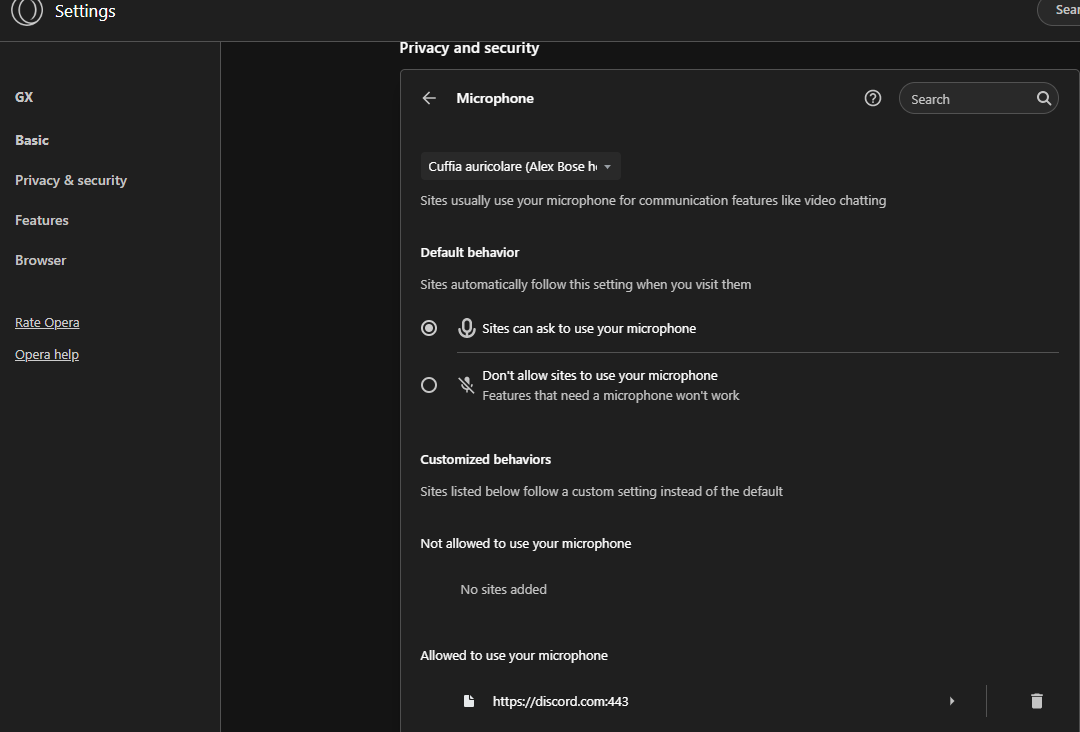
i was able to solve the problem by switching between "allow" and "don't allow"..... then discord appeared below in the apps not allowed..... now press the small triangle next to discord link and i clicked allow microphone (it was set on block) -
HexNut last edited by
@greengalaxy97

Took me a while, but you need to click the microphone at the top of the tab, worked for me. -
Sabs710 last edited by
@greengalaxy97 I opened discord via the website and then it asked me to allow the site to use the microphone. I selected allow which then made the side bar discord microphone work. I was able to unmute it immediately after selecting allow via the website.
-
operandrew09 last edited by
Yeah, after recently installing opera, I noticed this issue too. My microphone is stuck on mute, and upon clicking unmute my opera completely crashes. This includes any permissions actually, as joining a voice call and turning on my camera will also crash opera. It seems that this issue is most prevalent on recent versions of the macOS.
-
ShadowSmash last edited by
i got the same issue
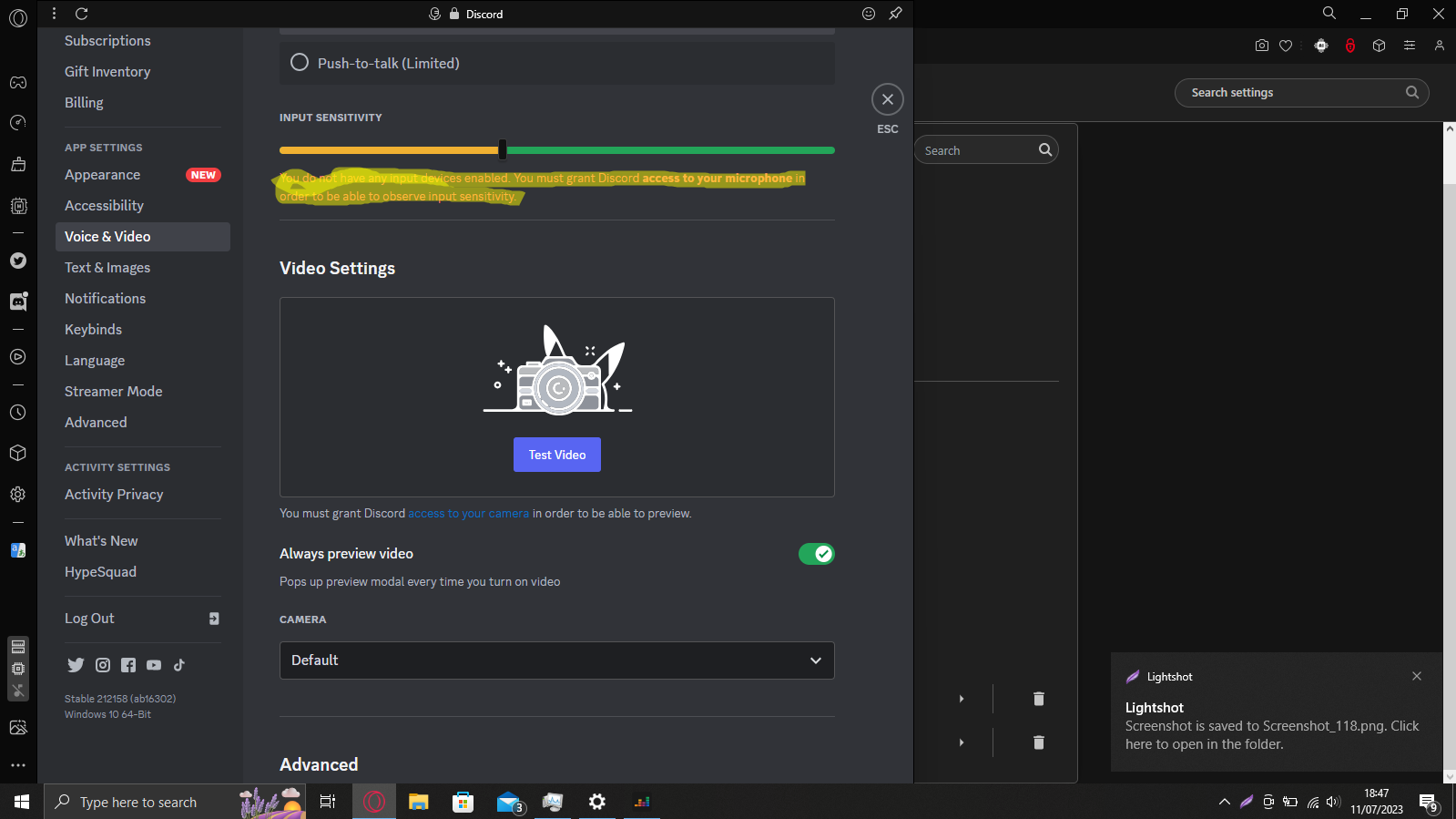
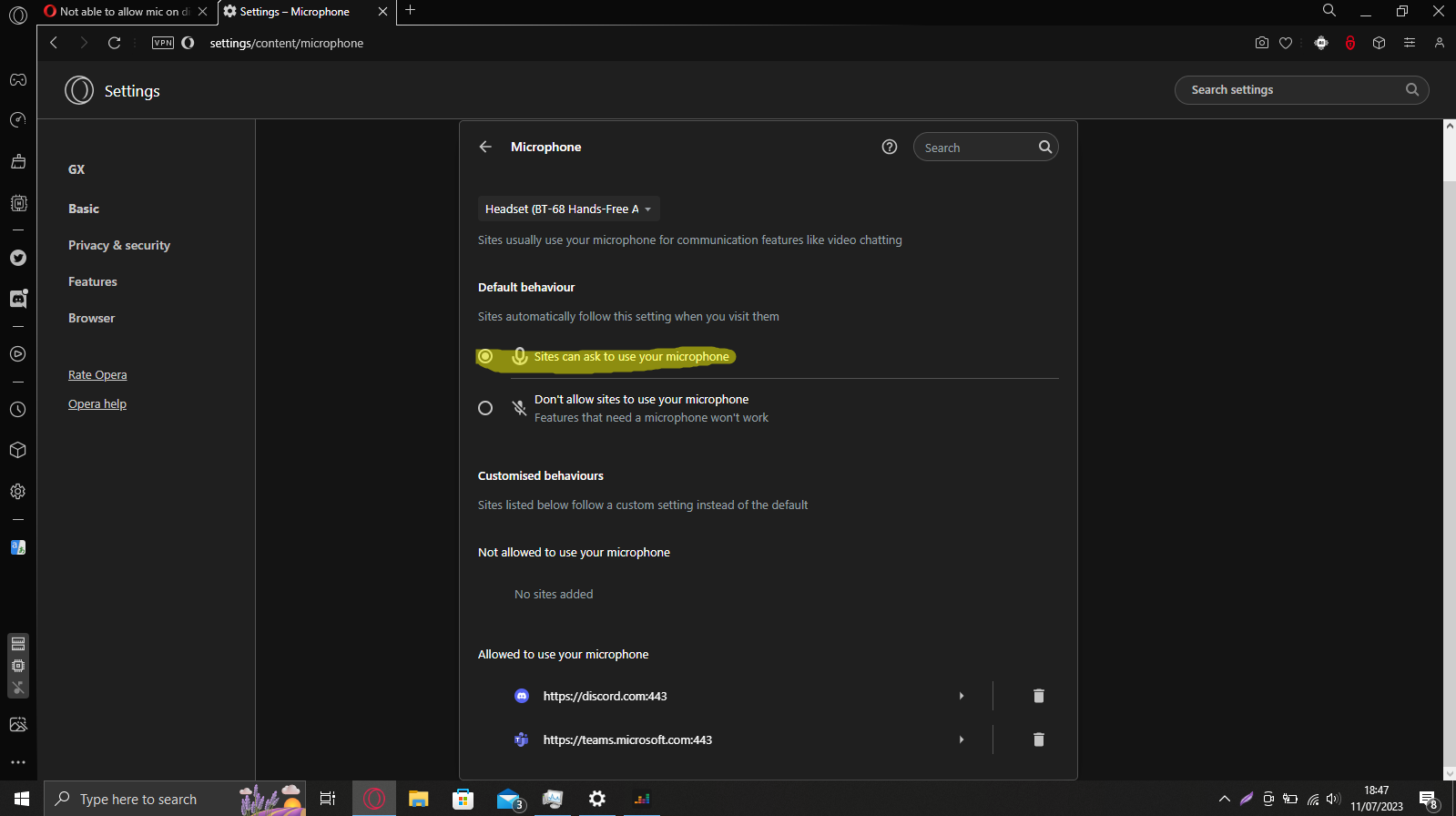
its enabled, just not working, because of this i am having to use Microsoft edge -
Skyebell last edited by
I had the same issue, my computer settings gave permission and could not find a single issue yet I did not have permission on Discord in Opera while I did on discord computer app. If you go into the discord app in opera - settings - voice and video - you will be here. Then click on the tiny translucent mic up the very top and a little menu will pop down. Here you can give permission.
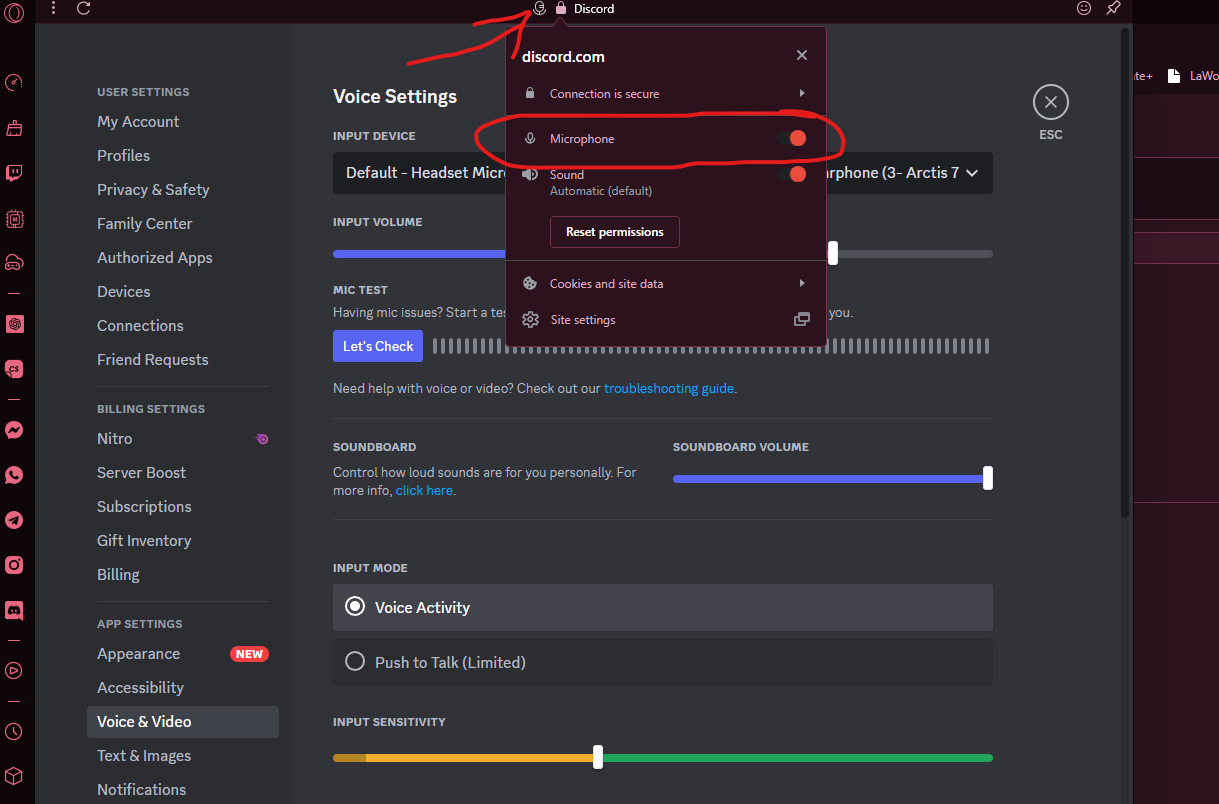
The other option is to open discord website in the opera browser, log in while using the browser (not opening app), and then a pop up will appear to ask permission. Say yes and this will also fix the issue
-
Shimmy27 last edited by
I have enable all the mics, and yet its still not working. I dont know what to do
-
Bugsquashers last edited by
I changed the settings to allow it to use my microphone then removed and added discord back on the sidebar, it worked after that.
-
Locked by
leocg

