[Solved]Menus with black borders
-
nneo16 last edited by
Got this after 78.0.4093.184 update, turn off hardware acceleration temporary fixed :).
-
A Former User last edited by
Try to run Opera with --use-gl=desktop flag, you won't lose hardware acceleration, but black borders gone. It works on my Mint 19.3
-
ZweiEuro last edited by
5.10.60-1-MANJARO
I have the same issue, I've also tried turning off hardware accel but the settings were already off or disabled by default.
Running with NVIDIA drivers (just updated those too) but no change.
Compositor is picom.
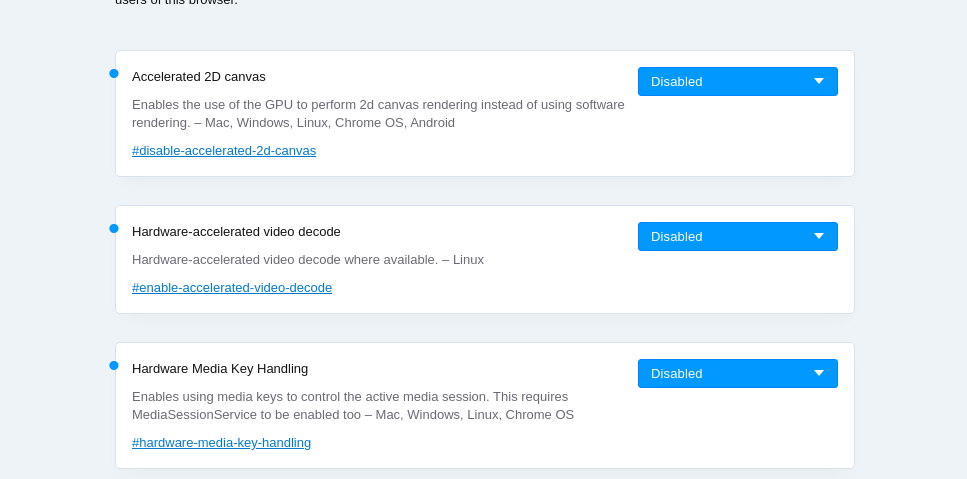
-
neoh4x0r last edited by neoh4x0r
@dejwid Yup I can confirm that this works [Debian 10/Buster] (opera --use-gl=desktop), no black borders and hardware acceleration still works.
It looks like (after viewing opera://gpu/) that --use-gl=desktop disables Google ANGLE and uses the system version of GL.
Diff of opera://gpu (between default and --use-gl=desktop):
-Passthrough Command Decoder true +Passthrough Command Decoder false -GL_VENDOR Google Inc. (NVIDIA Corporation) -GL_RENDERER ANGLE (NVIDIA Corporation, GeForce GTX 550 Ti/PCIe/SSE2, OpenGL 4.5.0 NVIDIA 390.143) -GL_VERSION OpenGL ES 2.0.0 (ANGLE 2.1.0 git hash: unknown hash) +GL_VENDOR NVIDIA Corporation +GL_RENDERER GeForce GTX 550 Ti/PCIe/SSE2 +GL_VERSION 4.5.0 NVIDIA 390.143 -Window system binding vendor Google Inc. (NVIDIA Corporation) -Window system binding version 1.5 (ANGLE 2.1.0 git hash: unknown hash) +Window system binding vendor NVIDIA Corporation +Window system binding version 1.4 -
A Former User last edited by
Finally!!!!!!!! Just updated to version 79 and now the black borders are gone!!! Thanks!
-
Locked by
leocg